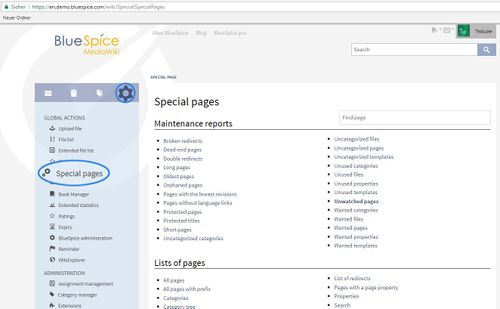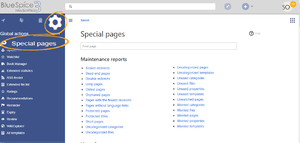Page is a draft due to changes in included resources
You are viewing an old version of this page. Return to the latest version.
Difference between revisions of "Manual:Extension/FilterSpecialPages"
| [unchecked revision] | [unchecked revision] |
(→Where to find FilterSpecialPages?) |
(Tag: Visual edit) |
What is FilterSpecialPages?[edit | edit source]
FilterSpecialPages inserts a field in Special:Specialpages to provide a search function.
Where to find FilterSpecialPages?[edit | edit source]
Quick access and less searching for special pages: The extension offers a search field at the special page "Specialpages". While typing a search string (e.g. "pages") only special pages with this search string in the title will be shown.
Special_keys:
- Enter: open page link if only one entry left.
- Esc: toggle input selection
This is an extension for MediaWiki. BlueSpice is not required. FilterSpecialPages can be used e. g. with vector skin, too.
See also[edit | edit source]
Our reference page.
<bs:bookshelf src="Book:User manual" /> __TOC__ ==What is FilterSpecialPages?== '''FilterSpecialPages''' inserts a field in Special:Specialpages to provide a search function. ==Where to find FilterSpecialPages?== ::: [[File:SpePages1.jpg|500x309pxFilterSpecialPages1.png|thumb]] Quick access and less searching for special pages: The extension offers a search field at the special page "Specialpages". While typing a search string (e.g. "pages") only special pages with this search string in the title will be shown. Special_keys: * Enter: open page link if only one entry left. * Esc: toggle input selection This is an extension for MediaWiki. BlueSpice is not required. FilterSpecialPages can be used e. g. with vector skin, too. ==See also== Our [[FilterSpecialPages|reference page]].
| Line 10: | Line 10: | ||
==Where to find FilterSpecialPages?== | ==Where to find FilterSpecialPages?== | ||
| − | ::: [[File: | + | :::[[File:FilterSpecialPages1.png|thumb]] |
Quick access and less searching for special pages: The extension offers a search field at the special page "Specialpages". While typing a search string (e.g. "pages") only special pages with this search string in the title will be shown. | Quick access and less searching for special pages: The extension offers a search field at the special page "Specialpages". While typing a search string (e.g. "pages") only special pages with this search string in the title will be shown. | ||
| Line 16: | Line 16: | ||
Special_keys: | Special_keys: | ||
| − | * Enter: open page link if only one entry left. | + | *Enter: open page link if only one entry left. |
| − | * Esc: toggle input selection | + | *Esc: toggle input selection |
This is an extension for MediaWiki. BlueSpice is not required. FilterSpecialPages can be used e. g. with vector skin, too. | This is an extension for MediaWiki. BlueSpice is not required. FilterSpecialPages can be used e. g. with vector skin, too. | ||