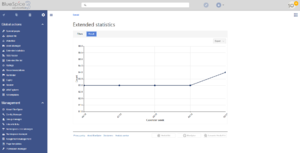Difference between revisions of "Manual:Extension/BlueSpiceExtendedStatistics"
| [unchecked revision] | [unchecked revision] |
(Tag: 2017 source edit) |
(Tag: 2017 source edit) |
Contents
What is BlueSpiceExtendedStatistics?[edit | edit source]
BlueSpiceExtendedStatistics provides an analytic view of many relevant parameters on the wiki, providing wiki administrators better insight into functioning of the wiki.
Where to find BlueSpiceExtendedStatistics?[edit | edit source]
BlueSpiceExtendedStatisticsa special page accessible from Global actions menu in the left navigation.
Choosing a data source[edit | edit source]
ExtendedStatistics can show data for multiple aspects of the wiki. Available data sources are:
- Number of users: All the users that registered in the period chosen
- Number of pages: All pages created in the period chosen.
- Number of content pages: All articles in content namespaces created in the period chosen
- Number of edits: All edits carried out in the period chosen
- Edits per user: Number of edits per user in the period chosen
- Search queries: All terms users searched for in the period chosen. Only availble if BlueSpiceExtendedSearch is installed.
Choosing filters[edit | edit source]
General filters:
- From - Date from which to display data
- To - Date to which to display data
Some data sources may have additional filters available, like for data sources based on wiki pages, namespace filter is availble.
Display settings[edit | edit source]
The way data will be displayed can be configured in the following aspects:
- Interval - grain of the diagram - determines which time of unit will be used to group the data
-
Mode - display type:
- Absolute - shows changes in data for the given period
- Aggregate - shows running total for the data source choosen
- List - shows data in tabular view - only avaiable for certain data sources
Viewing the results[edit | edit source]
Once all the filters and options are set, click on "Results" tab to show the resulting data.
See also[edit | edit source]
Reference page for this extension.
<bs:bookshelf src="Book:User manual" /> __TOC__ ==What is BlueSpiceExtendedStatistics?== '''BlueSpiceExtendedStatistics''' provides an analytic view of many relevant parameters on the wiki, providing wiki administrators better insight into functioning of the wiki. ==Where to find BlueSpiceExtendedStatistics?== BlueSpiceExtendedStatisticsa special page accessible from Global actions menu in the left navigation. :::[[File:ExtendedStatistics1.png|thumb]] [[File:ExtendedStatistics2.png|thumb]] ===Choosing a data source=== ExtendedStatistics can show data for multiple aspects of the wiki. Available data sources are: * Number of users: All the users that registered in the period chosen * Number of pages: All pages created in the period chosen. * Number of content pages: All articles in content namespaces created in the period chosen * Number of edits: All edits carried out in the period chosen * Edits per user: Number of edits per user in the period chosen * Search queries: All terms users searched for in the period chosen. Only availble if [[Manual:Extension/ExtendedSearch|BlueSpiceExtendedSearch]] is installed. ===Choosing filters=== General filters: * *From - Date from which to display data * To - Date to which to display data Some data sources may have additional filters available, like for data sources based on wiki pages, namespace filter is availble. ===Display settings=== The way data will be displayed can be configured in the following aspects: * Interval - grain of the diagram - determines which time of unit will be used to group the data * Mode - display type: ** Absolute - shows changes in data for the given period ** Aggregate - shows running total for the data source choosen ** List - shows data in tabular view - only avaiable for certain data sources ===== Viewing the results === [[File:ExtendedStatistics3.png|thumb|Results panel]] Once all the filters and options are set, click on "Results" tab to show the resulting data. ==See also== [[BlueSpiceExtendedStatistics|Reference page]] for this extension.
| Line 17: | Line 17: | ||
ExtendedStatistics can show data for multiple aspects of the wiki. Available data sources are: | ExtendedStatistics can show data for multiple aspects of the wiki. Available data sources are: | ||
| − | * Number of users: All the users that registered in the period chosen | + | *Number of users: All the users that registered in the period chosen |
| − | * Number of pages: All pages created in the period chosen. | + | *Number of pages: All pages created in the period chosen. |
| − | * Number of content pages: All articles in content namespaces created in the period chosen | + | *Number of content pages: All articles in content namespaces created in the period chosen |
| − | * Number of edits: All edits carried out in the period chosen | + | *Number of edits: All edits carried out in the period chosen |
| − | * Edits per user: Number of edits per user in the period chosen | + | *Edits per user: Number of edits per user in the period chosen |
| − | * Search queries: All terms users searched for in the period chosen. Only availble if [[Manual:Extension/ExtendedSearch|BlueSpiceExtendedSearch]] is installed. | + | *Search queries: All terms users searched for in the period chosen. Only availble if [[Manual:Extension/ExtendedSearch|BlueSpiceExtendedSearch]] is installed. |
| Line 28: | Line 28: | ||
General filters: | General filters: | ||
| − | * From - Date from which to display data | + | |
| − | * To - Date to which to display data | + | *From - Date from which to display data |
| + | *To - Date to which to display data | ||
Some data sources may have additional filters available, like for data sources based on wiki pages, namespace filter is availble. | Some data sources may have additional filters available, like for data sources based on wiki pages, namespace filter is availble. | ||
| Line 37: | Line 38: | ||
The way data will be displayed can be configured in the following aspects: | The way data will be displayed can be configured in the following aspects: | ||
| − | * Interval - grain of the diagram - determines which time of unit will be used to group the data | + | *Interval - grain of the diagram - determines which time of unit will be used to group the data |
| − | * Mode - display type: | + | *Mode - display type: |
| − | ** Absolute - shows changes in data for the given period | + | **Absolute - shows changes in data for the given period |
| − | ** Aggregate - shows running total for the data source choosen | + | **Aggregate - shows running total for the data source choosen |
| − | ** List - shows data in tabular view - only avaiable for certain data sources | + | **List - shows data in tabular view - only avaiable for certain data sources |
| + | |||
| + | === Viewing the results === | ||
| + | [[File:ExtendedStatistics3.png|thumb|Results panel]] | ||
| + | Once all the filters and options are set, click on "Results" tab to show the resulting data. | ||