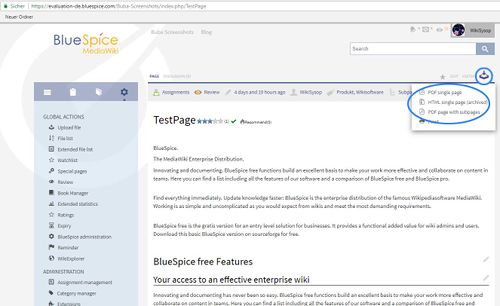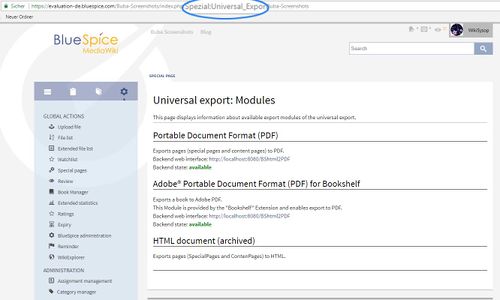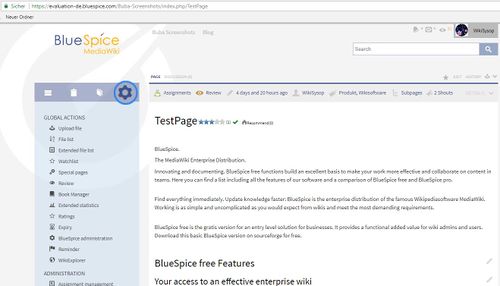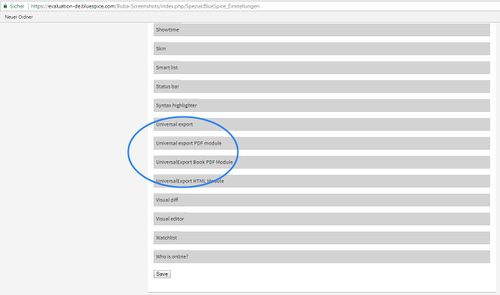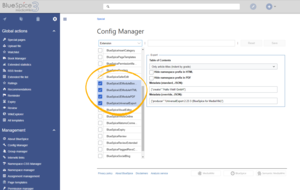Difference between revisions of "Manual:Extension/BlueSpiceUniversalExport"
| [unchecked revision] | [unchecked revision] |
Fbaeckmann (talk | contribs) m (Tag: 2017 source edit) |
(Tag: 2017 source edit) |
Contents
- 1 What is UniversalExportBlueSpiceUniversalExport?
- 2 Where to find UniversalExport? Exporting pages
- 3 The functionality of UniversalExport
- 4 Tips for working with UniversalExport
- 5 Classical export with MediaWiki
- Modules
- 4 Settings
- 5 Printing from Export menu
- 6 See also
What is UniversalExportBlueSpiceUniversalExport?[edit | edit source]
UniversalExport enables the single page export to PDF.
Where to find UniversalExport?BlueSpiceUniversalExport allows for exporting wiki page content to various formats. It incorporates various modules, each serving as exporter for particular format or type of export.
Exporting pages[edit | edit source]
UniversalExport provides also a widget (UNIVERSALEXPORT ) called "Export", which includes links to various export modules. Which modules are displayed depends on the settings of the respective modules and on the permissions of universalexport-export. Access to an export module can also be granted and withheld depending on namespaces.
Every content page on the wiki is exportable. Export fuction can be found in the right navigation, under "Tools" tab (wrench icon). In "Export" section of this tab, all availble export formats can be found. Particular set of formats available depends on the wiki configuration. Clicking one of the provided options will download the page content in selected format.
Modules[edit | edit source]
Information on the special page[edit | edit source]
The export modules installed and their status can be viewed at Special:UniversalExport. The information displayed depends on the individual modules.
Settings[edit | edit source]
UniversalExport and the individual modules can be configured under "WikiAdmi > Preferences".
Configuration variables[edit | edit source]
Following settings can be configured for UniversalExport and its submodules
Universal Export[edit | edit source]
| Setting | Description |
|---|---|
|
Metadata (standard, JSON format) |
Additional metadata to include in the template in JSON format, for example: {"creator":"Hallo Welt! Medienwerkstatt GmbH"}. This data can later be accessed from the template |
|
Metadaten (overriding, JSON format) |
Metadata values to override existing metadata keys |
UniversalExport PDF module[edit | edit source]
| Setting | Description |
|---|---|
|
Standard template |
Default template to use for exporting to PDF |
|
Backend URL |
URL to bshtml2pdf service |
|
Hide namespace prefix in PDF |
Whether to hide namespace part of page name when exporting to PDF |
|
Template directory |
Directory path to where PDF templates are located |
As mentined above, BlueSpiceUniversalExport contains several modules:
- BlueSpiceUEModulePDF - module for exporting pages in PDF (.pdf) format. It offers downloading single page that is currently being viewed (option PDF single page), or current page including all its subpages (option PDF page with subpages).
- BlueSpiceUEModuleHTML - module for exporting pages in HTML format (option HTML single page)
- BlueSpiceUEModuleBookPDF - module for exporting books. This module is only availble if BlueSpiceBookmaker is installed. It provides exporting entire books in PDF format (available from BookManager).
Settings[edit | edit source]
Setting DescriptionTable of Contents
How should TOC appear in the book. This setting has following settings:
- Only article titles (indent by page)
- Enbed article TOCs (no indent of article titles
Standard template
Default template to use for exporting to PDF
Template directory
Directory path to where PDF templates are locatedUniversalExport HTML Module[edit | edit source]
| Setting | Description |
|---|---|
|
Hide namespace prefix in HTML |
Whether to hide namespace prefix of pages when exporting to HTML |
|
Path to templates |
Directory path to where HTML templates are located |
Tips for working with UniversalExport[edit | edit source]
- Shoutbox comments are not included when a page is exported.
Configuration of BlueSpiceUniversalExport (and its modules) can be done using BlueSpiceConfigManager. BlueSpiceUniversalExport and each of the modules provide separate entries in list of extensions. Available settings include:
- Table of content - provided by BlueSpiceUEModuleBookPDF export and therefore only applies to exporting books. Select how ToC should be constructed (as a ToC for the entire book or by each page individualy)
- Hide namespace prefix in HTML - should namespace prefixes be shown when displaying page titles in HTML exports.
- Hide namespace prefix in PDF - should namespace prefixes be shown when displaying page titles in PDF exports.
- Metadata (standard, JSON) - additional data to be passed to the rendering template in JSON format. This data will be avalible for usage in the template (advanced users).
- Metadata (override, JSON) - offers overriding standard data sent to the rendering template. Values that are set by default can be overriden by using this option (JSON format) (advanced users).
Printing from Export menu[edit | edit source]
MediaWiki itself only offers the export of content pages in a proprietary XML format. There are, however, extensions which make the creation of ODF, PDF or DocBook files possibleby default provides print view for the pages. This is also availble from "Export" menu (option "Print").
See also[edit | edit source]
Our reference Reference page for this extension.
<bs:bookshelf src="Book:User manual" /> __TOC__ ==What is UniversalExport?== '''UniversalExport''' enables the single page export to PDF. ==Where to find UniversalExport?== UniversalExport provides also a widget (<code>UNIVERSALEXPORT</code> ) called "Export", which includes links to various export modules. Which modules are displayed depends on the settings of the respective modules and on the permissions of <code>universalexport-export</code>. Access to an export module can also be granted and withheld depending on namespaces. :::[[File:UniEx1.jpg|500x306px]] ==The functionality of UniversalExport== ===Information on the special page=== The export modules installed and their status can be viewed at <code>Special:UniversalExport</code>. The information displayed depends on the individual modules. :::[[File:UniEx2.jpg|500x300px]] ===Settings=== UniversalExport and the individual modules can be configured under "WikiAdmi > Preferences". :::[[File:UniEx3.jpg|500x286px]] :::[[File:UniEx4.jpg|500x132px]] :::[[File:UniEx5.jpg|500x295px]] ===Configuration variables=== Following settings can be configured for UniversalExport and its submodules ====Universal Export==== {| class="contenttable" |- !|'''Setting''' !|'''Description''' |- || Metadata (standard, JSON format) || Additional metadata to include in the template in JSON format, for example: {"creator":"Hallo Welt! Medienwerkstatt GmbH"}. This data can later be accessed from the template |- || Metadaten (overriding, JSON format) || Metadata values to override existing metadata keys |} ====UniversalExport PDF module==== {| class="contenttable" style="width: 889px;" |- ! style="width: 252px;" |'''Setting''' ! style="width: 619px;" |'''Description''' |- | style="width: 252px;" | Standard template | style="width: 619px;" | Default template to use for exporting to PDF |- | style="width: 252px;" | Backend URL | style="width: 619px;" | URL to bshtml2pdf service |- | style="width: 252px;" | Hide namespace prefix in PDF | style="width: 619px;" | Whether to hide namespace part of page name when exporting to PDF |- | style="width: 252px;" | Template directory | style="width: 619px;" | Directory path to where PDF templates are located |} ====UniversalExport Book PDF Module==== {| class="contenttable" |- !|'''Setting''' !|'''Description''' |- || Table of Contents || How should TOC appear in the book. This setting has following settings: *Only article titles (indent by page) *Enbed article TOCs (no indent of article titles |- || Standard template || Default template to use for exporting to PDF |- || Template directory ||Directory path to where PDF templates are located |} ====UniversalExport HTML Module==== {| class="contenttable" |- !|'''Setting''' !|'''Description''' |- || Hide namespace prefix in HTML ||Whether to hide namespace prefix of pages when exporting to HTML |- || Path to templates || Directory path to where HTML templates are located |} ==Tips for working with UniversalExport== *[[Shoutbox]] comments are not included when a page is exported. ==Classical export with MediaWiki== MediaWiki itself only offers the export of content pages in a proprietary XML format. There are, however, extensions which make the creation of ODF, PDF or DocBook files possible. ==See also== Our [[Reference:UniversalExport|reference page.]] {{Box_Links-en | Thema1 =[[Reference:Bookshelf|PDF book of several articles]]|Thema2=[[RSSStandards|RSS Export]]|Thema3=[[Preferences|Admin Preferences]]}}BlueSpiceUniversalExport?== '''BlueSpiceUniversalExport''' allows for exporting wiki page content to various formats. It incorporates various modules, each serving as exporter for particular format or type of export. ==Exporting pages== [[File:UniversalExport1a.png|thumb|Export options]] Every content page on the wiki is exportable. Export fuction can be found in the right navigation, under "Tools" tab (wrench icon). In "Export" section of this tab, all availble export formats can be found. Particular set of formats available depends on the wiki configuration. Clicking one of the provided options will download the page content in selected format. ==Modules== As mentined above, BlueSpiceUniversalExport contains several modules: * BlueSpiceUEModulePDF - module for exporting pages in PDF (.pdf) format. It offers downloading single page that is currently being viewed (option PDF single page), or current page including all its subpages (option PDF page with subpages). * BlueSpiceUEModuleHTML - module for exporting pages in HTML format (option HTML single page) * BlueSpiceUEModuleBookPDF - module for exporting books. This module is only availble if [[Manual:Extension/BlueSpiceBookmaker|BlueSpiceBookmaker]] is installed. It provides exporting entire books in PDF format (available from BookManager). ==Settings== [[File:UniversalExport2a.png|thumb|Configuration options]] Configuration of BlueSpiceUniversalExport (and its modules) can be done using [[Manual:Extension/BlueSpiceConfigManager|BlueSpiceConfigManager]]. BlueSpiceUniversalExport and each of the modules provide separate entries in list of extensions. Available settings include: * Table of content - provided by BlueSpiceUEModuleBookPDF export and therefore only applies to exporting books. Select how ToC should be constructed (as a ToC for the entire book or by each page individualy) * Hide namespace prefix in HTML - should namespace prefixes be shown when displaying page titles in HTML exports. * Hide namespace prefix in PDF - should namespace prefixes be shown when displaying page titles in PDF exports. * Metadata (standard, JSON) - additional data to be passed to the rendering template in JSON format. This data will be avalible for usage in the template (advanced users). * Metadata (override, JSON) - offers overriding standard data sent to the rendering template. Values that are set by default can be overriden by using this option (JSON format) (advanced users). ==Printing from Export menu== MediaWiki by default provides print view for the pages. This is also availble from "Export" menu (option "Print"). ==See also== [[Reference:UniversalExport|Reference page]] for this extension.
| Line 3: | Line 3: | ||
__TOC__ | __TOC__ | ||
| − | ==What is | + | ==What is BlueSpiceUniversalExport?== |
| − | ''' | + | '''BlueSpiceUniversalExport''' allows for exporting wiki page content to various formats. It incorporates various modules, each serving as exporter for particular format or type of export. |
| − | == | + | ==Exporting pages== |
| − | + | [[File:UniversalExport1a.png|thumb|Export options]] | |
| − | + | Every content page on the wiki is exportable. Export fuction can be found in the right navigation, under "Tools" tab (wrench icon). | |
| − | + | In "Export" section of this tab, all availble export formats can be found. Particular set of formats available depends on the wiki configuration. Clicking one of the provided options will download the page content in selected format. | |
| − | : | + | ==Modules== |
| + | As mentined above, BlueSpiceUniversalExport contains several modules: | ||
| + | * BlueSpiceUEModulePDF - module for exporting pages in PDF (.pdf) format. It offers downloading single page that is currently being viewed (option PDF single page), or current page including all its subpages (option PDF page with subpages). | ||
| + | * BlueSpiceUEModuleHTML - module for exporting pages in HTML format (option HTML single page) | ||
| + | * BlueSpiceUEModuleBookPDF - module for exporting books. This module is only availble if [[Manual:Extension/BlueSpiceBookmaker|BlueSpiceBookmaker]] is installed. It provides exporting entire books in PDF format (available from BookManager). | ||
| − | == | + | ==Settings== |
| − | + | [[File:UniversalExport2a.png|thumb|Configuration options]] | |
| − | + | Configuration of BlueSpiceUniversalExport (and its modules) can be done using [[Manual:Extension/BlueSpiceConfigManager|BlueSpiceConfigManager]]. BlueSpiceUniversalExport and each of the modules provide separate entries in list of extensions. | |
| + | Available settings include: | ||
| + | * Table of content - provided by BlueSpiceUEModuleBookPDF export and therefore only applies to exporting books. Select how ToC should be constructed (as a ToC for the entire book or by each page individualy) | ||
| + | * Hide namespace prefix in HTML - should namespace prefixes be shown when displaying page titles in HTML exports. | ||
| + | * Hide namespace prefix in PDF - should namespace prefixes be shown when displaying page titles in PDF exports. | ||
| + | * Metadata (standard, JSON) - additional data to be passed to the rendering template in JSON format. This data will be avalible for usage in the template (advanced users). | ||
| + | * Metadata (override, JSON) - offers overriding standard data sent to the rendering template. Values that are set by default can be overriden by using this option (JSON format) (advanced users). | ||
| − | + | ==Printing from Export menu== | |
| − | + | MediaWiki by default provides print view for the pages. This is also availble from "Export" menu (option "Print"). | |
| − | == | ||
| − | |||
| − | |||
| − | |||
| − | |||
| − | |||
| − | |||
| − | |||
| − | |||
| − | |||
| − | |||
| − | |||
| − | |||
| − | |||
| − | |||
| − | |||
| − | |||
| − | |||
| − | |||
| − | |||
| − | |||
| − | |||
| − | |||
| − | |||
| − | |||
| − | |||
| − | |||
| − | |||
| − | |||
| − | |||
| − | |||
| − | |||
| − | |||
| − | |||
| − | |||
| − | |||
| − | |||
| − | |||
| − | |||
| − | |||
| − | |||
| − | |||
| − | |||
| − | |||
| − | |||
| − | |||
| − | |||
| − | |||
| − | |||
| − | |||
| − | |||
| − | |||
| − | |||
| − | |||
| − | |||
| − | |||
| − | |||
| − | |||
| − | |||
| − | |||
| − | |||
| − | |||
| − | |||
| − | |||
| − | |||
| − | |||
| − | |||
| − | |||
| − | |||
| − | |||
| − | |||
| − | |||
| − | |||
| − | |||
| − | |||
| − | |||
| − | |||
| − | |||
| − | |||
| − | |||
| − | |||
| − | |||
| − | |||
| − | |||
| − | |||
| − | |||
| − | |||
| − | |||
| − | |||
| − | |||
| − | |||
| − | |||
| − | |||
| − | |||
| − | |||
| − | |||
| − | |||
| − | |||
| − | |||
| − | |||
| − | |||
| − | |||
| − | |||
| − | |||
| − | |||
| − | |||
| − | |||
| − | |||
| − | |||
| − | |||
| − | |||
| − | |||
| − | |||
| − | |||
| − | |||
| − | |||
| − | |||
| − | |||
| − | |||
| − | |||
| − | |||
| − | |||
| − | |||
| − | |||
| − | |||
==See also== | ==See also== | ||
| − | + | [[Reference:UniversalExport|Reference page]] for this extension. | |
| − | |||
| − | |||