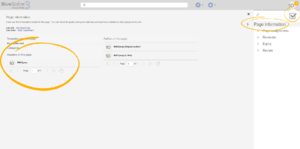You are viewing an old version of this page. Return to the latest version.
Difference between revisions of "Manual:Extension/BlueSpiceReaders"
| [unchecked revision] | [unchecked revision] |
m (Lsireta moved page Manual:Extension/Readers to Manual:Extension/BlueSpiceReaders) |
Fbaeckmann (talk | contribs) m (Tag: 2017 source edit) |
What is BlueSpiceReaders?[edit | edit source]
BlueSpiceReaders displays the visitors of a wiki article.
Where to find BlueSpiceReaders[edit | edit source]
List of article visitors is availble from the right navigation, in "Quality management" tab, in the "Page information" flyout. Also, readers of the page are available on Special:Readers/PAGE_NAME, which can be accessed only by wiki admins. This special page shows more complete information then the flyout.
Settings[edit | edit source]
In BlueSpiceConfigManager, wiki admins can change the settings for BlueSpiceReaders. Here number of readers to be shown in the flyout can be changed (defaults to 10).
See also[edit | edit source]
Reference page for this extension.
<bs:bookshelf src="Book:User manual" /> __TOC__ ==What is BlueSpiceReaders?== '''BlueSpiceReaders''' displays the visitors of a wiki article. ==Where to find BlueSpiceReaders== [[File:Readers1a.png|thumb|Readers in the flyout]] [[File:Readers3a.png|thumb|Readers in the special page]] [[File:Readers2a.png|thumb|Configuration of BlueSpiceReaders]] List of article visitors is availble from the right navigation, in "Quality management" tab, in the "Page information" flyout. Also, readers of the page are available on <code>Special:Readers/PAGE_NAME</code>, which can be accessed only by wiki admins. This special page shows more complete information then the flyout. ==Settings== {{Clear}} ==Settings== [[File:Readers2a.png|thumb|Configuration of BlueSpiceReaders]] In [[Manual:Extension/BlueSpiceConfigManager|BlueSpiceConfigManager]], wiki admins can change the settings for BlueSpiceReaders. Here number of readers to be shown in the flyout can be changed (defaults to 10). {{Clear}} ==See also== [[Reference:Readers|Reference page]] for this extension. {{Translation}}
| Line 10: | Line 10: | ||
[[File:Readers1a.png|thumb|Readers in the flyout]] | [[File:Readers1a.png|thumb|Readers in the flyout]] | ||
[[File:Readers3a.png|thumb|Readers in the special page]] | [[File:Readers3a.png|thumb|Readers in the special page]] | ||
| − | + | ||
List of article visitors is availble from the right navigation, in "Quality management" tab, in the "Page information" flyout. | List of article visitors is availble from the right navigation, in "Quality management" tab, in the "Page information" flyout. | ||
Also, readers of the page are available on <code>Special:Readers/PAGE_NAME</code>, which can be accessed only by wiki admins. This special page shows more complete information then the flyout. | Also, readers of the page are available on <code>Special:Readers/PAGE_NAME</code>, which can be accessed only by wiki admins. This special page shows more complete information then the flyout. | ||
| + | {{Clear}} | ||
==Settings== | ==Settings== | ||
| + | [[File:Readers2a.png|thumb|Configuration of BlueSpiceReaders]] | ||
In [[Manual:Extension/BlueSpiceConfigManager|BlueSpiceConfigManager]], wiki admins can change the settings for BlueSpiceReaders. Here number of readers to be shown in the flyout can be changed (defaults to 10). | In [[Manual:Extension/BlueSpiceConfigManager|BlueSpiceConfigManager]], wiki admins can change the settings for BlueSpiceReaders. Here number of readers to be shown in the flyout can be changed (defaults to 10). | ||
| + | {{Clear}} | ||
==See also== | ==See also== | ||
[[Reference:Readers|Reference page]] for this extension. | [[Reference:Readers|Reference page]] for this extension. | ||
| + | {{Translation}} | ||