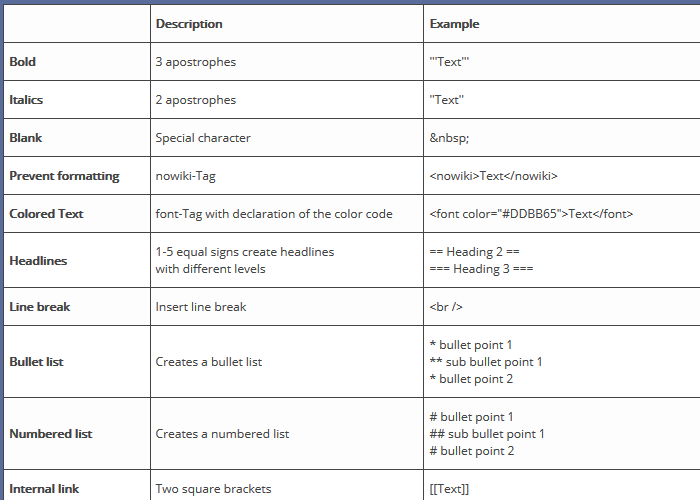You are viewing an old version of this page. Return to the latest version.
Version of 10:24, 6 December 2016 by NathalieKöpff
Difference between revisions of "Archive:FormattingHelp"
m |
FormattingHelp gives you the most important information on formatting as you type. It is, however, significantly shorter than the wiki quick reference. FormattingHelp is a MediaWiki extension.
Where can I find FormattingHelp?[edit | edit source]
When you go to the edit mode, you will either see the wiki code view or will be able to change to it by clicking the symbol. In the wiki code view, you will find the button FormattingHelp on the far right. Clicking on it gives you a short overview of the most common formatting options.
Customising[edit | edit source]
FormattingHelp can be customised using the page MediaWiki:Formatting. However, you should only do this after agreeing the changes with the other wiki admins.
FormattingHelp gives you the most important information on formatting as you type. It is, however, significantly shorter than the wiki quick reference. FormattingHelp is a MediaWiki extension. ==Where can I find FormattingHelp?== When you go to the edit mode, you will either see the wiki code view or will be able to change to it by clicking the symbol. In the wiki code view, you will find the button ''FormattingHelp'' on the far right. Clicking on it gives you a short overview of the most common formatting options. [[File:BlueSpice2-FormattingHelp-en.png|700px|thumb|none|700px|Screenshot: BueSpice formatting help]] ==Customising== FormattingHelp can be customised using the page [[<code>MediaWiki:Formatting]]</code>. However, you should only do this after agreeing the changes with the other wiki admins. [[Category:Extension]][[Category:BlueSpice_docu]] [[Category:BlueSpice_free]] [[Category:BlueSpice_public]]
| Line 1: | Line 1: | ||
| + | FormattingHelp gives you the most important information on formatting as you type. It is, however, significantly shorter than the wiki quick reference. FormattingHelp is a MediaWiki extension. | ||
| + | ==Where can I find FormattingHelp?== | ||
| − | + | When you go to the edit mode, you will either see the wiki code view or will be able to change to it by clicking the symbol. In the wiki code view, you will find the button ''FormattingHelp'' on the far right. Clicking on it gives you a short overview of the most common formatting options. | |
| − | |||
| − | + | [[File:BlueSpice2-FormattingHelp-en.png|thumb|none|700px|Screenshot: BueSpice formatting help]] | |
| − | + | ==Customising== | |
| − | + | FormattingHelp can be customised using the page <code>MediaWiki:Formatting</code>. However, you should only do this after agreeing the changes with the other wiki admins. | |
| − | |||
| − | ==Customising== | ||
| − | FormattingHelp can be customised using the page | ||
[[Category:Extension]][[Category:BlueSpice_docu]] [[Category:BlueSpice_free]] [[Category:BlueSpice_public]] | [[Category:Extension]][[Category:BlueSpice_docu]] [[Category:BlueSpice_free]] [[Category:BlueSpice_public]] | ||