Difference between revisions of "Manual:Subpage"
| [unchecked revision] | [unchecked revision] |
(Tag: 2017 source edit) |
Subpages introduce some hierarchical organization into wiki pages, with levels of the hierarchy separated by slashes (/).
Creating Content structuring subpages[edit | edit source]
Create a subpage by using a slash.
[[User:Username/Subpage]]
It's not possible to use forward slashes in the title of a page because MediaWiki will create a subpage.
Use slashes to create more than one subpage: Help:Subpages - "page" in the namespace help<br>
Help:Subpages/subpage - child page<br>
Help:Subpages/subpage/sub-subpage - grandchild page<br>
Help:Subpages/subpage/sub-subpage/sub-sub-subpage - great grandchild page<br>
Help:Subpages/subpage/sub-subpage/sub-sub-subpage/sub-sub-sub-subpage - great great grandchild page
Display of subpages[edit | edit source]
In the StateBar you will find information on subpages.
 Screenshot:Display of subpages on the main page in the StateBar.
Screenshot:Display of subpages on the main page in the StateBar.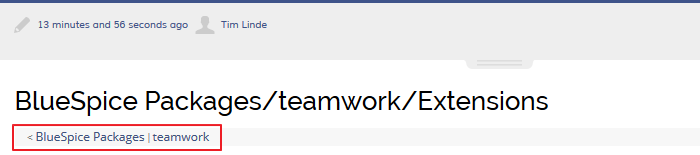 Screenshot:Display of subpages reminds of "bread crumbs".Use of subpages
Screenshot:Display of subpages reminds of "bread crumbs".Use of subpages
To structure wiki content, you can create subpages for a page.
Subpages are then displayed in the breadcrumb navigation of the page:
Create a subpage[edit | edit source]
To create a subpage, it is simply appended to the page name with a slash without spaces. Subpages can in turn have subpages:
[[Installation Guide/System Preparation]]
[[Installation Guide/System Preparation/Windows]]
[[Installation Guide/System Preparation Windows/IIS]]
Note: {{{Note text}}}
Examples[edit | edit source]
Subpages are useful for organising used to organize information hierarchically. On the other hand, subpages tend to have a long name that is hard to remember, so it may be more user-friendly to use them as little as possible. You can also organize pages with the category feature, which is more suitable for creating a hierarchical network of information.
There are various uses for the subpage feature. Some of the typical usages of subpages are:
- to create archives of old discussions under a talk page
- to create scratchpad editing spaces under a user page
- to create other language versions of a document in multilingual wikis
More information to subpages in MediaWikiYou can use subpages versatile.
Typical applications are:
- Create Modular Pages: For a larger topic, you can create a main page and link it to individual detail pages. The advantage is that the detail pages can then be specifically linked from other pages.
- Creating archives: If the discussions on the user discussion page become too long, file them in a subpage.
- Other languages: If the content of a page should be available in other languages, you can, for example, B. to the main page in English create a sub page in German.
__NOTOC__ Subpages introduce some hierarchical organization into wiki pages, with levels of the hierarchy separated by slashes (/). ==Creating subpages== Create a subpage by using a slash. <pre>[[User:Username/Subpage]] </pre> It's not possible to use forward slashes in the title of a page because MediaWiki will create a subpage. Use slashes to create more than one subpage: <pre> Help:Subpages - "page" in the namespace help<br> Help:Subpages/subpage - child page<br> Help:Subpages/subpage/sub-subpage - grandchild page<br> Help:Subpages/subpage/sub-subpage/sub-sub-subpage - great grandchild page<br> Help:Subpages/subpage/sub-subpage/sub-sub-subpage/sub-sub-sub-subpage - great great grandchild page </pre> ==Display of subpages== In the [[StateBar]] you will find information on subpages. [[File: BlueSpice2-Unterseite-auf_Hauptseite-en.png|thumb|none|700px|Screenshot:Display of subpages on the main page in the StateBar.]] <br /><br /> [[File: BlueSpice2-Unterseite-auf Unterseite-en.png|thumb|none|700px|Screenshot:Display of subpages reminds of "bread crumbs".]] ==Use of subpages== Subpages are useful for organising information hierarchically. On the other hand, subpages tend to have a long name that is hard to remember, so it may be more user-friendly to use them as little as possible. You can also organize pages with the category feature, which is more suitable for creating a hierarchical network of information.<br /><br /> There are various uses for the subpage feature. Some of the typical usages of subpages are: * to create archives of old discussions under a talk page * to create scratchpad editing spaces under a user page * to create other language versions of a document in multilingual wikis More information to [http://www.mediawiki.org/wiki/Help:Subpages subpages in MediaWiki]. [[en:{{FULLPAGENAME}}]][[de:Unterseiten]]==Content structuring subpages== To structure wiki content, you can create subpages for a page. Subpages are then displayed in the breadcrumb navigation of the page: [[File:breadcrumb-subpages.png|alternativetext=screenshot: breadcrumb|centered|522x522px]] ==Create a subpage== To create a subpage, it is simply appended to the page name with a slash without spaces. Subpages can in turn have subpages: <pre>[[Installation Guide/System Preparation]] [[Installation Guide/System Preparation/Windows]] [[Installation Guide/System Preparation Windows/IIS]]</pre> <br />{{Box_Note|Note Text=Since MediaWiki interprets slashes as the bottom, you should not use slashes in page names.}} ==Examples== Subpages are used to organize information hierarchically. You can use subpages versatile. <br /> Typical applications are: *'''Create Modular Pages:''' For a larger topic, you can create a main page and link it to individual detail pages. The advantage is that the detail pages can then be specifically linked from other pages. *'''Creating archives''': If the discussions on the user discussion page become too long, file them in a subpage. *'''Other languages''': If the content of a page should be available in other languages, you can, for example, B. to the main page in English create a sub page in German. [[En:{{FULLPAGENAME}}]]
| Line 1: | Line 1: | ||
| − | + | ==Content structuring subpages== | |
| − | + | To structure wiki content, you can create subpages for a page. | |
| − | + | Subpages are then displayed in the breadcrumb navigation of the page: | |
| − | |||
| − | + | [[File:breadcrumb-subpages.png|alternativetext=screenshot: breadcrumb|centered|522x522px]] | |
| − | |||
| − | + | ==Create a subpage== | |
| + | To create a subpage, it is simply appended to the page name with a slash without spaces. Subpages can in turn have subpages: | ||
| + | <pre>[[Installation Guide/System Preparation]] | ||
| + | [[Installation Guide/System Preparation/Windows]] | ||
| + | [[Installation Guide/System Preparation Windows/IIS]]</pre> | ||
| − | + | <br />{{Box_Note|Note Text=Since MediaWiki interprets slashes as the bottom, you should not use slashes in page names.}} | |
| − | + | ==Examples== | |
| − | + | Subpages are used to organize information hierarchically. You can use subpages versatile. <br /> | |
| − | |||
| − | |||
| − | |||
| − | |||
| − | + | Typical applications are: | |
| − | |||
| − | + | *'''Create Modular Pages:''' For a larger topic, you can create a main page and link it to individual detail pages. The advantage is that the detail pages can then be specifically linked from other pages. | |
| − | + | *'''Creating archives''': If the discussions on the user discussion page become too long, file them in a subpage. | |
| − | + | *'''Other languages''': If the content of a page should be available in other languages, you can, for example, B. to the main page in English create a sub page in German. | |
| − | + | [[En:{{FULLPAGENAME}}]] | |
| − | |||
| − | |||
| − | |||
| − | |||
| − | |||
| − | |||
| − | |||
| − | |||
| − | |||
| − | [[ | ||