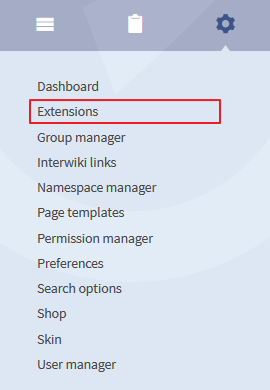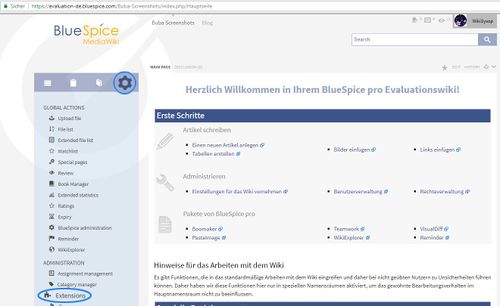Difference between revisions of "Manual:Extension/ExtensionInfo"
| [unchecked revision] | [unchecked revision] |
(→Where to find ExtensionInfo?) |
m (Text replacement - "<bs:bookshelf src="Book:User manual" />" to "") |
Contents
What is ExtensionInfo?[edit | edit source]
ExtensionInfo creates a special page with basic information about loaded extensions of a wiki: extension name, description, version or status.
Where to find ExtensionInfo?[edit | edit source]
You will find the The list of all extension in the admin area. It is only Only visible for users with administration rights.
Functionality[edit | edit source]
Next to a list of extension names you will find the following information:
- Description: a short description of the extension's functionality.
- Version: here you can see the version.
- Status: information about the level of development (alpha / beta / stable)
- .
Administration[edit | edit source]
If you install a new extension it will be listed in the ExtensionInfo automatically. Further administration is only possible right now in the script path: (/bluespice-mw/config/extension-settings.php)
Note: In the special page Spezial:Version there is an overview as well.
See also[edit | edit source]
Our reference page.
__HIDETITLE__ <bs:bookshelf src="Book:User manual" /> __TOC__ ==What is ExtensionInfo?== '''ExtensionInfo''' creates a special page with basic information about loaded extensions of a wiki: extension name, description, version or status. ==Where to find ExtensionInfo?== [[Image:BlueSpice223-Extensions-Navigation-en.png|270px|Screenshot: Open the list of extensions]] You will find the list of The list of all extension in the admin area. It is only Only visible for users with administration rights.<br /><br /><br /><br /><br /><br /><br /><br /><br /><br /><br /><br /><br /><br /><br /><br /><br /><br /> ::: [[File:ext1.jpg|500x306px]] ==Functionality== Next to a list of extension names you will find the following information: * Description: a short description of the extension's functionality. * Version: here you can see the version. * Status: information about the level of development (alpha / beta / stable) Behind the name of the extension there is a link to an article in this helpdesk. ==Administration== If you install a new extension it will be listed in the ExtensionInfo automatically. Further administration is only possible right now in the script path: <code>(/bluespice-mw/config/extension-settings.php)</code> {{Box_Note|Note text = In the special page <code>Spezial:Version</code> there is an overview as well.}} ==See also== Our [https://en.help.bluespice.com/wiki/ExtensionInfo reference page.][ExtensionInfo|reference page]]. {{Box_Links-en | Thema1 =[[Preferences|Preferences for Administrators]] | Thema2 =[[Setup:Installation_Manual|Installation manual]]}}
| (10 intermediate revisions by one other user not shown) | |||
| Line 1: | Line 1: | ||
| − | + | ||
| − | |||
__TOC__ | __TOC__ | ||
| Line 10: | Line 9: | ||
==Where to find ExtensionInfo?== | ==Where to find ExtensionInfo?== | ||
| − | |||
| − | + | The list of all extension in the admin area. Only visible for users with administration rights. | |
| + | |||
| + | ::: [[File:ext1.jpg|500x306px]] | ||
==Functionality== | ==Functionality== | ||
| Line 18: | Line 18: | ||
Next to a list of extension names you will find the following information: | Next to a list of extension names you will find the following information: | ||
| − | * Description: a short description of the extension's functionality | + | * Description: a short description of the extension's functionality. |
| − | * Version: here you can see the version | + | * Version: here you can see the version. |
| − | * Status: information about the level of development (alpha / beta / stable) | + | * Status: information about the level of development (alpha / beta / stable). |
| − | |||
| − | |||
==Administration== | ==Administration== | ||
| Line 32: | Line 30: | ||
==See also== | ==See also== | ||
| − | Our [ | + | Our [[ExtensionInfo|reference page]]. |
{{Box_Links-en | Thema1 =[[Preferences|Preferences for Administrators]] | Thema2 =[[Setup:Installation_Manual|Installation manual]]}} | {{Box_Links-en | Thema1 =[[Preferences|Preferences for Administrators]] | Thema2 =[[Setup:Installation_Manual|Installation manual]]}} | ||