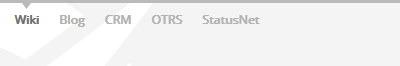Difference between revisions of "Archive:Extension/TopMenuBarCustomizer"
(Created page with "__HIDETITLE__ <bs:bookshelf src="Book:User manual" /> __TOC__ ==What is TopMenuBarCustomizer?== '''TopMenuBarCustomizer''' provides the possibility to customize the top men...") |
m (Text replacement - "<bs:bookshelf src="Book:User manual" />" to "") |
Contents
What is TopMenuBarCustomizer?[edit | edit source]
TopMenuBarCustomizer provides the possibility to customize the top menu links.
The TopBarMenuCustomizer extension displays an editable top bar menu. It allows a ( single-stage ) drop-down.
Where to find the function?[edit | edit source]
As shown in the image above the TopBar menu is found at the top of the page. If you want to edit the TopBarMenu, enter 'yoururl'/MediaWiki : TopBarMenu in the browser bar. This will redirect you to the TopBar menu page containing the TopBar menu's text. MediaWiki namespace access permissioning is required.
The functionality of ...[edit | edit source]
Links are created as follows:
- System title (mandatory).
- URL: Urls can be pages in MediaWiki (e.g. Main_Page; HQ:Testpage) as well as external links (e.g. http://google.com).
- Display title: In case there is no display title, the system title will be shown.
Convention for links at first level:
* System title|Url|Display title
There can be maximum 5 entries on the first level.
Convention for links at second level:
** System title|Url|Display title
There can be maximum 25 entries.
Example:
* Wiki|Wiki
* Blog|Blog
* Homepage|BlueSpice Homepage|http://www.blue-spice.org
* Social Network|Social Network|http://www.facebook.com/BlueSpice.for.MediaWiki
Tips for working with[edit | edit source]
If the page MediaWiki : TopBarMenu has as yet not yet been created then the entries " Wiki " and " blog " are displayed.
See also[edit | edit source]
Our reference page.
__HIDETITLE__ <bs:bookshelf src="Book:User manual" /> __TOC__ ==What is TopMenuBarCustomizer?== '''TopMenuBarCustomizer''' provides the possibility to customize the top menu links. ==::: [[File: BlueSpice2-TopBarMenu-Beispiel.png|thumb|none|700px|Screenshot: TopBarMenu of BlueSpice with additional links]] The TopBarMenuCustomizer extension displays an editable top bar menu. It allows a ( single-stage ) drop-down. ==Where to find the function?== As shown in the image above the TopBar menu is found at the top of the page. If you want to edit the TopBarMenu, enter <code>'yoururl'/MediaWiki : TopBarMenu</code> in the browser bar. This will redirect you to the TopBar menu page containing the TopBar menu's text. MediaWiki namespace access permissioning is required. ==The functionality of ...== Links are created as follows: * System title (mandatory). * URL: Urls can be pages in MediaWiki (e.g. Main_Page; HQ:Testpage) as well as external links (e.g. http://google.com). * Display title: In case there is no display title, the system title will be shown. Convention for links at first level: <pre> * System title|Url|Display title </pre> There can be maximum 5 entries on the first level. Convention for links at second level: <pre> ** System title|Url|Display title </pre> There can be maximum 25 entries. Example: <pre>* Wiki|Wiki * Blog|Blog * Homepage|BlueSpice Homepage|http://www.blue-spice.org * Social Network|Social Network|http://www.facebook.com/BlueSpice.for.MediaWiki </pre> ==Tips for working with== If the page MediaWiki : TopBarMenu has as yet not yet been created then the entries " Wiki " and " blog " are displayed. ==See also== Our [[TopMenuBarCustomizer|reference page.]]
| (7 intermediate revisions by 2 users not shown) | |||
| Line 1: | Line 1: | ||
| − | + | ||
| − | |||
__TOC__ | __TOC__ | ||
| Line 7: | Line 6: | ||
'''TopMenuBarCustomizer''' provides the possibility to customize the top menu links. | '''TopMenuBarCustomizer''' provides the possibility to customize the top menu links. | ||
| + | |||
| + | ::: [[File: BlueSpice2-TopBarMenu-Beispiel.png|thumb|none|700px|Screenshot: TopBarMenu of BlueSpice with additional links]] | ||
| + | |||
| + | The TopBarMenuCustomizer extension displays an editable top bar menu. It allows a ( single-stage ) drop-down. | ||
| + | |||
| + | ==Where to find the function?== | ||
| + | As shown in the image above the TopBar menu is found at the top of the page. If you want to edit the TopBarMenu, enter <code>'yoururl'/MediaWiki : TopBarMenu</code> in the browser bar. This will redirect you to the TopBar menu page containing the TopBar menu's text. MediaWiki namespace access permissioning is required. | ||
| + | |||
| + | ==The functionality of ...== | ||
| + | Links are created as follows: | ||
| + | |||
| + | * System title (mandatory). | ||
| + | * URL: Urls can be pages in MediaWiki (e.g. Main_Page; HQ:Testpage) as well as external links (e.g. http://google.com). | ||
| + | * Display title: In case there is no display title, the system title will be shown. | ||
| + | |||
| + | Convention for links at first level: | ||
| + | |||
| + | <pre> * System title|Url|Display title | ||
| + | </pre> | ||
| + | There can be maximum 5 entries on the first level. | ||
| + | |||
| + | Convention for links at second level: | ||
| + | |||
| + | <pre> ** System title|Url|Display title | ||
| + | </pre> | ||
| + | There can be maximum 25 entries. | ||
| + | |||
| + | Example: | ||
| + | |||
| + | <pre>* Wiki|Wiki | ||
| + | * Blog|Blog | ||
| + | * Homepage|BlueSpice Homepage|http://www.blue-spice.org | ||
| + | * Social Network|Social Network|http://www.facebook.com/BlueSpice.for.MediaWiki | ||
| + | </pre> | ||
| + | |||
| + | ==Tips for working with== | ||
| + | If the page MediaWiki : TopBarMenu has as yet not yet been created then the entries " Wiki " and " blog " are displayed. | ||
==See also== | ==See also== | ||
Our [[TopMenuBarCustomizer|reference page.]] | Our [[TopMenuBarCustomizer|reference page.]] | ||