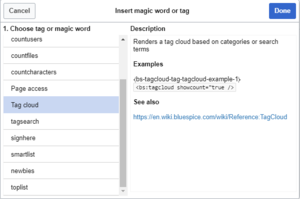You are viewing an old version of this page. Return to the latest version.
Difference between revisions of "Manual:Extension/BlueSpiceTagCloud"
| [unchecked revision] | [unchecked revision] |
m (Lsireta moved page Manual:Extension/TagCloud to Manual:Extension/BlueSpiceTagCloud) |
m (Text replacement - "<bs:bookshelf src="Book:User manual" />" to "") |
Contents
What is BlueSpiceTagCloud?[edit | edit source]
BlueSpiceTagCloud displays a tag cloud based on categories or search terms. It is used for visualizing most searched terms or viewed pages.
Inserting BlueSpiceTagCloud[edit | edit source]
Tag<bs:tagcloud />can be inserted to the page directly in wikitext or using "Insert magic" menu of VisualEditor. For more information on how to insert magic words, see BlueSpiceInsertMagic.
Configuration[edit | edit source]
If tag is added using VisualEditor, after inserting it, a configuration window (inspector) will appear. It shows configurations in two tabs:
- Common
- Advanced
Common configuration[edit | edit source]
| Parameter | Display name | Description |
|---|---|---|
| renderer | Type | Mode of rendering the cloud
|
| width | Width | Percent of the page width taken by the cloud |
| showcount | Show count | Whether to show numeric frequency of the term in the cloud |
Advanced configuration[edit | edit source]
| Parameter | Display name | Description |
|---|---|---|
| store | Store | Source of the data - category or search terms |
| minsize | Min font size | Smallest possible font displayed in the cloud |
| maxsize | Max font size | Biggest possible font displayed in the cloud |
| exclude | Exclude pages | List of pages to exclude from the cloud, separated by comma - "Page1, Page2, Page3" |
See also[edit | edit source]
Reference page for this extension.
<bs:bookshelf src="Book:User manual" /> __TOC__ ==What is BlueSpiceTagCloud?== '''BlueSpiceTagCloud''' displays a tag cloud based on categories or search terms. It is used for visualizing most searched terms or viewed pages. ==Inserting BlueSpiceTagCloud== [[File:TagCloud1.png|thumb|Tag cloud tag in "Insert magic" dialog]] Tag <pre><bs:tagcloud /></pre> can be inserted to the page directly in wikitext or using "Insert magic" menu of [[Manual:Extension/VisualEditor|VisualEditor]]. For more information on how to insert magic words, see [[Manual:Extension/BlueSpiceInsertMagic|BlueSpiceInsertMagic]]. ==Configuration== [[File:TagCloud2.png|thumb|Tag cloud configuration in edit mode]] If tag is added using [[Manual:Extension/VisualEditor|VisualEditor]], after inserting it, a configuration window (inspector) will appear. It shows configurations in two tabs: *Common *Advanced ===Common configuration=== {| class="wikitable" |+ !Parameter!!Display name !Description |- |renderer||Type |Mode of rendering the cloud * List - results will be shown as a list * Text - terms will be shown one after another, with font size depending on the frequency * 3D - terms will be shown in a modern, interactive view |- |width |Width |Percent of the page width taken by the cloud |- |showcount |Show count |Whether to show numeric frequency of the term in the cloud |} [[File:TagCloud3.png|thumb|Tag cloud on page in view mode]] ===Advanced configuration=== {| class="wikitable" |+ !Parameter !Display name !Description |- |store |Store |Source of the data - category or search terms |- |minsize |Min font size |Smallest possible font displayed in the cloud |- |maxsize |Max font size |Biggest possible font displayed in the cloud |- |exclude |Exclude pages |List of pages to exclude from the cloud, separated by comma - "Page1, Page2, Page3" |} ==See also== [[Reference:TagCloud|Reference page]] for this extension.
| Line 1: | Line 1: | ||
| − | + | ||
__TOC__ | __TOC__ | ||