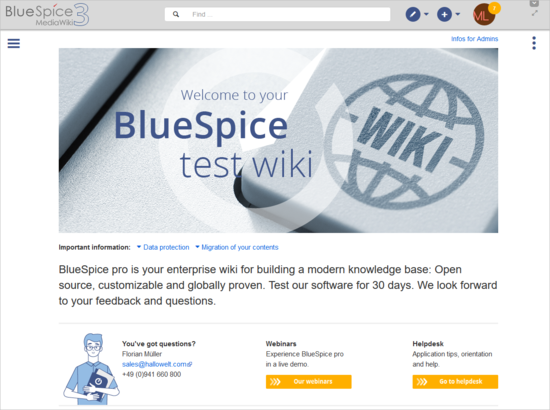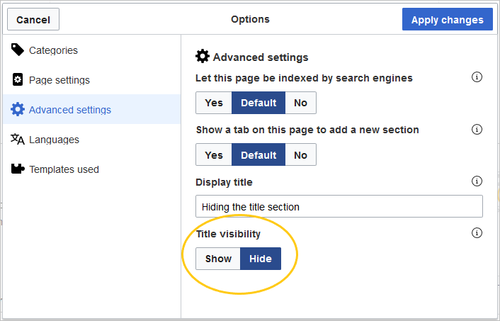Difference between revisions of "Manual:Extension/BlueSpiceHideTitle"
| [unchecked revision] | [quality revision] |
m (Text replacement - "<bs:bookshelf src="Book:User manual" />" to "") |
m (Tag: Visual edit) |
Contents
- 1 What is BlueSpiceHideTitle?
- 2 How to use BlueSpiceHideTitle?
- 3 Tips for working
- 4 See also
About hiding the page title[edit | edit source]
BlueSpiceHideTitle enables hiding the name of the page.
How to use BlueSpiceHideTitle?In some cases, it makes sense to hide the title of a page. For example, if you want to create a portal page:
Usage[edit | edit source]
 Adding __HIDETITLE__ in source edit mode
Adding __HIDETITLE__ in source edit mode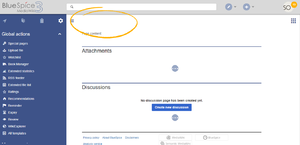 Hidden title on the page
Hidden title on the page
While editing source text, add the In VisualEditor, go to Page options > Advanced settings:
This adds the magic word __HIDETITLE__ somwhere on the page - usually this is put in the source code, usually at the top of the page. After saving the page, the page title will be is hidden in view mode.
Tips for workingTechnical details[edit | edit source]
This functionality is particularly useful on wiki homepage or on portal pages.
See also[edit | edit source]
Reference page for this extension The extension BlueSpiceHideTitle enables hiding the title section of the page.Related info
__TOC__ ==What is BlueSpiceHideTitle?== '''BlueSpiceHideTitle''' enables hiding the name of the page. ==How to use BlueSpiceHideTitle?== [[File:HideTitle1a.png|thumb|Adding <nowiki>__HIDETITLE__</nowiki> in source edit mode]] [[File:HideTitle2a.png|thumb|Hidden title on the page]] While editing source text, add {{DISPLAYTITLE:Hiding the title section}} __TOC__ ==About hiding the page title== In some cases, it makes sense to hide the title of a page. For example, if you want to create a portal page: <br /> [[File:Manual:portalpage.png|alt=Screnshot: portal page|center|550x550px]] <br /> ==Usage== In [[Manual:VisualEditor|VisualEditor]], go to ''Page options > Advanced settings'': <br /> [[File:Manual:ve-hidetitle.png|alt=Screenshot: hide title with visual editor|center|500x500px]] This adds the magic word <code><nowiki>__HIDETITLE__</nowiki></code> somwhere on in the page -source code, usually this is put at the top of the page. After saving, page title will be hidden. {{Clear}} ==Tips for working== This functionality is particularly useful on wiki homepage or on portal pages. ==See also== [[Reference:HideTitle|Reference page]] for this extension {{Translation}} the page, the page title is hidden in view mode. ==Technical details== The extension '''BlueSpiceHideTitle''' enables hiding the title section of the page.{{Box Links-en|Topic1=[[Reference:BlueSpiceHideTitle]]}} <br />{{Translation}} __HIDETITLE__
| Line 1: | Line 1: | ||
| − | + | {{DISPLAYTITLE:Hiding the title section}} | |
__TOC__ | __TOC__ | ||
| + | ==About hiding the page title== | ||
| + | In some cases, it makes sense to hide the title of a page. For example, if you want to create a portal page: | ||
| − | + | <br /> | |
| − | + | [[File:Manual:portalpage.png|alt=Screnshot: portal page|center|550x550px]] | |
| − | + | <br /> | |
| − | |||
| − | |||
| − | |||
| − | [[File: | ||
| − | + | ==Usage== | |
| − | + | In [[Manual:VisualEditor|VisualEditor]], go to ''Page options > Advanced settings'': | |
| − | = | + | <br /> |
| + | [[File:Manual:ve-hidetitle.png|alt=Screenshot: hide title with visual editor|center|500x500px]] | ||
| − | |||
| − | + | This adds the magic word <code><nowiki>__HIDETITLE__</nowiki></code> in the source code, usually at the top of the page. After saving the page, the page title is hidden in view mode. | |
| − | [[Reference: | + | ==Technical details== |
| + | The extension '''BlueSpiceHideTitle''' enables hiding the title section of the page.{{Box Links-en|Topic1=[[Reference:BlueSpiceHideTitle]]}} | ||
| + | <br />{{Translation}} | ||
| − | + | __HIDETITLE__ | |