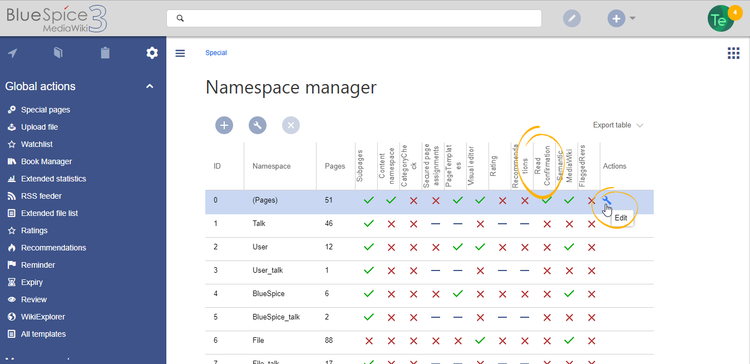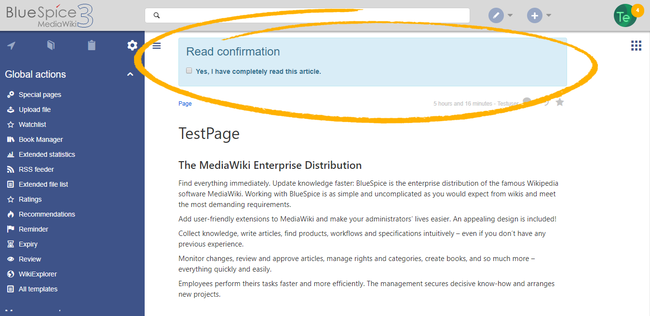Difference between revisions of "Manual:Extension/BlueSpiceReadConfirmation"
| [unchecked revision] | [quality revision] |
m (Text replacement - "<bs:bookshelf src="Book:User manual" />" to "") |
m (Tag: Visual edit) |
Contents
- 1 What is BlueSpiceReadConfirmation? About read confirmations
- 2.1 2 Using BlueSpiceReadConfirmationEnabling read confirmationconfirmations
- 3 Overview
- List of read confirmations
- 3 See also
Read Confirmation asks for confirmation that an article was read by certain users.
Using BlueSpiceReadConfirmationAbout read confirmations[edit | edit source]
The prompt to confirm reading the page will appear for any user that If a user is assigned to a page. It helps make sure , a mandatory read confirmation can be added to the page. This ensures that all assigned users actually have read the page they are assigned to.
 Enabling read confirmation
Enabling read confirmation
If you are assigned to a page, you have to confirm with a checkbox setting that you have read the page. When a page has been edited by another user in the meantime, you will be asked for another confirmation. This continues until you have been removed as an assigned user. Every user can assign other users to a page.
To activate read confirmations, a user with administrator rights needs to enable read confirmations for a namespace.
Enabling read confirmations[edit | edit source]
Before read confirmation prompt will appear on a page, BlueSpiceReadConfirmation must previously be enabled An administrator must enable read confirmations for the namespace the page belongs to. This can be set using the NamespaceManager. :
Confirming reading a page[edit | edit source]
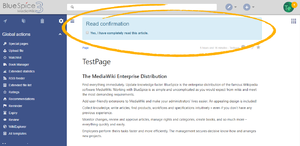 Once BlueSpiceReadConfirmation is enabled for the namespace, upon opening a page, assigned user will see read confirmation
Once BlueSpiceReadConfirmation is enabled for the namespace, upon opening a page, assigned user will see read confirmation
When read confirmations are active on a namespace, assigned users see a confiramtion prompt. After checking the checkbox "Yes, I have completely read this article", and clicking on "Confirm", the page will be marked as read by that user.
OverviewList of read confirmations[edit | edit source]
Wiki admins can also see an overview of all read confirmation. This information is built in the overview of PageAssignments. Read confirmation information are located in "Read on" column. Page confirmations by navigating to Global actions > Management > Assignment management. Read confirmation information is shown in the column Read on. A page can have multiple states:
- Read confirmation not enabled - in case BlueSpiceReadConfirmation is not enabled for the namespace that the page belongs to.
- Not read - in case BlueSpiceReadConfirmation is enabled, but the assigned user has not yet read the page.
- [timestamp] - date and time when the page was read.
See alsoTechnical details[edit | edit source]
Reference page for this extension.
Read confirmations are enabed by the extension BlueSpiceReadConfirmation.
Related info
__TOC__ ==What is BlueSpiceReadConfirmation?== '''Read Confirmation''' asks for confirmation that an article was read by certain users. ==Using BlueSpiceReadConfirmation== The prompt to confirm reading the page will appear for any user that is [[Manual:Extension/PageAssignments|{{DISPLAYTITLE:Read confirmation}} __TOC__ ==About read confirmations== If a user is assigned to a page, a mandatory read confirmation can be added to the page. This ensures that all assigned users actually have read the page they are assigned to. If you are assigned to a page]]. It helps make sure all assigned users actually read the page they are assigned to. [[File:ReadConfirmation2.png|thumb]] ===Enabling read confirmation=== Before read confirmation prompt will appear on a page, BlueSpiceReadConfirmation must previously be enabled for the [[Namespace|namespace]], you have to confirm with a checkbox setting that you have read the page. When a page has been edited by another user in the meantime, you will be asked for another confirmation. This continues until you have been removed as an assigned user. Every user can assign other users to a page. To activate read confirmations, a user with administrator rights needs to enable read confirmations for a namespace. ==Enabling read confirmations== An administrator must enable read confirmations for the namespace the page belongs to. This can be set using the [[Manual:Extension/NamespaceManager|NamespaceManager]]. : [[File:ReadConfirmation2.png|center|750x750px]] ===Confirming reading a page=== [[File:ReadConfirmation1.png|thumb]] Once BlueSpiceReadConfirmation is enabled for the namespace, upon opening a page, assigned user will see read confirmationcenter|650x650px]] When read confirmations are active on a namespace, assigned users see a confiramtion prompt. After checking the checkbox "''Yes, I have completely read this article",'' and clicking on "''Confirm", ,'' the page will be marked as read by that user. [[File:ReadConfirmation3.png|thumb]] ===OverviewList of read confirmations=== Wiki admins can also see an overview of all read confirmation. This information is built in the overview of [[Manual:Extension/PageAssignments|PageAssignments]]. Read confirmation information are located in "Read on" column. Page confirmations by navigating to ''Global actions > Management > Assignment management.'' Read confirmation information is shown in the column ''Read on''. A page can have multiple states: *Read confirmation not enabled - in case BlueSpiceReadConfirmation is not enabled for the namespace that the page belongs to. *Not read - in case BlueSpiceReadConfirmation is enabled, but the assigned user has not yet read the page. *[timestamp] - date and time when the page was read. ==See also== [[Reference:ReadConfirmation|Reference page]] for this extension.Technical details== Read confirmations are enabed by the extension '''BlueSpiceReadConfirmation'''. {{Box Links-en|Topic1=[[Reference:BlueSpiceReadConfirmation]]}}<br />
| Line 1: | Line 1: | ||
| − | + | {{DISPLAYTITLE:Read confirmation}} | |
__TOC__ | __TOC__ | ||
| − | == | + | ==About read confirmations== |
| − | + | If a user is assigned to a page, a mandatory read confirmation can be added to the page. This ensures that all assigned users actually have read the page they are assigned to. | |
| − | + | If you are assigned to a page, you have to confirm with a checkbox setting that you have read the page. When a page has been edited by another user in the meantime, you will be asked for another confirmation. This continues until you have been removed as an assigned user. Every user can assign other users to a page. | |
| − | |||
| − | |||
| − | + | To activate read confirmations, a user with administrator rights needs to enable read confirmations for a namespace. | |
| − | |||
| − | |||
| − | |||
| − | |||
| + | ==Enabling read confirmations== | ||
| + | An administrator must enable read confirmations for the namespace the page belongs to. | ||
| + | This can be set using the [[Manual:Extension/NamespaceManager|NamespaceManager]]: | ||
| + | [[File:ReadConfirmation2.png|center|750x750px]] | ||
===Confirming reading a page=== | ===Confirming reading a page=== | ||
| − | [[File:ReadConfirmation1.png| | + | [[File:ReadConfirmation1.png|center|650x650px]] |
| − | + | When read confirmations are active on a namespace, assigned users see a confiramtion prompt. After checking the checkbox ''Yes, I have completely read this article'' and clicking ''Confirm,'' the page will be marked as read by that user. | |
| − | |||
| − | |||
[[File:ReadConfirmation3.png|thumb]] | [[File:ReadConfirmation3.png|thumb]] | ||
| − | == | + | ==List of read confirmations== |
| − | Wiki admins can | + | Wiki admins can see an overview of all read confirmations by navigating to ''Global actions > Management > Assignment management.'' Read confirmation information is shown in the column ''Read on''. A page can have multiple states: |
| − | |||
| − | *Read confirmation not enabled - in case BlueSpiceReadConfirmation is not enabled for the namespace that page belongs to. | + | *Read confirmation not enabled - in case BlueSpiceReadConfirmation is not enabled for the namespace that the page belongs to. |
*Not read - in case BlueSpiceReadConfirmation is enabled, but the assigned user has not yet read the page. | *Not read - in case BlueSpiceReadConfirmation is enabled, but the assigned user has not yet read the page. | ||
*[timestamp] - date and time when the page was read. | *[timestamp] - date and time when the page was read. | ||
| − | == | + | ==Technical details== |
| − | + | Read confirmations are enabed by the extension '''BlueSpiceReadConfirmation'''. | |
| − | [[Reference: | + | {{Box Links-en|Topic1=[[Reference:BlueSpiceReadConfirmation]]}}<br /> |