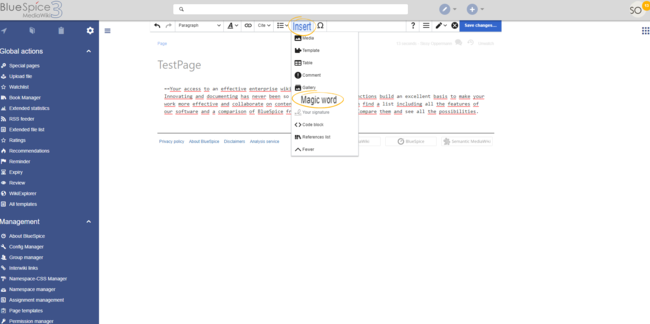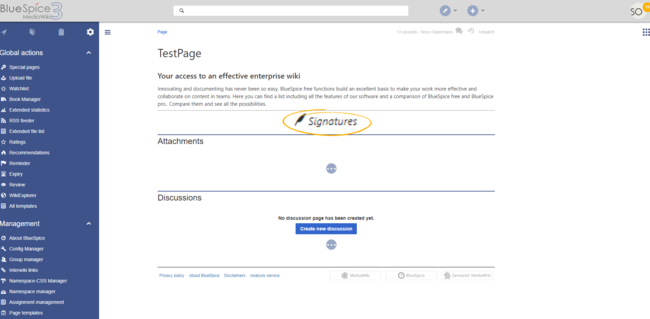Difference between revisions of "Manual:Extension/BlueSpiceSignHere"
| [quality revision] | [quality revision] |
(Tag: Visual edit) |
m (Tag: Visual edit) |
About page signatures[edit | edit source]
The extension BlueSpiceSignHere allows you to quickly sign off a wiki article. It enhances and automatizes built-in MediaWiki functions that allow users to leave their signature on the page.
Inserting "sign here"[edit | edit source]
While in edit mode, add (usually on the bottom), the following tag in source edit mode.
<bs:signhere/>
Restrictions[edit | edit source]
Every user's signature is added to the page in plain text, as it would be when using the built-in MediaWiki signature function. While it may not be obvious to users reading the page, all users with edit rights can add or remove signatures. As a safe-guard against such actions, the page history log shows any change to signatures along with the the user who made the change. when signatures were added:
Related info
{{DISPLAYTITLE:Page signatures}}
__TOC__
==About page signatures==
The extension '''BlueSpiceSignHere''' allows you to quickly sign off a wiki article. It enhances and automatizes built-in MediaWiki functions that allow users to leave their signature on the page.
==Inserting "sign here"==
While in edit mode, add (usually on the bottom), the following tag in source edit mode.
'''<code><bs:signhere/></code>'''
Alternatively, you can insert the tag in visual editing mode with VisualEditor. Select ''Insert > Magic Word'' and select ''signhere'':[[File:SignHere1.png|alt=Screenshot: signhere|border|center|650x650px]]Once the page is saved, every user who visits the page, sees a "sign here" field:[[File:SignHere3.png|alt=Screenshot: Signature line|border|center|650x650px]]By clicking on this field, the user's signature is automatically inserted. The signature shows the username as defined in the user's [[Manual:Extension/UserPreferences|preferences]] as well as the timestamp of the signing. Signatures appear in chronological order of signing.
== Restrictions ==
Every user's signature is added to the page in plain text, as it would be when using the built-in MediaWiki signature function. While it may not be obvious to users reading the page, all users with edit rights can add or remove signatures.
As a safe-guard against such actions, the page history log shows any change to signatures along with the the user who made the change.
when signatures were added:
[[File:Manual:history-addedsignature.png|alt=Screenshot: signature history|center|650x650px]]
<br />
{{Box Links-en|Topic1=[[Reference:BlueSpiceSignHere]]}}
<br />| Line 13: | Line 13: | ||
Alternatively, you can insert the tag in visual editing mode with VisualEditor. Select ''Insert > Magic Word'' and select ''signhere'':[[File:SignHere1.png|alt=Screenshot: signhere|border|center|650x650px]]Once the page is saved, every user who visits the page, sees a "sign here" field:[[File:SignHere3.png|alt=Screenshot: Signature line|border|center|650x650px]]By clicking on this field, the user's signature is automatically inserted. The signature shows the username as defined in the user's [[Manual:Extension/UserPreferences|preferences]] as well as the timestamp of the signing. Signatures appear in chronological order of signing. | Alternatively, you can insert the tag in visual editing mode with VisualEditor. Select ''Insert > Magic Word'' and select ''signhere'':[[File:SignHere1.png|alt=Screenshot: signhere|border|center|650x650px]]Once the page is saved, every user who visits the page, sees a "sign here" field:[[File:SignHere3.png|alt=Screenshot: Signature line|border|center|650x650px]]By clicking on this field, the user's signature is automatically inserted. The signature shows the username as defined in the user's [[Manual:Extension/UserPreferences|preferences]] as well as the timestamp of the signing. Signatures appear in chronological order of signing. | ||
| − | == Restrictions == | + | ==Restrictions== |
Every user's signature is added to the page in plain text, as it would be when using the built-in MediaWiki signature function. While it may not be obvious to users reading the page, all users with edit rights can add or remove signatures. | Every user's signature is added to the page in plain text, as it would be when using the built-in MediaWiki signature function. While it may not be obvious to users reading the page, all users with edit rights can add or remove signatures. | ||
| − | As a safe-guard against such actions, the page history log shows | + | As a safe-guard against such actions, the page history log shows when signatures were added: |
| − | {{Box Links-en|Topic1=[[Reference:BlueSpiceSignHere]]}}<br /> | + | [[File:Manual:history-addedsignature.png|alt=Screenshot: signature history|center|650x650px]] |
| + | <br /> | ||
| + | {{Box Links-en|Topic1=[[Reference:BlueSpiceSignHere]]}} | ||
| + | <br /> | ||