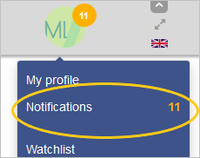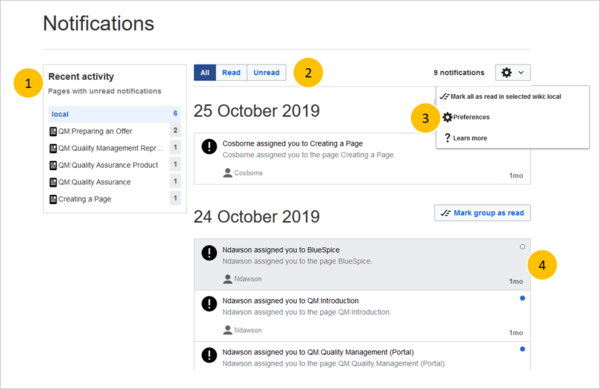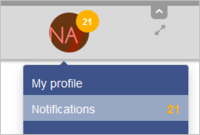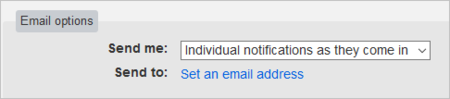Difference between revisions of "Manual:Extension/Echo"
| [unchecked revision] | [quality revision] |
m (Tag: Visual edit) |
BlueSpice ersetzt mit der Version 2 das bisherige E-Mail-Benachrichtigungssystem "MailChanges" durch "Notifications" (Echo) von MediaWiki. Notifications benachrichtigt Nutzer entsprechend Ihren individuellen Einstellungen über Vorgänge im Wiki.
Technischer HintergrundThe notifications system alerts users about all important changes in the wiki. Since notifications are sent for many events, users can set when and how often they want to receice these notifications and for what events.
Contents
Features[edit | edit source]Wo finde ich Notifications?[edit | edit source]
Um die Benachrichtigungen anzuzeigen oder die Einstellungen für diese zu verändern, klicken Sie auf "Messages" oben rechts im Wiki. Dann werden Ihnen die letzten Änderungen entsprechend Ihren Einstellungen angezeigt. Unten links werden Sie zu einer Übersichtsseite weitergeleitet, unten rechts finden Sie die Verlinkung zu den Einstellungen für Notfications.
Funktionen von Notifications[edit | edit source]
Meine Benachrichtigungen[edit | edit source]
Ein Klick auf die "Messages" oben rechts öffnet "Meine Benachrichtigungen". Hier werden alle Neuigkeiten angezeigt, so wie Sie sie in Ihren Einstelleungen festgelegt haben.
Einstellungen vornehmen[edit | edit source]
Am besten Sie setzen sich zunächst die Einstellungen für Notifications nach Ihren Wünschen. Klicken Sie hierzu wie oben beschrieben in den Benachrichtigungen rechts unten auf "Einstellungen" oder rufen Sie die Nutzereinstellungen über die SpezialseiteSpezial:Einstellungen auf und bearbeiten Sie die Einstellungen für Notifications in dem Reiter "Benachrichtigungen".
Benachrichtigungsintervall der E-Mail-Benachrichtigungen einstellen:
Sie können die zeitlichen Abstände wählen, in denen Sie benachrichtigt werden wollen.
Zur Auswahl stehen:
- Keine Benachrichtigung (Notifications per E-Mail abstellen, die Web-Benachrichtigung bleibt erhalten.)
- Individuelle Benachrichtigung zu jedem Ergebnis (Sie erhalten bei jeder Änderung sofort eine E-Mail.)
- Tägliche Benachrichtigung zu den Ereignissen (Die Änderungen des Tages werden Ihnen als E-Mail zugeschickt.)
- Wöchentliche Benachrichtigung zu den Ereignissen (Die Änderungen der Woche werden Ihnen als E-Mail zugeschickt.)
Benachrichtigungen per Web oder Mail: Sie können bei allen zur Verfügung stehenden Benachrichtigungen (Änderungen) wählen, ob Sie darüber im Wiki (Web), per E-Mail oder über beide Kanäle benachrichtigt werden wollen.
Zur Vefügung stehende Änderungsnachrichten: Über folgende Änderungen können Sie sich informieren lassen:
- wenn jemand Nachrichten auf meiner Diskussionsseite hinterlässt
- wenn jemandeine Seite verschoben hat
- wenn ein neuer Benutzer angelegt wird (nur für Administratoren)
- Benachrichtigung bei Mitteilungen auf beobachteten Seiten (Shoutbox)
- wenn jemand eine Seite gelöscht hat
- wenn jemand eine Seite bearbeitet hat.
- wenn jemand eine Seite neu angelegt hat.
- wenn jemand mich erwähnt
- wenn jemand Verlinkungen zu einer von mir erstellten Seite vornimmt
- wenn jemand Bearbeitungen von mir rückgängig macht
Achtung: Vergessen Sie nicht am Ende alle Einstellungen abzuspeichern!
Alle Benachrichtigungen[edit | edit source]
Sie können sich über eine Spezialseite einen Überblick über alle Benachrichtigungen verschaffen. Klicken Sie hierzu wie oben beschrieben in den Benachrichtigungen links unten auf Einstellungen File:BlueSpice-Notifications-Btn-Alle Benachrichtigungen.png oder rufen Sie die Spezialseite Spezial:Benachrichtigungen auf.
Klassisch mit MediaWiki[edit | edit source]
In der englischsprachigen Wikipedia wird seit Mai 2013 Echo (Notifications) eingesetzt. Die Funktion ist auf den Hilfeseiten der deutschen Wikipedia beschrieben, aber auch als Projekt auf wikimedia.org.
| Feature | Description |
|---|---|
| Notifications can be sent by email | |
| Notifications page | Notifications can be displayed in the Notifications page of the wiki. This functionality is provided by the MediaWiki extension Echo. |
| Icon | An icon appears next to the profile menu with the number of messages that are still unread. |
| Configuration | Registered users can configure the notifications settings in the Notifications tab of the Preferences page. |
| Sysop notifications | If a new user logs in via the registration form, a notification is sent to sysop users. |
| Exclusions | Users are not notified of their own changes. |
| Extensions | Additional notifications are supplemented by extensions, such as Review or Read confirmations. |
| Permissions | Users are only notified of changes on pages for which they have read permissions. |
Viewing notifications[edit | edit source]
To view your notification preferences, click Notifications in the user profile menu.
This opens the notifications page. The notifications page has the following functionality:
- 1 - Notification filter: The filter menu lists notifications by pages. Clilcking on a page name shows only the notifications for that page.
- 2 - Notification status filter: You can show all notifications as well as read or unread notifications.
- 3 - Settings menu: Here, you can go to the preferences page to limit the types of notifications you want to receive.
- 4 - Notification: Clicking on a notification marks it as read. Alternatively, you can click on the blue status icon. Read notifications are marked with a dark background and an empty status icon.
Notification preferences[edit | edit source]
To configure which notifications you want to get, click on Preferences in the Settings menu (3).
Here you can set how and when you would like to receive notifications in email and/or in the notifications area of your user profile (Web notifications). If you haven't received email notifications yet, make sure that your email adress has been verified. This information is available in the User profile tab, under the section Email options.
To view your Web notifications, go to your User profile menu and select Notifications.
The user profile image in the main toolbar and the Notifications menu item show the number of new notifications. Notifications can set for a variety of events, such as new assignments or reminders. You can also select to be notified about changes only in certain namespaces or categories.
To configure which notifications you want to get, click on Preferences in the Settings menu (3).
Email options[edit | edit source]
You can specify how often you receive emails: never, immediately, daily, or weekly. If you unexpectedly don't receive emails for notifications, check under the User profile tab to make sure that you have already confirmed your email account.Notify me about these events[edit | edit source]
Notifications can be displayed in the Notifications page of the wiki. This functionality is provided by the MediaWiki extension Echo.
New message indicator[edit | edit source]
This setting currently has no effect in BlueSpice. It is a configuration setting for the MediaWiki extension Extension:Echo|Echo (echo-show-alert).
Notifications on namespace events[edit | edit source]
Select for which namespaces you want to receive notifications.
Notifications on categories[edit | edit source]
Select for pages in which categories you want to receive notifications.
Review[edit | edit source]
- Notify me about changes if I am the owner of a review: Select if you want to be notified in email of any workflow changes of a review workflow if you are the owner of the review.
- Notify me about changes if I am the reviewer of a review: Select if you want to be notified in email of any workflow changes of a review workflow if you are the owner of the review.
Under the settings for Notify me about these events, you can set if and how you want to be notified if someone assigns a review task to you.
Related info
__NOTOC__ BlueSpice ersetzt mit der Version 2 das bisherige E-Mail-Benachrichtigungssystem "[[MailChanges]]" durch "Notifications" (Echo) von MediaWiki. Notifications benachrichtigt Nutzer entsprechend Ihren individuellen Einstellungen über Vorgänge im Wiki. ==Technischer Hintergrund== ==Wo finde ich Notifications?== Um die Benachrichtigungen anzuzeigen oder die Einstellungen für diese zu verändern, klicken Sie auf "Messages" oben rechts im Wiki. Dann werden Ihnen die letzten Änderungen entsprechend Ihren Einstellungen angezeigt. Unten links werden Sie zu einer Übersichtsseite weitergeleitet, unten rechts finden Sie die Verlinkung zu den Einstellungen für Notfications. [[File:BlueSpice-Notifications-TopBarMenu.png|thumb|none|700px|Screenshot:Benachrichtigungen in der TopBar]] ==Funktionen von Notifications== ===Meine Benachrichtigungen=== Ein Klick auf die "Messages" oben rechts öffnet "Meine Benachrichtigungen". Hier werden alle Neuigkeiten angezeigt, so wie Sie sie in Ihren Einstelleungen festgelegt haben. ===Einstellungen vornehmen=== Am besten Sie setzen sich zunächst die Einstellungen für Notifications nach Ihren Wünschen. Klicken Sie hierzu wie oben beschrieben in den Benachrichtigungen rechts unten auf "Einstellungen" oder rufen Sie die [[UserPreferences|Nutzereinstellungen]] über die Spezialseite <code>Spezial:Einstellungen</code> auf und bearbeiten Sie die Einstellungen für Notifications in dem Reiter "Benachrichtigungen". <br /><br /> '''Benachrichtigungsintervall der E-Mail-Benachrichtigungen einstellen''':<br /> Sie können die zeitlichen Abstände wählen, in denen Sie benachrichtigt werden wollen. <br /> Zur Auswahl stehen: * Keine Benachrichtigung (Notifications per E-Mail abstellen, die Web-Benachrichtigung bleibt erhalten.) * Individuelle Benachrichtigung zu jedem Ergebnis (Sie erhalten bei jeder Änderung sofort eine E-Mail.) * Tägliche Benachrichtigung zu den Ereignissen (Die Änderungen des Tages werden Ihnen als E-Mail zugeschickt.) * Wöchentliche Benachrichtigung zu den Ereignissen (Die Änderungen der Woche werden Ihnen als E-Mail zugeschickt.) Bei der Einstellung "Wann möchten Sie E-Mail-Benachrichtigungen erhalten?" besteht im Übrigen die Möglichkeit Ihre E-Mail-Adresse zu ändern. <br /><br /> '''Benachrichtigungen per Web oder Mail''': Sie können bei allen zur Verfügung stehenden Benachrichtigungen (Änderungen) wählen, ob Sie darüber im Wiki (Web), per E-Mail oder über beide Kanäle benachrichtigt werden wollen. ''' <br /><br /> Zur Vefügung stehende Änderungsnachrichten:''' Über folgende Änderungen können Sie sich informieren lassen: * wenn jemand Nachrichten auf meiner [[Discussion|Diskussionsseite]] hinterlässt * wenn jemandeine [[Move_Article|Seite verschoben]] hat * wenn ein neuer [[UserManager|Benutzer angelegt]] wird (nur für Administratoren) * Benachrichtigung bei Mitteilungen auf beobachteten Seiten ([[Shoutbox]]) * wenn jemand eine [[Delete_article|Seite gelöscht]] hat * wenn jemand eine [[Edit_Articles|Seite bearbeitet]] hat. * wenn jemand eine [[Create_new_article|Seite neu angelegt]] hat. * wenn jemand mich erwähnt * wenn jemand [[InsertLink|Verlinkungen]] zu einer von mir erstellten Seite vornimmt * wenn jemand Bearbeitungen von mir [[Roll-back|rückgängig macht]] [[File:BlueSpice-Notifications-Einstellungen.png|thumb|none|700px|Screenshot:Einstellungen der Notifications (Echo)]] <br /><br /> '''Erweiterte Benachrichtigungseinstellungen''': Hier können Sie Benachrichtigungen ganz generell akivieren und deaktivieren. Außerdem können Sie angeben, ob kleine Änderungen (Kennzeischnung "K" beim Abspeichern des Artikels) an Artikeln von Notifications ignoriert werden sollen. Nicht zuletzt können Sie einen oder mehrere Namensräume angeben für die die oben gemachten Einstellungen gelten sollen. <br /> '''Achtung: Vergessen Sie nicht am Ende alle Einstellungen abzuspeichern!''' ==Alle Benachrichtigungen== Sie können sich über eine Spezialseite einen Überblick über alle Benachrichtigungen verschaffen. Klicken Sie hierzu wie oben beschrieben in den Benachrichtigungen links unten auf Einstellungen [[File:BlueSpice-Notifications-Btn-Alle_Benachrichtigungen.png]] oder rufen Sie die Spezialseite <code>Spezial:Benachrichtigungen</code> auf. ==Klassisch mit MediaWiki== In der englischsprachigen Wikipedia wird seit Mai 2013 Echo (Notifications) eingesetzt. Die Funktion ist auf den [http://de.wikipedia.org/wiki/Hilfe:Echo Hilfeseiten der deutschen Wikipedia] beschrieben, aber auch als Projekt auf [http://www.mediawiki.org/wiki/Echo_%28Notifications%29 wikimedia.org]. [[de:Benachrichtigungen]][[en:FULLPAGENAME]] [[Category:Pages with broken file links]] [[Category:{{DISPLAYTITLE:Notifications}} The notifications system alerts users about all important changes in the wiki. Since notifications are sent for many events, users can set when and how often they want to receice these notifications and for what events. ==Features== {| class="wikitable" |+ !Feature !Description |- |Email |Notifications can be sent by email |- |Notifications page |Notifications can be displayed in the Notifications page of the wiki. This functionality is provided by the MediaWiki extension ''Echo''. |- |Icon |An icon appears next to the profile menu with the number of messages that are still unread. |- |Configuration |Registered users can configure the notifications settings in the ''Notifications'' tab of the ''Preferences'' page. |- |Sysop notifications |If a new user logs in via the registration form, a notification is sent to sysop users. |- |Exclusions |Users are not notified of their own changes. |- |Extensions |Additional notifications are supplemented by extensions, such as ''Review'' or ''Read confirmations''. |- |Permissions |Users are only notified of changes on pages for which they have ''read'' permissions. |} ==Viewing notifications== To view your notification preferences, '''click''' ''Notifications'' in the user profile menu. <br /> [[File:Manual:notifications.png|link=https://en.wiki.bluespice.com/wiki/File:Manual:notifications.png|alt=Notifications menu option|center|200x200px]] This opens the notifications page. The notifications page has the following functionality: *'''1 - Notification filter:''' The filter menu lists notifications by pages. Clilcking on a page name shows only the notifications for that page. *'''2 - Notification status filter:''' You can show all notifications as well as read or unread notifications. *'''3 - Settings menu''': Here, you can go to the preferences page to limit the types of notifications you want to receive. *'''4 - Notification''': Clicking on a notification marks it as read. Alternatively, you can click on the blue status icon. Read notifications are marked with a dark background and an empty status icon. [[File:Manual:notifications-page.png|alt=Notifications page|center|600x600px]] ==Notification preferences== To configure which notifications you want to get, click on ''Preferences'' in the ''Settings'' menu (3). {{#dpl:title=Manual:Preferences|include=#Notifications}} <br /> {{Box Links-en|Topic1=[[Reference:Echo]]}} [[de:Benachrichtigungen]] [[en:{{FULLPAGENAME}}]] [[Category:BlueSpice free]] [[Category:Extension]]
| (31 intermediate revisions by 5 users not shown) | |||
| Line 1: | Line 1: | ||
| − | + | {{DISPLAYTITLE:Notifications}} | |
| − | |||
| − | + | The notifications system alerts users about all important changes in the wiki. Since notifications are sent for many events, users can set when and how often they want to receice these notifications and for what events. | |
| − | |||
| − | |||
| − | |||
| − | == | + | ==Features== |
| − | = | + | {| class="wikitable" |
| − | + | |+ | |
| + | !Feature | ||
| + | !Description | ||
| + | |- | ||
| + | |Email | ||
| + | |Notifications can be sent by email | ||
| + | |- | ||
| + | |Notifications page | ||
| + | |Notifications can be displayed in the Notifications page of the wiki. This functionality is provided by the MediaWiki extension ''Echo''. | ||
| + | |- | ||
| + | |Icon | ||
| + | |An icon appears next to the profile menu with the number of messages that are still unread. | ||
| + | |- | ||
| + | |Configuration | ||
| + | |Registered users can configure the notifications settings in the ''Notifications'' tab of the ''Preferences'' page. | ||
| + | |- | ||
| + | |Sysop notifications | ||
| + | |If a new user logs in via the registration form, a notification is sent to sysop users. | ||
| + | |- | ||
| + | |Exclusions | ||
| + | |Users are not notified of their own changes. | ||
| + | |- | ||
| + | |Extensions | ||
| + | |Additional notifications are supplemented by extensions, such as ''Review'' or ''Read confirmations''. | ||
| + | |- | ||
| + | |Permissions | ||
| + | |Users are only notified of changes on pages for which they have ''read'' permissions. | ||
| + | |} | ||
| − | === | + | ==Viewing notifications== |
| − | + | To view your notification preferences, '''click''' ''Notifications'' in the user profile menu. | |
| − | |||
| − | |||
| − | |||
| − | |||
| − | |||
| − | |||
| − | |||
| − | |||
| − | |||
| − | |||
| − | |||
| − | |||
| − | |||
| − | |||
| − | ''' | ||
| − | |||
| − | |||
| − | |||
| − | |||
| − | |||
| − | |||
| − | |||
| − | |||
| − | |||
| − | |||
| − | |||
| − | |||
| − | |||
| − | |||
| − | |||
| − | |||
| − | |||
| − | '' | ||
| − | |||
| − | |||
<br /> | <br /> | ||
| − | + | [[File:Manual:notifications.png|link=https://en.wiki.bluespice.com/wiki/File:Manual:notifications.png|alt=Notifications menu option|center|200x200px]] | |
| − | |||
| − | |||
| + | This opens the notifications page. The notifications page has the following functionality: | ||
| + | *'''1 - Notification filter:''' The filter menu lists notifications by pages. Clilcking on a page name shows only the notifications for that page. | ||
| + | *'''2 - Notification status filter:''' You can show all notifications as well as read or unread notifications. | ||
| + | *'''3 - Settings menu''': Here, you can go to the preferences page to limit the types of notifications you want to receive. | ||
| + | *'''4 - Notification''': Clicking on a notification marks it as read. Alternatively, you can click on the blue status icon. Read notifications are marked with a dark background and an empty status icon. | ||
| − | + | [[File:Manual:notifications-page.png|alt=Notifications page|center|600x600px]] | |
| − | |||
| − | + | ==Notification preferences== | |
| − | + | To configure which notifications you want to get, click on ''Preferences'' in the ''Settings'' menu (3). | |
| − | + | {{#dpl:title=Manual:Preferences|include=#Notifications}} | |
| − | [[ | + | <br /> |
| − | [[ | + | {{Box Links-en|Topic1=[[Reference:Echo]]}} |
| + | [[de:Benachrichtigungen]] | ||
| + | [[en:{{FULLPAGENAME}}]] | ||
[[Category:BlueSpice free]] | [[Category:BlueSpice free]] | ||
[[Category:Extension]] | [[Category:Extension]] | ||