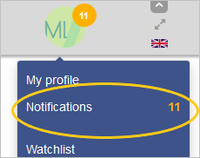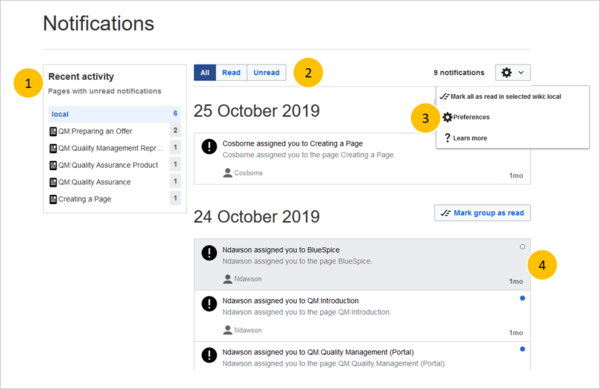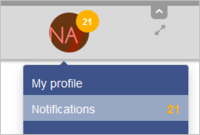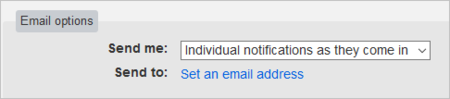Difference between revisions of "Manual:Extension/Echo"
| [unchecked revision] | [quality revision] |
Fbaeckmann (talk | contribs) (→All notifications) |
m (Tag: Visual edit) |
BlueSpice replaces version 2 with the previous e-mail notification system "MailChanges" by "Notifications" (Echo) by MediaWiki. Notifications notifies users according to their individual settings about operations in the wiki.
Technical backgroundThe notifications system alerts users about all important changes in the wiki. Since notifications are sent for many events, users can set when and how often they want to receice these notifications and for what events.
Contents
Features[edit | edit source]Where can I find Notifications?[edit | edit source]
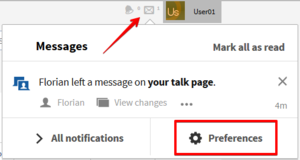
To view the notifications or change the settings for them, click on the letter icon ![]() in the upper right corner of the wiki. The last changes will be displayed according to your settings. At the bottom left you will be redirected to an overview page, at the bottom right you find the link to the settings for Notfications.
in the upper right corner of the wiki. The last changes will be displayed according to your settings. At the bottom left you will be redirected to an overview page, at the bottom right you find the link to the settings for Notfications.
Functionality of Notifications[edit | edit source]
My Messages[edit | edit source]
Clicking on the letter icon ![]() on the top right opens "Your messages". All news are displayed here, depending on what you have defined in your settings.
on the top right opens "Your messages". All news are displayed here, depending on what you have defined in your settings.
| Feature | Description |
|---|---|
| Notifications can be sent by email | |
| Notifications page | Notifications can be displayed in the Notifications page of the wiki. This functionality is provided by the MediaWiki extension Echo. |
| Icon | An icon appears next to the profile menu with the number of messages that are still unread. |
| Configuration | Registered users can configure the notifications settings in the Notifications tab of the Preferences page. |
| Sysop notifications | If a new user logs in via the registration form, a notification is sent to sysop users. |
| Exclusions | Users are not notified of their own changes. |
| Extensions | Additional notifications are supplemented by extensions, such as Review or Read confirmations. |
| Permissions | Users are only notified of changes on pages for which they have read permissions. |
Viewing notifications[edit | edit source]
You can set on which events you wish to receive notifications. To do so click on "Preferences" in the Notifications dialogue as mentioned above or open the UserPreferences via the special page Special:Preferences and edit the preferences in the tab "Notifications"
To view your notification preferences, click Notifications in the user profile menu.
This opens the notifications page. The notifications page has the following functionality:
- 1 - Notification filter: The filter menu lists notifications by pages. Clilcking on a page name shows only the notifications for that page.
- 2 - Notification status filter: You can show all notifications as well as read or unread notifications.
- 3 - Settings menu: Here, you can go to the preferences page to limit the types of notifications you want to receive.
- 4 - Notification: Clicking on a notification marks it as read. Alternatively, you can click on the blue status icon. Read notifications are marked with a dark background and an empty status icon.
Notification preferences[edit | edit source]
You can choose the time intervals in which To configure which notifications you want to be notified. The choices are:
- Do not send me any email notifications (disable email notifications, web notifications stay active)
- Individual notifications as they come in (You'll receive an email after every event)
- A daily summary of notifications (All changes of the day will be sent in one email)
- A weekly summary of notifications (All changes of the week will be sent in one email)
Notice that you can change your email adress here as well.
Notifications via web or mailget, click on Preferences in the Settings menu (3).
Here you can set how and when you would like to receive notifications in email and/or in the notifications area of your user profile (Web notifications). If you haven't received email notifications yet, make sure that your email adress has been verified. This information is available in the User profile tab, under the section Email options.
To view your Web notifications, go to your User profile menu and select Notifications.
The user profile image in the main toolbar and the Notifications menu item show the number of new notifications. Notifications can set for a variety of events, such as new assignments or reminders. You can also select to be notified about changes only in certain namespaces or categories.
To configure which notifications you want to get, click on Preferences in the Settings menu (3).
Email options[edit | edit source]
You can specify how often you receive emails: never, immediately, daily, or weekly. If you unexpectedly don't receive emails for notifications, check under the User profile tab to make sure that you have already confirmed your email account.Notify me about these events[edit | edit source]
For all available notifications (changes), you can choose to be notified via the wiki (web), via email or both channels.
Available notification eventsNotifications can be displayed in the Notifications page of the wiki. This functionality is provided by the MediaWiki extension Echo.
New message indicator[edit | edit source]
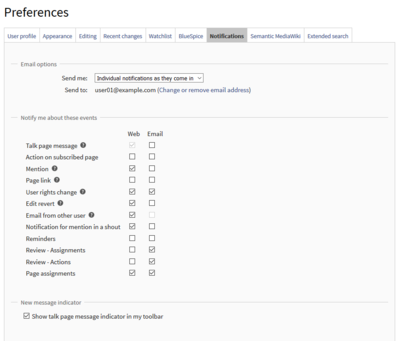 Preferences of Notifications
Preferences of Notifications
- Talk page message
- Action on subscribed page
- Mention
- Page link
- User rights change
- Edit revert
- Email from other user
- Notification for mention in a shout
- Reminders
- Review-Assignments
- Review-Actions
- Page assignments
This setting currently has no effect in BlueSpice. It is a configuration setting for the MediaWiki extension Extension:Echo|Echo (echo-show-alert).
Notifications on namespace events[edit | edit source]
Here you can choose to be notified when pages in a certain namespace are created or edited.
Caution: Do not forget to save your settings! All notificationsSelect for which namespaces you want to receive notifications.
Notifications on categories[edit | edit source]
You can get an overview of all notifications via a special page. To do so click on ![]() in the Notifications dialogue or open the special page
in the Notifications dialogue or open the special page Special:Notifications.
Select for pages in which categories you want to receive notifications.
Review[edit | edit source]
In der englischsprachigen Wikipedia wird seit Mai 2013 Echo (Notifications) eingesetzt. Die Funktion ist auf den Hilfeseiten der deutschen Wikipedia beschrieben, aber auch als Projekt auf wikimedia.org.
- Notify me about changes if I am the owner of a review: Select if you want to be notified in email of any workflow changes of a review workflow if you are the owner of the review.
- Notify me about changes if I am the reviewer of a review: Select if you want to be notified in email of any workflow changes of a review workflow if you are the owner of the review.
Under the settings for Notify me about these events, you can set if and how you want to be notified if someone assigns a review task to you.
Related info
__NOTOC__ BlueSpice replaces version 2 with the previous e-mail notification system "[[MailChanges]]" by "Notifications" (Echo) by MediaWiki. Notifications notifies users according to their individual settings about operations in the wiki. ==Technical background== ==Where can I find Notifications?== [[File:Notifications-TopBarMenu.png|thumb|right|300px]] To view the notifications or change the settings for them, click on the letter icon [[File:letterIcon.png]] in the upper right corner of the wiki. The last changes will be displayed according to your settings. At the bottom left you will be redirected to an overview page, at the bottom right you find the link to the settings for Notfications. {{Clear}} ==Functionality of Notifications== ===My Messages=== Clicking on the letter icon [[File:letterIcon.png]] on the top right opens "Your messages". All news are displayed here, depending on what you have defined in your settings. ===Change settings=== You can set on which events you wish to receive notifications. To do so click on "Preferences" in the Notifications dialogue as mentioned above or open the [[UserPreferences]] via the special page <code>Special:Preferences</code> and edit the preferences in the tab "Notifications" ====Set the notification interval of the e-mail notifications==== You can choose the time intervals in which you want to be notified. The choices are: * Do not send me any email notifications (disable email notifications, web notifications stay active) * Individual notifications as they come in (You'll receive an email after every event) * A daily summary of notifications (All changes of the day will be sent in one email) * A weekly summary of notifications (All changes of the week will be sent in one email) Notice that you can change your email adress here as well. ====Notifications via web or mail==== For all available notifications (changes), you can choose to be notified via the wiki (web), via email or both channels. ====Available notification events==== [[File:Notifications-preferences.png|thumb|right|400px|Preferences of Notifications]] * Talk page message * Action on subscribed page * Mention * Page link * User rights change * Edit revert * Email from other user * Notification for mention in a shout * Reminders * Review-Assignments * Review-Actions * Page assignments {{Clear}} ====Notifications on namespace events==== Here you can choose to be notified when pages in a certain namespace are created or edited. '''Caution: Do not forget to save your settings!''' ==All notifications== You can get an overview of all notifications via a special page. To do so click on [[File:Notifications-allNotifications.png]] in the Notifications dialogue or open the special page <code>Special:Notifications</code>. ==Klassisch mit MediaWiki== In der englischsprachigen Wikipedia wird seit Mai 2013 Echo (Notifications) eingesetzt. Die Funktion ist auf den [http://de.wikipedia.org/wiki/Hilfe:Echo Hilfeseiten der deutschen Wikipedia] beschrieben, aber auch als Projekt auf [http://www.mediawiki.org/wiki/Echo_%28Notifications%29 wikimedia.org]. [[de:Benachrichtigungen]][[en:{{FULLPAGENAME}}]] [[Category:Pages with broken file links]] [[Category:{{DISPLAYTITLE:Notifications}} The notifications system alerts users about all important changes in the wiki. Since notifications are sent for many events, users can set when and how often they want to receice these notifications and for what events. ==Features== {| class="wikitable" |+ !Feature !Description |- |Email |Notifications can be sent by email |- |Notifications page |Notifications can be displayed in the Notifications page of the wiki. This functionality is provided by the MediaWiki extension ''Echo''. |- |Icon |An icon appears next to the profile menu with the number of messages that are still unread. |- |Configuration |Registered users can configure the notifications settings in the ''Notifications'' tab of the ''Preferences'' page. |- |Sysop notifications |If a new user logs in via the registration form, a notification is sent to sysop users. |- |Exclusions |Users are not notified of their own changes. |- |Extensions |Additional notifications are supplemented by extensions, such as ''Review'' or ''Read confirmations''. |- |Permissions |Users are only notified of changes on pages for which they have ''read'' permissions. |} ==Viewing notifications== To view your notification preferences, '''click''' ''Notifications'' in the user profile menu. <br /> [[File:Manual:notifications.png|link=https://en.wiki.bluespice.com/wiki/File:Manual:notifications.png|alt=Notifications menu option|center|200x200px]] This opens the notifications page. The notifications page has the following functionality: *'''1 - Notification filter:''' The filter menu lists notifications by pages. Clilcking on a page name shows only the notifications for that page. *'''2 - Notification status filter:''' You can show all notifications as well as read or unread notifications. *'''3 - Settings menu''': Here, you can go to the preferences page to limit the types of notifications you want to receive. *'''4 - Notification''': Clicking on a notification marks it as read. Alternatively, you can click on the blue status icon. Read notifications are marked with a dark background and an empty status icon. [[File:Manual:notifications-page.png|alt=Notifications page|center|600x600px]] ==Notification preferences== To configure which notifications you want to get, click on ''Preferences'' in the ''Settings'' menu (3). {{#dpl:title=Manual:Preferences|include=#Notifications}} <br /> {{Box Links-en|Topic1=[[Reference:Echo]]}} [[de:Benachrichtigungen]] [[en:{{FULLPAGENAME}}]] [[Category:BlueSpice free]] [[Category:Extension]]
| (18 intermediate revisions by 4 users not shown) | |||
| Line 1: | Line 1: | ||
| − | + | {{DISPLAYTITLE:Notifications}} | |
| − | |||
| − | + | The notifications system alerts users about all important changes in the wiki. Since notifications are sent for many events, users can set when and how often they want to receice these notifications and for what events. | |
| − | == | + | ==Features== |
| − | + | {| class="wikitable" | |
| + | |+ | ||
| + | !Feature | ||
| + | !Description | ||
| + | |- | ||
| + | |Email | ||
| + | |Notifications can be sent by email | ||
| + | |- | ||
| + | |Notifications page | ||
| + | |Notifications can be displayed in the Notifications page of the wiki. This functionality is provided by the MediaWiki extension ''Echo''. | ||
| + | |- | ||
| + | |Icon | ||
| + | |An icon appears next to the profile menu with the number of messages that are still unread. | ||
| + | |- | ||
| + | |Configuration | ||
| + | |Registered users can configure the notifications settings in the ''Notifications'' tab of the ''Preferences'' page. | ||
| + | |- | ||
| + | |Sysop notifications | ||
| + | |If a new user logs in via the registration form, a notification is sent to sysop users. | ||
| + | |- | ||
| + | |Exclusions | ||
| + | |Users are not notified of their own changes. | ||
| + | |- | ||
| + | |Extensions | ||
| + | |Additional notifications are supplemented by extensions, such as ''Review'' or ''Read confirmations''. | ||
| + | |- | ||
| + | |Permissions | ||
| + | |Users are only notified of changes on pages for which they have ''read'' permissions. | ||
| + | |} | ||
| − | To view | + | ==Viewing notifications== |
| + | To view your notification preferences, '''click''' ''Notifications'' in the user profile menu. | ||
| + | <br /> | ||
| + | [[File:Manual:notifications.png|link=https://en.wiki.bluespice.com/wiki/File:Manual:notifications.png|alt=Notifications menu option|center|200x200px]] | ||
| − | |||
| − | |||
| − | |||
| − | + | This opens the notifications page. The notifications page has the following functionality: | |
| − | |||
| − | + | *'''1 - Notification filter:''' The filter menu lists notifications by pages. Clilcking on a page name shows only the notifications for that page. | |
| − | + | *'''2 - Notification status filter:''' You can show all notifications as well as read or unread notifications. | |
| + | *'''3 - Settings menu''': Here, you can go to the preferences page to limit the types of notifications you want to receive. | ||
| + | *'''4 - Notification''': Clicking on a notification marks it as read. Alternatively, you can click on the blue status icon. Read notifications are marked with a dark background and an empty status icon. | ||
| − | + | [[File:Manual:notifications-page.png|alt=Notifications page|center|600x600px]] | |
| − | |||
| − | |||
| − | |||
| − | + | ==Notification preferences== | |
| − | + | To configure which notifications you want to get, click on ''Preferences'' in the ''Settings'' menu (3). | |
| − | + | {{#dpl:title=Manual:Preferences|include=#Notifications}} | |
| − | + | <br /> | |
| − | + | {{Box Links-en|Topic1=[[Reference:Echo]]}} | |
| − | = | + | [[de:Benachrichtigungen]] |
| − | + | [[en:{{FULLPAGENAME}}]] | |
| − | |||
| − | |||
| − | |||
| − | |||
| − | |||
| − | |||
| − | |||
| − | |||
| − | |||
| − | |||
| − | |||
| − | |||
| − | |||
| − | |||
| − | |||
| − | |||
| − | |||
| − | |||
| − | |||
| − | |||
| − | |||
| − | |||
| − | |||
| − | |||
| − | |||
| − | = | ||
| − | |||
| − | |||
| − | |||
| − | |||
| − | |||
| − | [[de:Benachrichtigungen]][[en:{{FULLPAGENAME}} | ||
| − | |||
[[Category:BlueSpice free]] | [[Category:BlueSpice free]] | ||
[[Category:Extension]] | [[Category:Extension]] | ||