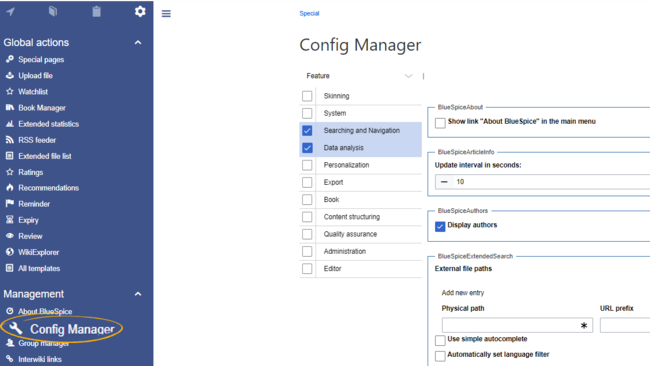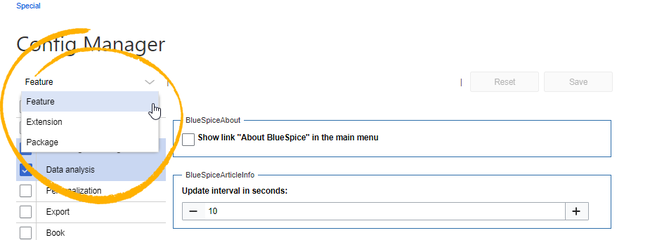Difference between revisions of "Manual:Extension/BlueSpiceConfigManager"
| [quality revision] | [quality revision] |
m (Tag: Visual edit) |
m (Tag: Visual edit) |
Contents
- 1 About Config manager
- 2 Layout
-
3 Settings by extension
- 3.1 BlueSpiceUEModuleBookPDF
- 3.2 BlueSpiceFoundation
- 3.3 BlueSpiceAbout
- 3.4 BlueSpiceArticleInfo
- 3.5 BlueSpiceAuthors
- 3.6 BlueSpiceAvatars
- 3.7 BlueSpiceBookshelf
- 3.8 BlueSpiceChecklist
- 3.9 BlueSpiceExtendedSearch
- 3.10 BlueSpiceExtendedStatistics
- 3.11 BlueSpiceInsertCategory
- 3.12 BlueSpicensertLink
- 3.13 BlueSpicePageTemplates
- 3.14 BlueSpicePermissionManager
- 3.15 BlueSpiceReaders
- 3.16 BlueSpiceSaferEdit
- 3.17 BlueSpiceUEModuleHTML
- 3.18 BlueSpiceUEModulePDF
- 3.19 BlueSpiceUniversalExport
- 3.20 BlueSpiceVisualEditorConnector
- 3.21 BlueSpiceWhoIsOnline
- 3.22 BlueSpiceExpiry
- 3.23 BlueSpiceReview
- 3.24 BlueSpiceReviewExtended
- 3.25 BlueSpiceFlaggedRevsConnector
- 3.26 BlueSpiceSocialBlog
- 3.27 BlueSpiceSocialTopics
- 3.28 BlueSpiceMatomoConnector
- 4 Related info
About Config manager[edit | edit source]
With the Config manager, a wiki user with sysop rights can manage all BlueSpice wiki-wide settings in one place. In the navigation, it is located under Global navigations > Management > Config manager.This link loads the page Special:ConfigManager.
Layout[edit | edit source]
All settings can be accessed through the following filter menus:
- Feature: group by type of functionality the setting belongs to (search, administration...)
- Extension: group by extension name
- Package: group by BlueSpice edition and services (BlueSpice free, BlueSpice pro, Matomo)
All settings are available in any type of grouping. Changing the grouping type does not add or remove setting options. It just groups them differently.
After settings are adjusted, they can be saved by clicking Save, or reset to the default settings by clicking Reset.
Searching for settings[edit | edit source]
A search bar is located above the list of settings. The search returns settings regardless of the currently selected group.
Settings by extension[edit | edit source]
BlueSpiceUEModuleBookPDF[edit | edit source]
-
Table of Contents
- Only article titles (indent by grade):
BlueSpiceFoundation[edit | edit source]
BlueSpiceAbout[edit | edit source]
BlueSpiceArticleInfo[edit | edit source]
BlueSpiceAuthors[edit | edit source]
BlueSpiceAvatars[edit | edit source]
BlueSpiceBookshelf[edit | edit source]
BlueSpiceChecklist[edit | edit source]
BlueSpiceExtendedSearch[edit | edit source]
BlueSpiceExtendedStatistics[edit | edit source]
BlueSpiceInsertCategory[edit | edit source]
BlueSpicensertLink[edit | edit source]
BlueSpicePageTemplates[edit | edit source]
BlueSpicePermissionManager[edit | edit source]
BlueSpiceReaders[edit | edit source]
BlueSpiceSaferEdit[edit | edit source]
BlueSpiceUEModuleHTML[edit | edit source]
BlueSpiceUEModulePDF[edit | edit source]
BlueSpiceUniversalExport[edit | edit source]
BlueSpiceVisualEditorConnector[edit | edit source]
BlueSpiceWhoIsOnline[edit | edit source]
BlueSpiceExpiry[edit | edit source]
BlueSpiceReview[edit | edit source]
BlueSpiceReviewExtended[edit | edit source]
BlueSpiceFlaggedRevsConnector[edit | edit source]
BlueSpiceSocialBlog[edit | edit source]
BlueSpiceSocialTopics[edit | edit source]
BlueSpiceMatomoConnector[edit | edit source]
Related info
{{DISPLAYTITLE:Config Manager}}
__TOC__
==About Config manager==
With the Config manager, a wiki user with ''sysop'' rights can manage all BlueSpice wiki-wide settings in one place. In the [[BlueSpice Layout|navigation]], it is located under ''Global navigations > Management > Config manager''.This link loads the page ''Special:ConfigManager.''
<br />[[File:ConfigManager1a.png|alt=Screenshot: Config manager menu item|border|center|650x650px]]
==Layout==
All settings can be accessed through the following filter menus:
*Feature: group by type of functionality the setting belongs to (search, administration...)
*Extension: group by extension name
*Package: group by BlueSpice edition and services (BlueSpice free, BlueSpice pro, Matomo)
<br />
[[File:ConfigManager2a.png|alt=Screenshot: config manager|border|center|650x650px]]
All settings are available in any type of grouping. Changing the grouping type does not add or remove setting options. It just groups them differently.
After settings are adjusted, they can be saved by clicking ''Save'', or reset to the default settings by clicking ''Reset''.
===Searching for settings===
A search bar is located above the list of settings. The search returns settings regardless of the currently selected group.
<br />
== Settings by extension ==
=== BlueSpiceUEModuleBookPDF ===
* Table of Contents
** ''Only article titles (indent by grade)'':
<br />
=== BlueSpiceFoundation ===
=== BlueSpiceAbout ===
=== BlueSpiceArticleInfo ===
=== BlueSpiceAuthors ===
=== BlueSpiceAvatars ===
=== BlueSpiceBookshelf ===
=== BlueSpiceChecklist ===
=== BlueSpiceExtendedSearch ===
=== BlueSpiceExtendedStatistics ===
=== BlueSpiceInsertCategory ===
=== BlueSpicensertLink ===
=== BlueSpicePageTemplates ===
=== BlueSpicePermissionManager ===
=== BlueSpiceReaders ===
=== BlueSpiceSaferEdit ===
=== BlueSpiceUEModuleHTML ===
=== BlueSpiceUEModulePDF ===
=== BlueSpiceUniversalExport ===
=== BlueSpiceVisualEditorConnector ===
=== BlueSpiceWhoIsOnline ===
=== BlueSpiceExpiry ===
=== BlueSpiceReview ===
=== BlueSpiceReviewExtended ===
=== BlueSpiceFlaggedRevsConnector ===
=== BlueSpiceSocialBlog ===
=== BlueSpiceSocialTopics ===
=== BlueSpiceMatomoConnector ===
{{Box Links-en|Topic1=[[Reference:ConfigManager]]}}
[[de:Handbuch:Erweiterung/{{SUBPAGENAME}}]]
[[en:Manual:Extension/{{SUBPAGENAME}}]]| Line 24: | Line 24: | ||
===Searching for settings=== | ===Searching for settings=== | ||
| − | A search bar is located above the list of settings. The search returns settings regardless of the currently selected group.{{Box Links-en|Topic1=[[Reference:ConfigManager]]}} | + | A search bar is located above the list of settings. The search returns settings regardless of the currently selected group. |
| + | |||
| + | <br /> | ||
| + | |||
| + | == Settings by extension == | ||
| + | |||
| + | === BlueSpiceUEModuleBookPDF === | ||
| + | |||
| + | * Table of Contents | ||
| + | ** ''Only article titles (indent by grade)'': | ||
| + | |||
| + | <br /> | ||
| + | |||
| + | === BlueSpiceFoundation === | ||
| + | |||
| + | === BlueSpiceAbout === | ||
| + | |||
| + | === BlueSpiceArticleInfo === | ||
| + | |||
| + | === BlueSpiceAuthors === | ||
| + | |||
| + | === BlueSpiceAvatars === | ||
| + | |||
| + | === BlueSpiceBookshelf === | ||
| + | |||
| + | === BlueSpiceChecklist === | ||
| + | |||
| + | === BlueSpiceExtendedSearch === | ||
| + | |||
| + | === BlueSpiceExtendedStatistics === | ||
| + | |||
| + | === BlueSpiceInsertCategory === | ||
| + | |||
| + | === BlueSpicensertLink === | ||
| + | |||
| + | === BlueSpicePageTemplates === | ||
| + | |||
| + | === BlueSpicePermissionManager === | ||
| + | |||
| + | === BlueSpiceReaders === | ||
| + | |||
| + | === BlueSpiceSaferEdit === | ||
| + | |||
| + | === BlueSpiceUEModuleHTML === | ||
| + | |||
| + | === BlueSpiceUEModulePDF === | ||
| + | |||
| + | === BlueSpiceUniversalExport === | ||
| + | |||
| + | === BlueSpiceVisualEditorConnector === | ||
| + | |||
| + | === BlueSpiceWhoIsOnline === | ||
| + | |||
| + | === BlueSpiceExpiry === | ||
| + | |||
| + | === BlueSpiceReview === | ||
| + | |||
| + | === BlueSpiceReviewExtended === | ||
| + | |||
| + | === BlueSpiceFlaggedRevsConnector === | ||
| + | |||
| + | === BlueSpiceSocialBlog === | ||
| + | |||
| + | === BlueSpiceSocialTopics === | ||
| + | |||
| + | === BlueSpiceMatomoConnector === | ||
| + | |||
| + | |||
| + | {{Box Links-en|Topic1=[[Reference:ConfigManager]]}} | ||
[[de:Handbuch:Erweiterung/{{SUBPAGENAME}}]] | [[de:Handbuch:Erweiterung/{{SUBPAGENAME}}]] | ||
[[en:Manual:Extension/{{SUBPAGENAME}}]] | [[en:Manual:Extension/{{SUBPAGENAME}}]] | ||