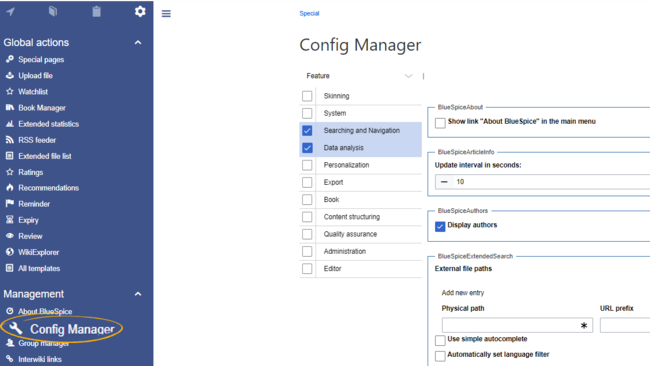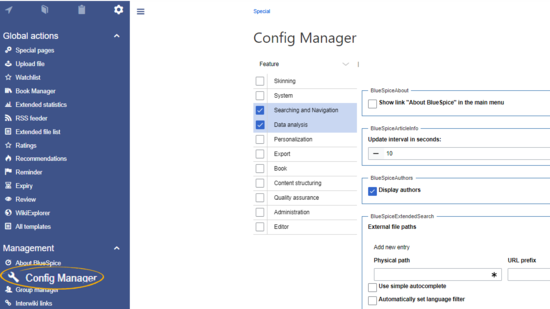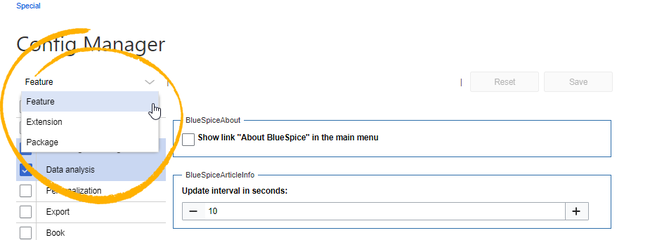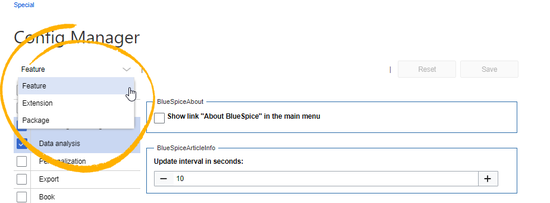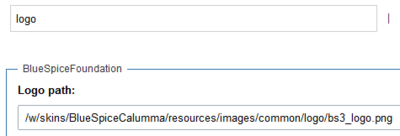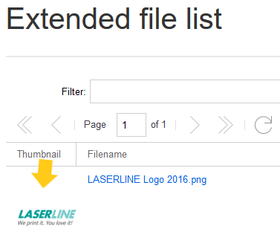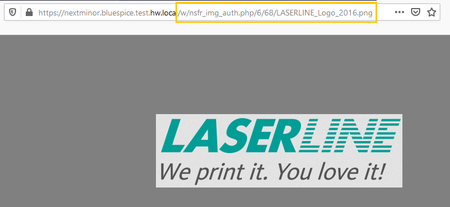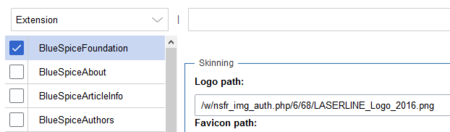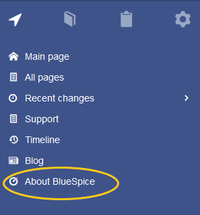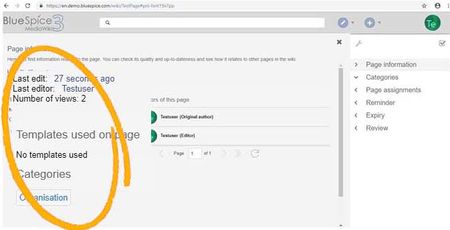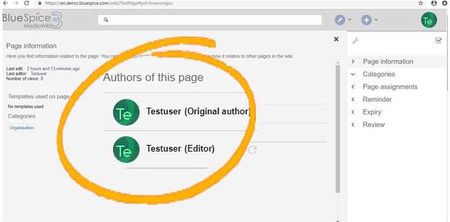Difference between revisions of "Manual:Extension/BlueSpiceConfigManager"
| [quality revision] | [quality revision] |
(Tag: Visual edit) |
m (Tag: Visual edit) |
Contents
- 1 About Config manager
- 2 Layout
-
3 Settings by extension
- 3.1 BlueSpiceFoundation
- 3.2 BlueSpiceAbout
- 3.3 BlueSpiceArticleInfo
- 3.4 BlueSpiceAuthors
- 3.5 BlueSpiceAvatars
- 3.6 BlueSpiceBookshelf
- 3.7 BlueSpiceChecklist
- 3.8 BlueSpiceExtendedSearch
- 3.9 BlueSpiceExtendedStatistics
- 3.10 BlueSpiceInsertCategory
- 3.11 BlueSpicensertLink
- 3.12 BlueSpicePageTemplates
- 3.13 BlueSpicePermissionManager
- 3.14 BlueSpiceReaders
- 3.15 BlueSpiceSaferEdit
- 3.16 BlueSpiceUEModuleBookPDF
- 3.17 BlueSpiceUEModuleHTML
- 3.18 BlueSpiceUEModulePDF
- 3.19 BlueSpiceUniversalExport
- 3.20 BlueSpiceVisualEditorConnector
- 3.21 BlueSpiceWhoIsOnline
- 3.22 BlueSpiceExpiry
- 3.23 BlueSpiceReview
- 3.24 BlueSpiceReviewExtended
- 3.25 BlueSpiceFlaggedRevsConnector
- 3.26 BlueSpiceSocialBlog
- 3.27 BlueSpiceSocialTopics
- 3.28 BlueSpiceMatomoConnector
- 4 Related info
About Config manager[edit | edit source]
With the Config manager, a wiki user with sysop rights can manage all BlueSpice wiki-wide settings in one place. In the navigation, it is located under Global navigations > Management > Config manager.This link loads the page Special:ConfigManager.Layout[edit | edit source]
All settings can be accessed through the following filter menusoptions:
- Feature: group by type of functionality the setting belongs to (search, administration...)
- Extension: group by extension name
-
Package: group by BlueSpice edition and services (BlueSpice free, BlueSpice pro, Matomo)
All settings are available in any type of grouping. Changing the grouping type does not add or remove setting options. It just groups them differently.
After settings are adjusted, they can be saved by clicking Save, or reset to the default settings by clicking Reset.
Searching for settings[edit | edit source]
A search bar is located above the list of settings. Type in a keyword such as "logo" to find the corresponding setting.
The search returns settings regardless of the currently selected group.Note: The search field has to be empty if you want to see the filter menu instead of the search.
Settings by extension[edit | edit source]
BlueSpiceFoundation[edit | edit source]
- Logo path: The logo image should be stored in the /images folder of your installation. If you store it in the /skins folder of your BlueSpice installation, it could be overwritten with an upgrade.
To upload the logo directly in the wiki:
- Upload the logo on the page Extended file list (Special:ExtendedFilelist). This is a link under the Global actions navigation.
- Search for the logo name in the extended file list.
- Click on the thumbnail image of the logo. This opens the logo on a separate page.
-
Copy the relative logo path from the address bar.In a typical Wiki configuration, this path starts with /w/.... .
- Paste the logo path into the text field for the logo.
- Click Save.
- Refresh the page (Strg+F5).
- Favicon path: The favicon image should be stored in the /images folder of your installation. If you store it in the /skins folder of your BlueSpice installation, it could be overwritten with an upgrade. Favicon images have the file extension .ico.
- Allowed file extensions: For security reasons, the types of files that users can upload are restricted. Here, you can allow additional file formats. If a file format is blacklisted in the server configuration, adding this file extension here will not allow this file type to be uploaded. See mediawiki.org/wiki/Manual:Configuring_file_uploads for more info.
- Allowed image extensions: The standard web image types are listed here. In general, you want to restrict image uploads to web images. See developer.mozilla.org/en-US/docs/Web/Media/Formats/Image_types for more on browser-supported image types.
BlueSpiceAbout[edit | edit source]
- Show link "About BlueSpice" in the main menu: Shows or hides the link to the page AboutBlueSpice in the main navigation.
BlueSpiceArticleInfo[edit | edit source]
BlueSpiceArticleInfo, together with BlueSpice Authors BlueSpiceAuthors, is part of the Page Information in the Quality management tools.
- Update interval in seconds: Shows the date of the last edit Sets the refresh rate for the "Last edit" value. By default, this date is updated every 10 seconds via JavaScript.
BlueSpiceAuthors[edit | edit source]
BlueSpiceAuthors together with BlueSpiceArticleInfo, is part of the Page Information in the quality management tools.
- Display authors: Show or hide authors on the page information page.
BlueSpiceAvatars[edit | edit source]
BlueSpiceBookshelf[edit | edit source]
BlueSpiceChecklist[edit | edit source]
BlueSpiceExtendedSearch[edit | edit source]
BlueSpiceExtendedStatistics[edit | edit source]
BlueSpiceInsertCategory[edit | edit source]
BlueSpicensertLink[edit | edit source]
BlueSpicePageTemplates[edit | edit source]
BlueSpicePermissionManager[edit | edit source]
BlueSpiceReaders[edit | edit source]
BlueSpiceSaferEdit[edit | edit source]
BlueSpiceUEModuleBookPDF[edit | edit source]
-
Table of Contents
- Only article titles (indent by grade):
- Embed article TOCs (No indent of article titles)
BlueSpiceUEModuleHTML[edit | edit source]
BlueSpiceUEModulePDF[edit | edit source]
BlueSpiceUniversalExport[edit | edit source]
BlueSpiceVisualEditorConnector[edit | edit source]
BlueSpiceWhoIsOnline[edit | edit source]
BlueSpiceExpiry[edit | edit source]
BlueSpiceReview[edit | edit source]
BlueSpiceReviewExtended[edit | edit source]
BlueSpiceFlaggedRevsConnector[edit | edit source]
BlueSpiceSocialBlog[edit | edit source]
BlueSpiceSocialTopics[edit | edit source]
BlueSpiceMatomoConnector[edit | edit source]
Related info
{{DISPLAYTITLE:Config Manager}}
__TOC__
==About Config manager==
With the Config manager, a wiki user with ''sysop'' rights can manage all BlueSpice wiki-wide settings in one place. In the [[BlueSpice Layout|navigation]], it is located under ''Global navigations > Management > Config manager''.This link loads the page ''Special:ConfigManager.''<br />[[File:ConfigManager1a.png|alt=Screenshot: Config config manager menu in navigation item|border|center|650x650px550x550px|thumb|Config manager navigation item]]
==Layout==
All settings can be accessed through the following filter menus:
*Feature:options:
*'''Feature:''' group by type of functionality the setting belongs to (search, administration...)
*'''Extension:''' group by extension name
*'''Package:''' group by BlueSpice edition and services (BlueSpice free, BlueSpice pro, Matomo)<br />
[[File:ConfigManager2a.png|alt=Screenshot: config manager|border| filter|center|650x650px550x550px|thumb|config manager filter]]
All settings are available in any type of grouping. Changing the grouping type does not add or remove setting options. It just groups them differently.
After settings are adjusted, they can be saved by clicking ''Save'', or reset to the default settings by clicking ''Reset''.
===Searching for settings===
A search bar is located above the list of settings. Type in a keyword such as "logo" to find the corresponding setting.
The search returns settings regardless of the currently selected group.
=={{Box Note|boxtype=note|Note text=The search field has to be empty if you want to see the filter menu instead of the search.}}<br />
[[File:Manual:configmanager-search.png|alt=Config manager search box|center|thumb|400x400px|Config manager search box]]
<br />
==Settings by extension==
===BlueSpiceFoundation===
* '''Logo path:''' The logo image should be stored in the /images folder of your installation. If you store it in the /skins folder of your BlueSpice installation, it could be overwritten with an upgrade.
'''To upload the logo directly in the wiki:'''
# '''Upload''' the logo on the page ''Extended file list'' (''Special:ExtendedFilelist''). This is a link under the ''Global actions'' navigation.
# '''Search''' for the logo name in the extended file list.
# '''Click''' on the thumbnail image of the logo. This opens the logo on a separate page.[[File:Manual:config-logo1.png|link=https://en.wiki.bluespice.com/wiki/File:Manual:config-logo1.png|alt=logo thumbnail image|center|thumb|280x280px|logo thumbnail image]]
# '''Copy''' the relative logo path from the address bar.In a typical Wiki configuration, this path starts with ''/w/....'' .[[File:Manual:config-logo2.png|alt=relative image path|center|thumb|450x450px|relative image path]]<br />
# '''Paste''' the logo path into the text field for the logo.[[File:Manual:config-logo3.png|link=https://en.wiki.bluespice.com/wiki/File:Manual:config-logo3.png|alt=logo path|center|thumb|450x450px|logo path]]
# '''Click''' ''Save''.
# '''Refresh''' the page (Strg+F5).
* '''Favicon path:''' The favicon image should be stored in the ''/images'' folder of your installation. If you store it in the /skins folder of your BlueSpice installation, it could be overwritten with an upgrade. [https://de.wikipedia.org/wiki/Favicon Favicon images] have the file extension ''.ico''.
* '''Allowed file extensions:''' For security reasons, the types of files that users can upload are restricted. Here, you can allow additional file formats. If a file format is blacklisted in the server configuration, adding this file extension here will not allow this file type to be uploaded. See [[mediawikiwiki:Manual:Configuring_file_uploads|mediawiki.org/wiki/Manual:Configuring_file_uploads]] for more info.
* '''Allowed image extensions:''' The standard web image types are listed here. In general, you want to restrict image uploads to web images. See [https://developer.mozilla.org/en-US/docs/Web/Media/Formats/Image_types developer.mozilla.org/en-US/docs/Web/Media/Formats/Image_types] for more on browser-supported image types.
===BlueSpiceAbout===
* '''Show link "About BlueSpice" in the main menu:''' Shows or hides the link to the page [[Extension/AboutBlueSpice|AboutBlueSpice]] in the main navigation.
[[File:Manual:config-aboutbluespice.png|alt=main navigation|center|thumb|215x215px|main navigation]]
<br />
===BlueSpiceArticleInfo===
''BlueSpiceArticleInfo'', together with BlueSpice Authors''BlueSpiceAuthors'', is part of the ''Page Information'' in the Quality management tools.
* '''Update interval in seconds:''' ShowsSets the date of the last editrefresh rate for the "Last edit" value. By default, this date is updated every 10 seconds via JavaScript.
[[File:ArticleInfo3.jpg|alt=article info|center|thumb|450x450px|article info]]
<br />
===BlueSpiceAuthors===
===BlueSpiceAvatars===
''BlueSpiceAuthors'' together with ''BlueSpiceArticleInfo'', is part of the ''Page Information'' in the quality management tools.
* '''Display authors:''' Show or hide authors on the page information page.
[[File:Authors3.jpg|alt=page authors in page information|center|thumb|450x450px|page authors in page information]]
<br />
===BlueSpiceAvatars===
<br />
===BlueSpiceBookshelf===
===BlueSpiceChecklist===
===BlueSpiceExtendedSearch===
===BlueSpiceExtendedStatistics===
===BlueSpiceInsertCategory===
===BlueSpicensertLink===
===BlueSpicePageTemplates===
===BlueSpicePermissionManager===
===BlueSpiceReaders===
===BlueSpiceSaferEdit===
===BlueSpiceUEModuleBookPDF===
*Table of Contents
**''Only article titles (indent by grade)'':
**Embed article TOCs (No indent of article titles)
<br />
===BlueSpiceUEModuleHTML===
===BlueSpiceUEModulePDF===
===BlueSpiceUniversalExport===
===BlueSpiceVisualEditorConnector===
===BlueSpiceWhoIsOnline===
===BlueSpiceExpiry===
===BlueSpiceReview===
===BlueSpiceReviewExtended===
===BlueSpiceFlaggedRevsConnector===
===BlueSpiceSocialBlog===
===BlueSpiceSocialTopics===
===BlueSpiceMatomoConnector===
{{Box Links-en|Topic1=[[Reference:ConfigManager]]}}
[[de:Handbuch:Erweiterung/{{SUBPAGENAME}}]]
[[en:Manual:Extension/{{SUBPAGENAME}}]]| Line 4: | Line 4: | ||
==About Config manager== | ==About Config manager== | ||
| − | With the Config manager, a wiki user with ''sysop'' rights can manage all BlueSpice wiki-wide settings in one place. In the [[BlueSpice Layout|navigation]], it is located under ''Global navigations > Management > Config manager''.This link loads the page ''Special:ConfigManager.''<br />[[File:ConfigManager1a.png|alt= | + | With the Config manager, a wiki user with ''sysop'' rights can manage all BlueSpice wiki-wide settings in one place. In the [[BlueSpice Layout|navigation]], it is located under ''Global navigations > Management > Config manager''.This link loads the page ''Special:ConfigManager.''<br />[[File:ConfigManager1a.png|alt=config manager in navigation item|center|550x550px|thumb|Config manager navigation item]] |
==Layout== | ==Layout== | ||
| − | All settings can be accessed through the following filter | + | All settings can be accessed through the following filter options: |
| − | *Feature: group by type of functionality the setting belongs to (search, administration...) | + | *'''Feature:''' group by type of functionality the setting belongs to (search, administration...) |
| − | *Extension: group by extension name | + | *'''Extension:''' group by extension name |
| − | *Package: group by BlueSpice edition and services (BlueSpice free, BlueSpice pro, Matomo)<br /> | + | *'''Package:''' group by BlueSpice edition and services (BlueSpice free, BlueSpice pro, Matomo)<br /> |
| − | [[File:ConfigManager2a.png|alt= | + | [[File:ConfigManager2a.png|alt=config manager filter|center|550x550px|thumb|config manager filter]] |
| Line 21: | Line 21: | ||
===Searching for settings=== | ===Searching for settings=== | ||
| − | A search bar is located above the list of settings. The search returns settings regardless of the currently selected group. | + | A search bar is located above the list of settings. Type in a keyword such as "logo" to find the corresponding setting. |
| + | |||
| + | The search returns settings regardless of the currently selected group.{{Box Note|boxtype=note|Note text=The search field has to be empty if you want to see the filter menu instead of the search.}}<br /> | ||
| + | [[File:Manual:configmanager-search.png|alt=Config manager search box|center|thumb|400x400px|Config manager search box]] | ||
| + | <br /> | ||
==Settings by extension== | ==Settings by extension== | ||
| Line 27: | Line 31: | ||
===BlueSpiceFoundation=== | ===BlueSpiceFoundation=== | ||
| − | * '''Logo path:''' The logo image should be stored in the /images folder of your installation. If you store it in the /skins folder of your BlueSpice installation, it could be overwritten with an upgrade. | + | *'''Logo path:''' The logo image should be stored in the /images folder of your installation. If you store it in the /skins folder of your BlueSpice installation, it could be overwritten with an upgrade. |
'''To upload the logo directly in the wiki:''' | '''To upload the logo directly in the wiki:''' | ||
| − | # '''Upload''' the logo on the page ''Extended file list'' (''Special:ExtendedFilelist''). This is a link under the ''Global actions'' navigation. | + | #'''Upload''' the logo on the page ''Extended file list'' (''Special:ExtendedFilelist''). This is a link under the ''Global actions'' navigation. |
| − | # '''Search''' for the logo name in the extended file list. | + | #'''Search''' for the logo name in the extended file list. |
| − | # '''Click''' on the thumbnail image of the logo. This opens the logo on a separate page.[[File:Manual:config-logo1.png|link=https://en.wiki.bluespice.com/wiki/File:Manual:config-logo1.png|alt=logo thumbnail image|center|thumb|280x280px|logo thumbnail image]] | + | #'''Click''' on the thumbnail image of the logo. This opens the logo on a separate page.[[File:Manual:config-logo1.png|link=https://en.wiki.bluespice.com/wiki/File:Manual:config-logo1.png|alt=logo thumbnail image|center|thumb|280x280px|logo thumbnail image]] |
| − | # '''Copy''' the relative logo path from the address bar.In a typical Wiki configuration, this path starts with ''/w/....'' .[[File:Manual:config-logo2.png|alt=relative image path|center|thumb|450x450px|relative image path]]<br /> | + | #'''Copy''' the relative logo path from the address bar.In a typical Wiki configuration, this path starts with ''/w/....'' .[[File:Manual:config-logo2.png|alt=relative image path|center|thumb|450x450px|relative image path]]<br /> |
| − | # '''Paste''' the logo path into the text field for the logo.[[File:Manual:config-logo3.png|link=https://en.wiki.bluespice.com/wiki/File:Manual:config-logo3.png|alt=logo path|center|thumb|450x450px|logo path]] | + | #'''Paste''' the logo path into the text field for the logo.[[File:Manual:config-logo3.png|link=https://en.wiki.bluespice.com/wiki/File:Manual:config-logo3.png|alt=logo path|center|thumb|450x450px|logo path]] |
| − | # '''Click''' ''Save''. | + | #'''Click''' ''Save''. |
| − | # '''Refresh''' the page (Strg+F5). | + | #'''Refresh''' the page (Strg+F5). |
| − | * '''Favicon path:''' The favicon image should be stored in the ''/images'' folder of your installation. If you store it in the /skins folder of your BlueSpice installation, it could be overwritten with an upgrade. [https://de.wikipedia.org/wiki/Favicon Favicon images] have the file extension ''.ico''. | + | *'''Favicon path:''' The favicon image should be stored in the ''/images'' folder of your installation. If you store it in the /skins folder of your BlueSpice installation, it could be overwritten with an upgrade. [https://de.wikipedia.org/wiki/Favicon Favicon images] have the file extension ''.ico''. |
| − | * '''Allowed file extensions:''' For security reasons, the types of files that users can upload are restricted. Here, you can allow additional file formats. If a file format is blacklisted in the server configuration, adding this file extension here will not allow this file type to be uploaded. See [[mediawikiwiki:Manual:Configuring_file_uploads|mediawiki.org/wiki/Manual:Configuring_file_uploads]] for more info. | + | *'''Allowed file extensions:''' For security reasons, the types of files that users can upload are restricted. Here, you can allow additional file formats. If a file format is blacklisted in the server configuration, adding this file extension here will not allow this file type to be uploaded. See [[mediawikiwiki:Manual:Configuring_file_uploads|mediawiki.org/wiki/Manual:Configuring_file_uploads]] for more info. |
| − | * '''Allowed image extensions:''' The standard web image types are listed here. In general, you want to restrict image uploads to web images. See [https://developer.mozilla.org/en-US/docs/Web/Media/Formats/Image_types developer.mozilla.org/en-US/docs/Web/Media/Formats/Image_types] for more on browser-supported image types. | + | *'''Allowed image extensions:''' The standard web image types are listed here. In general, you want to restrict image uploads to web images. See [https://developer.mozilla.org/en-US/docs/Web/Media/Formats/Image_types developer.mozilla.org/en-US/docs/Web/Media/Formats/Image_types] for more on browser-supported image types. |
===BlueSpiceAbout=== | ===BlueSpiceAbout=== | ||
| − | * '''Show link "About BlueSpice" in the main menu:''' Shows or hides the link to the page [[Extension/AboutBlueSpice|AboutBlueSpice]] in the main navigation. | + | *'''Show link "About BlueSpice" in the main menu:''' Shows or hides the link to the page [[Extension/AboutBlueSpice|AboutBlueSpice]] in the main navigation. |
[[File:Manual:config-aboutbluespice.png|alt=main navigation|center|thumb|215x215px|main navigation]] | [[File:Manual:config-aboutbluespice.png|alt=main navigation|center|thumb|215x215px|main navigation]] | ||
<br /> | <br /> | ||
===BlueSpiceArticleInfo=== | ===BlueSpiceArticleInfo=== | ||
| − | BlueSpiceArticleInfo, together with | + | ''BlueSpiceArticleInfo'', together with ''BlueSpiceAuthors'', is part of the ''Page Information'' in the Quality management tools. |
| − | * '''Update interval in seconds:''' | + | *'''Update interval in seconds:''' Sets the refresh rate for the "Last edit" value. By default, this date is updated every 10 seconds via JavaScript. |
[[File:ArticleInfo3.jpg|alt=article info|center|thumb|450x450px|article info]] | [[File:ArticleInfo3.jpg|alt=article info|center|thumb|450x450px|article info]] | ||
<br /> | <br /> | ||
===BlueSpiceAuthors=== | ===BlueSpiceAuthors=== | ||
| + | ''BlueSpiceAuthors'' together with ''BlueSpiceArticleInfo'', is part of the ''Page Information'' in the quality management tools. | ||
| + | |||
| + | * '''Display authors:''' Show or hide authors on the page information page. | ||
| + | [[File:Authors3.jpg|alt=page authors in page information|center|thumb|450x450px|page authors in page information]] | ||
| + | <br /> | ||
===BlueSpiceAvatars=== | ===BlueSpiceAvatars=== | ||
| − | + | <br /> | |
===BlueSpiceBookshelf=== | ===BlueSpiceBookshelf=== | ||