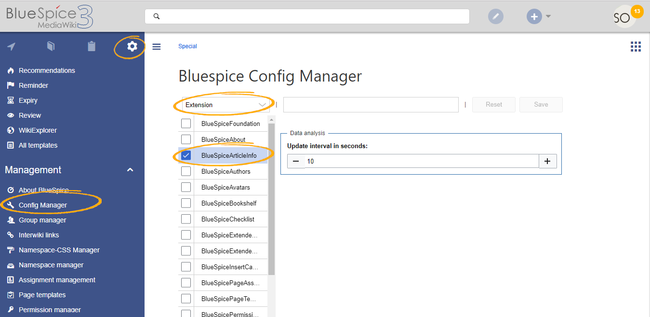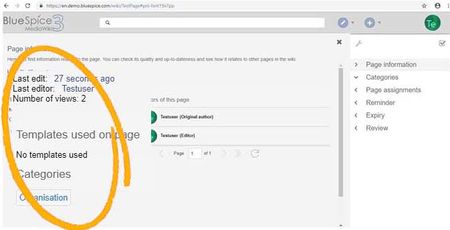Page is a draft due to changes in included resources
You are viewing an old version of this page. Return to the latest version.
Difference between revisions of "Manual:Extension/BlueSpiceArticleInfo"
| [quality revision] | [quality revision] |
(Tag: Visual edit) |
(Tag: 2017 source edit) |
BlueSpiceArticleInfo contains meta information about a content page.
Contents
About Viewing the page information[edit | edit source]
The most important lists of meta information about a page is are displayed on in the page information flyout that is part of the quality management tools of the page.

 The following information is available here:
The following information is available here:
- Time of the last edit
- Last editor
- Number of views
- The categories the page belongs to. These can be edited directly from here.
- Templates used on the page
- Subpages of a page (visible only when the page actually has subpages)
Configuration[edit | edit source]
The page information in the Quality management toolbar is provided by the extension BlueSpiceArticleInfo.
In the Config manager, you can change the following settings:update frequency for this information. Here, you choose Extension from the select menu and then BlueSpiceArticleInfo.Output[edit | edit source]
BlueSpiceArticleInfo, together with BlueSpiceAuthors, BlueSpiceReaders, and BlueSpiceExtendedSearch is part of the Page information in the quality management tools.
- Update interval in seconds: Sets the refresh rate for the "Last edit" value. By default, this date is updated every 10 seconds via JavaScript.
Related info
{{DISPLAYTITLE:Page information}}
__TOC__
==About the page information==
The most importantBlueSpiceArticleInfo}}
'''BlueSpiceArticleInfo''' contains meta information about a content page.
== Viewing the page information ==
The lists of meta information about a page isare displayed onin the page information flyout that is part of the quality management tools of the page.
{|
![[File:ArticleInfo1.jpg|thumb|210px]]
![[File:ArticleInfo2.jpg|thumb|210px]]
![[File:ArticleInfo3.jpg|thumb|210px]]
|}
of the [[Manual:BlueSpice Layout#Page tools|quality management tools]].[[File:ArticleInfo2.jpg|thumb|550x550px|link=https://en.wiki.bluespice.com/wiki/File:ArticleInfo2.jpg|alt=quality management tools|center|quality management tools]]The following information is available here:
*Time of the last edit
*Last editor
*Number of views
*The categories the page belongs to. These can be edited directly from here.
*Templates used on the page
*Subpages of a page (visible only when the page actually has subpages)
==Configuration==
The page information in the Quality management toolbar is provided by the extension '''BlueSpiceArticleInfo'''.
In the [[Manual:Extension/BlueSpiceConfigManager|Config manager]], you can change the following settings:In [[Manual:Extension/BlueSpiceConfigManager|Config manager]], you can change the update frequency for this information. Here, you choose ''Extension'' from the select menu and then ''BlueSpiceArticleInfo''.<br />[[File:ArticleInfo4.png|Settings in ConfigManager|alt=Settings in ConfigManager|center|650x650px|link=https://en.wiki.bluespice.com/wiki/File:ArticleInfo4.png|thumb]]
=== Output ===
{{#dpl:title=Manual:Extension/BlueSpiceConfigManager|include=#BlueSpiceArticleInfo}}
{{Box Links-en|Topic1=[[Reference:BlueSpiceArticleInfo]]}}
{{Translation}}| Line 1: | Line 1: | ||
| − | {{DISPLAYTITLE: | + | {{DISPLAYTITLE:BlueSpiceArticleInfo}} |
| − | + | '''BlueSpiceArticleInfo''' contains meta information about a content page. | |
| − | == | + | == Viewing the page information == |
| − | + | The lists of meta information about a page are displayed in the page information flyout of the [[Manual:BlueSpice Layout#Page tools|quality management tools]].[[File:ArticleInfo2.jpg|thumb|550x550px|link=https://en.wiki.bluespice.com/wiki/File:ArticleInfo2.jpg|alt=quality management tools|center|quality management tools]]The following information is available: | |
| − | The | ||
| − | |||
| − | |||
| − | |||
| − | |||
| − | |||
| − | |||
| − | |||
| − | The following information is available | ||
*Time of the last edit | *Time of the last edit | ||
| Line 22: | Line 13: | ||
==Configuration== | ==Configuration== | ||
| − | + | In [[Manual:Extension/BlueSpiceConfigManager|Config manager]], you can change the update frequency for this information. Here, you choose ''Extension'' from the select menu and then ''BlueSpiceArticleInfo''.<br />[[File:ArticleInfo4.png|Settings in ConfigManager|alt=Settings in ConfigManager|center|650x650px|link=https://en.wiki.bluespice.com/wiki/File:ArticleInfo4.png|thumb]] | |
| − | + | === Output === | |
| + | {{#dpl:title=Manual:Extension/BlueSpiceConfigManager|include=#BlueSpiceArticleInfo}} | ||
{{Box Links-en|Topic1=[[Reference:BlueSpiceArticleInfo]]}} | {{Box Links-en|Topic1=[[Reference:BlueSpiceArticleInfo]]}} | ||
{{Translation}} | {{Translation}} | ||