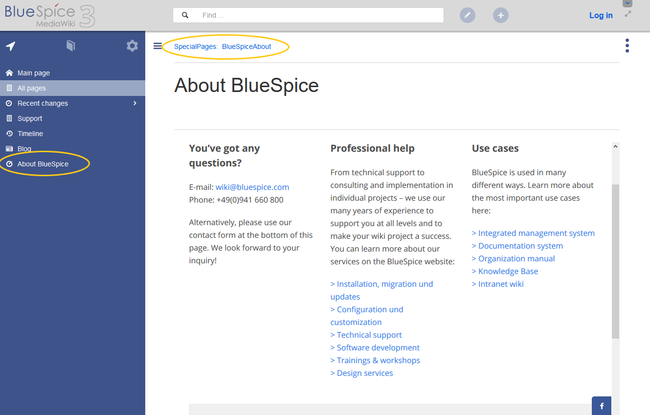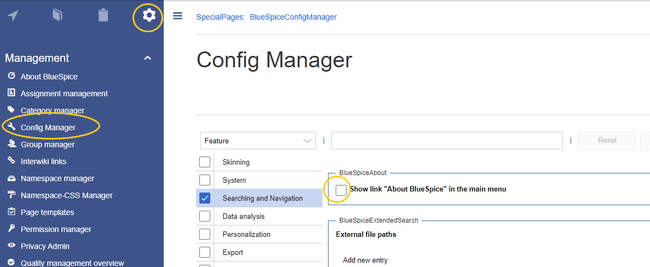Each new installation of a BlueSpice wiki contains the link ''About BlueSpice'' in the main navigation. It links to the page ''Special:AboutBlueSpice''.
== Purpose ==
The extension was developed for marketing reasons, so that people come via a link to an included external page. The extension inserts a link ''About BlueSpice'' in the main navigation. The content of the external page is embedded via an [https://en.wikipedia.org/wiki/HTML_element?action=view#Frames Iframe].<br />
[[File:Manual:AboutBlueSpice-screenshot.png|alt=Navigation link and external "About BlueSpice" page loaded in an iframe|center|thumb|650x650px|Navigation link and external "About BlueSpice" page loaded in an iframe]]
== Deactivating the link ==
To remove the link from the main navigation:
# '''Go to''' ''Global actions > Config Manager''.
# '''Select''' ''Searching and Navigation'' from the ''Feature'' list.
# '''Deactivate''' the checkbox ''Show link "About BlueSpice" in the main menu''.
[[File:Manual:AboutBlueSpice-configmanager.png|alt=Removing the link from the main navigation|center|thumb|650x650px|Removing the link from the main navigation]]
<br />{{Box Links-en|Topic1=[[Reference:BlueSpiceAbout]]|Topic2=[[Manual:Extension/BlueSpiceConfigManager|Config Manager]]}}<br />
__FORCETOC__
[[en:{{FULLPAGENAME}}]]
[[de:Handbuch:Erweiterung/BlueSpiceAbout]]