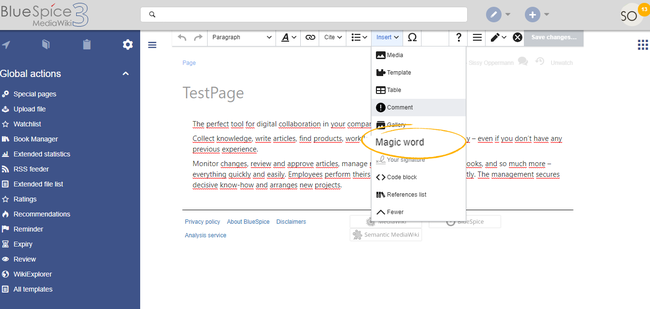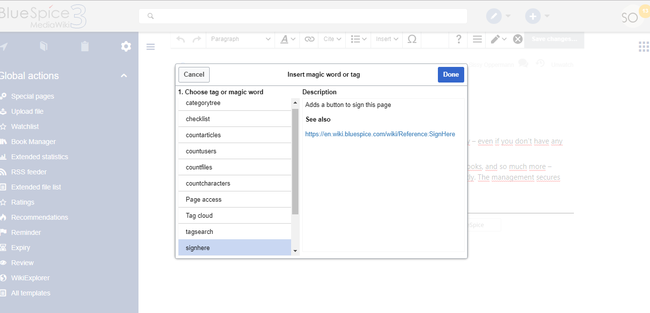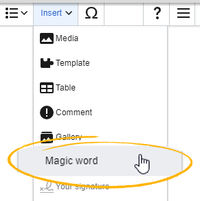Difference between revisions of "Manual:Extension/BlueSpiceInsertMagic"
| [unchecked revision] | [quality revision] |
(Tag: Visual edit) |
m (Tag: 2017 source edit) |
Contents
- 1 What is BlueSpiceInsertMagic? Inserting magic words
- 2 Where to find BlueSpiceInsertMagic?
- 3 Related info
BlueSpiceInsertMagic The extension InsertMagic provides a dialog for inserting Magic Words in Visual the visual editor.
Where to find BlueSpiceInsertMagic?Inserting magic words[edit | edit source]
While in In edit mode, in both Visual and Wiki text mode, click on "Insert" in the editor toolbar and select "Magic word" from the dropdown menu.
BlueSpiceInsertMagic provides an overview of many Magic words that can be inserted to the page and features all of the magic words provided by BlueSpice extensions.
Once the magic word is selected in the list on the left, a description, including usage examples, will appear on the right.
Related info
__TOC__ ==What is BlueSpiceInsertMagic?== '''BlueSpiceInsertMagic{{DISPLAYTITLE:Tags und Magische Wörter einfügen}} __TOC__ The extension '''InsertMagic''' provides a dialog for inserting Magic Words in the [[Manual:Extension/VisualEditor|Visualvisual editor]]. ==Where to find BlueSpiceInsertMagic?== [[File:InsertMagic1a.png|alt=Screenshot|border|center|650x650px]] [[File:InsertMagic2a.png|InsertMagic dialog|alt=InsertMagic dialog|border|center|650x650px]] While in edit mode, in both Visual and Wiki text mode, click on "Insert" and select "Magic word"Inserting magic words== In edit mode, click on ''Insert'' in the editor toolbar and select ''Magic word'' from the dropdown menu. BlueSpiceInsertMagic provides an overview of many Magic words that can be inserted to the page and features all of the magic words provided by BlueSpice extensions. <br /> [[File:Manual:ve-magicword.png|alt=Insert Magic words|center|thumb|201x201px|Insert Magic words]] Once the magic word is selected in the list on the left, a description, including usage examples, will appear on the right. {{Clear}} {{Box Links-en|Topic1=[[Reference:BlueSpiceInsertMagic]]}} {{Translation}}<br /> [[File:InsertMagic2a.png|InsertMagic dialog|alt=InsertMagic dialog|border|center|650x650px]]After saving the dialog, further parameters can be set for the selected magic word or tag. {{Box Links-en |Topic1=[[Reference:CategoryTree|Category tree]] |Topic2=[[Manual:Extension/BlueSpiceChecklist|Checklists]] |Topic3=[[Manual:Extension/BlueSpiceCountThings|Count things]] |Topic4=[[Manual:Extension/BlueSpiceTagCloud|Drawio]] |Topic5=[[Manual:Extension/BlueSpiceSignHere|Sign here]] |Topic6=[[Manual:Extension/BlueSpiceTagCloud|Tag cloud]] |Topic7=[[Manual:Extension/BlueSpiceTagSearch|Tag search]] |Topic8=[[Manual:Extension/BlueSpicePageAccess|Page access]] |Topic9=[[Manual:Extension/BlueSpiceTagCloud|Tag cloud]] |Topic10=[[Reference:BlueSpiceInsertMagic]] }} {{Translation}} __FORCETOC__
| Line 1: | Line 1: | ||
| − | + | {{DISPLAYTITLE:Tags und Magische Wörter einfügen}} | |
__TOC__ | __TOC__ | ||
| − | + | The extension '''InsertMagic''' provides a dialog for inserting Magic Words in the [[Manual:Extension/VisualEditor|visual editor]]. | |
| − | ''' | ||
| − | == | + | ==Inserting magic words== |
| − | [[File: | + | In edit mode, click on ''Insert'' in the editor toolbar and select ''Magic word'' from the dropdown menu. |
| − | + | <br /> | |
| + | [[File:Manual:ve-magicword.png|alt=Insert Magic words|center|thumb|201x201px|Insert Magic words]] | ||
| − | |||
| − | |||
Once the magic word is selected in the list on the left, a description, including usage examples, will appear on the right. | Once the magic word is selected in the list on the left, a description, including usage examples, will appear on the right. | ||
| − | + | <br /> | |
| − | + | [[File:InsertMagic2a.png|InsertMagic dialog|alt=InsertMagic dialog|border|center|650x650px]]After saving the dialog, further parameters can be set for the selected magic word or tag. | |
| − | {{Box Links-en|Topic1=[[Reference:BlueSpiceInsertMagic]]}} | + | {{Box Links-en |
| + | |Topic1=[[Reference:CategoryTree|Category tree]] | ||
| + | |Topic2=[[Manual:Extension/BlueSpiceChecklist|Checklists]] | ||
| + | |Topic3=[[Manual:Extension/BlueSpiceCountThings|Count things]] | ||
| + | |Topic4=[[Manual:Extension/BlueSpiceTagCloud|Drawio]] | ||
| + | |Topic5=[[Manual:Extension/BlueSpiceSignHere|Sign here]] | ||
| + | |Topic6=[[Manual:Extension/BlueSpiceTagCloud|Tag cloud]] | ||
| + | |Topic7=[[Manual:Extension/BlueSpiceTagSearch|Tag search]] | ||
| + | |Topic8=[[Manual:Extension/BlueSpicePageAccess|Page access]] | ||
| + | |Topic9=[[Manual:Extension/BlueSpiceTagCloud|Tag cloud]] | ||
| + | |Topic10=[[Reference:BlueSpiceInsertMagic]] | ||
| + | }} | ||
{{Translation}} | {{Translation}} | ||
| + | __FORCETOC__ | ||