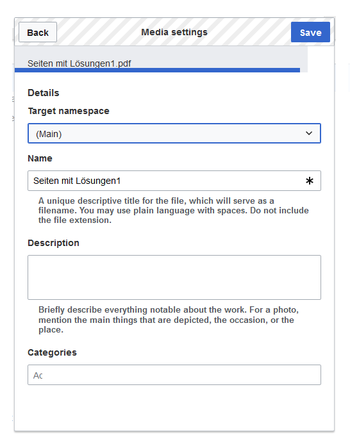Difference between revisions of "Manual:Extension/NSFileRepo"
| [unchecked revision] | [quality revision] |
(Lsireta moved page Manual:Extension/NSFileRepo to Manual:Extension/BlueSpiceNSFileRepo) (Tag: New redirect) |
m (Tag: Visual edit) |
- REDIRECT Manual:Extension/BlueSpiceNSFileRepo
NSFileRepo enables uploading files to namepaces. The extension restricts access to upload and read files and images to a given set of user groups associated with the protected namespaces.
Associating files with namespaces[edit | edit source]
Files are uploaded to the File namespace (NS_FILE), but contain an additional namespace reference:
[[{FILE_NS}:{Namespace}:{Filename}]]
For example, a file can be uploaded to the namespace Private. where access to that namespace can be resticted to particular user groups:
[[File:Private:Filename.jpg]]
The namespace for a file can be provided in the upload dialog. By default, the namespace of the wiki page is provided, if you upload a file directly during page editing.
Related info
#REDIRECT [[Manual:Extension/BlueSpiceNSFileRepo]]{{DISPLAYTITLE:Files in namespaces}} '''NSFileRepo''' enables uploading files to namepaces. The extension restricts access to upload and read files and images to a given set of user groups associated with the protected namespaces. ==Associating files with namespaces== Files are uploaded to the File namespace (NS_FILE), but contain an additional namespace reference: <pre>[[{FILE_NS}:{Namespace}:{Filename}]] </pre> For example, a file can be uploaded to the namespace ''Private''. where access to that namespace can be resticted to particular user groups: <pre>[[File:Private:Filename.jpg]] </pre> The namespace for a file can be provided in the upload dialog. By default, the namespace of the wiki page is provided, if you upload a file directly during page editing. <br /> [[File:media settings 7.0.png|alt=Target namespace during image upload|center|thumb|444x444px|Target namespace during image upload]] <br /> {{Box Links-en|Topic1=[[Reference:NSFileRepo]]}} {{Translation}}
| (One intermediate revision by the same user not shown) | |||
| Line 1: | Line 1: | ||
| − | + | {{DISPLAYTITLE:Files in namespaces}} | |
| + | |||
| + | '''NSFileRepo''' enables uploading files to namepaces. The extension restricts access to upload and read files and images to a given set of user groups associated with the protected namespaces. | ||
| + | ==Associating files with namespaces== | ||
| + | |||
| + | Files are uploaded to the File namespace (NS_FILE), but contain an additional namespace reference: | ||
| + | |||
| + | <pre>[[{FILE_NS}:{Namespace}:{Filename}]] | ||
| + | </pre> | ||
| + | For example, a file can be uploaded to the namespace ''Private''. where access to that namespace can be resticted to particular user groups: | ||
| + | |||
| + | <pre>[[File:Private:Filename.jpg]] | ||
| + | </pre> | ||
| + | The namespace for a file can be provided in the upload dialog. By default, the namespace of the wiki page is provided, if you upload a file directly during page editing. | ||
| + | |||
| + | <br /> | ||
| + | [[File:media settings 7.0.png|alt=Target namespace during image upload|center|thumb|444x444px|Target namespace during image upload]] | ||
| + | <br /> | ||
| + | |||
| + | {{Box Links-en|Topic1=[[Reference:NSFileRepo]]}} | ||
| + | |||
| + | {{Translation}} | ||