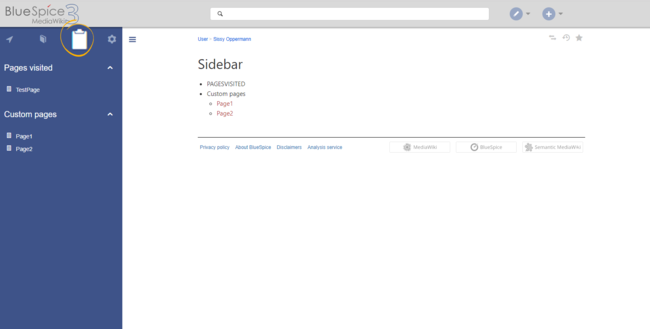Difference between revisions of "Manual:Extension/BlueSpiceUserSidebar"
| [unchecked revision] | [quality revision] |
(Created page with "__HIDETITLE__ <bs:bookshelf src="Book:User manual" /> __TOC__ ==What is UserSideBar?== '''UserSideBar''', also known as the Focus lets you generate your own personal naviga...") |
m (Mlink-rodrigue moved page Manual:Extension/BlueSpiceUserSideBar to Manual:Extension/BlueSpiceUserSidebar without leaving a redirect) |
The extension UserSideBar lets users create their personal sidebar navigation.
Contents
- 1 What is UserSideBar? Accessing the personal navigation
- 2 See also
Accessing the personal navigation[edit | edit source]
Every logged-in user has their own UserSidebar. It is located in the left navigation as the Personal navigation tab (clipboard icon).
Default content[edit | edit source]
UserSideBar, also known as the Focus lets you generate your own personal navigation menu. You can place the functions and articles which you use most there. It is only visible for you.
See alsoInitially, for users who haven't customized their personal sidebar, the navigation shows the following widgets:
- Pages visited (widget PAGESVISITED)
- My edits (widget YOUREDITS)
- Watchlist (widget WATCHLIST)
These widgets can be removed individually when a user customizes the sidebar.
Customizing the sidebar[edit | edit source]
Our reference page.
To customize the content of this sidebar, click on Edit sidebar at the bottom of the sidebar after hovering over any menu item. This opens the page User:<username>/Sidebar.
The syntax used to define the sidebar corresponds to the main MediaWiki sidebar (MediaWiki:Sidebar). Entries starting with a single star ("*") are considered menu headings or sections while entries with two stars ("**") are considered menu items.
* My favourite pages
** [[Wiki_Page1|Label]]
** [External_Page2 Label]
The sidebar can contain multiple sections. Also, users can use widgets to display predefined lists of pages, as described above. Widgets should be inserted as sections (with one star), like:
* WATCHLIST
* My custom section
** [[Page1]]
...
Related info
__HIDETITLE__ <bs:bookshelf src="Book:User manual" /> __TOC__ ==What is UserSideBar?== '''UserSideBar''', also known as the Focus lets you generate your own personal navigation menu. You can place the functions and articles which you use most there. It is only visible for you. ==See also== Our [[UserSideBar|reference page.]]{{DISPLAYTITLE:Personal navigation}} The extension '''UserSideBar''' lets users create their personal sidebar navigation. ==Accessing the personal navigation== [[File:UserSidebar1a.png|thumb|alt=Personal navigation|center|650x650px|Personal navigation]] Every logged-in user has their own UserSidebar. It is located in the left navigation as the ''Personal navigation'' tab (clipboard icon). ==Default content== Initially, for users who haven't customized their personal sidebar, the navigation shows the following widgets: *Pages visited (widget PAGESVISITED) *My edits (widget YOUREDITS) *Watchlist (widget WATCHLIST) These widgets can be removed individually when a user customizes the sidebar. ==Customizing the sidebar== To customize the content of this sidebar, click on ''Edit sidebar'' at the bottom of the sidebar after hovering over any menu item. This opens the page ''User:<username>/Sidebar''. The syntax used to define the sidebar corresponds to the main MediaWiki sidebar (<nowiki>MediaWiki:Sidebar</nowiki>). Entries starting with a single star ("*") are considered menu headings or sections while entries with two stars ("**") are considered menu items. <pre> * My favourite pages ** [[Wiki_Page1|Label]] ** [External_Page2 Label] </pre> The sidebar can contain multiple sections. Also, users can use widgets to display predefined lists of pages, as described above. Widgets should be inserted as sections (with one star), like: <pre> * WATCHLIST * My custom section ** [[Page1]] ... </pre>{{Box Links-en|Topic1=[[Reference:BlueSpiceUserSidebar]]}} {{Translation}} __FORCETOC__ [[Category:Personalization]]
| (14 intermediate revisions by 3 users not shown) | |||
| Line 1: | Line 1: | ||
| − | + | {{DISPLAYTITLE:Personal navigation}} | |
| − | |||
| − | + | The extension '''UserSideBar''' lets users create their personal sidebar navigation. | |
| − | == | + | ==Accessing the personal navigation== |
| + | [[File:UserSidebar1a.png|thumb|alt=Personal navigation|center|650x650px|Personal navigation]] | ||
| + | Every logged-in user has their own UserSidebar. It is located in the left navigation as the ''Personal navigation'' tab (clipboard icon). | ||
| − | ' | + | ==Default content== |
| + | Initially, for users who haven't customized their personal sidebar, the navigation shows the following widgets: | ||
| − | + | *Pages visited (widget PAGESVISITED) | |
| + | *My edits (widget YOUREDITS) | ||
| + | *Watchlist (widget WATCHLIST) | ||
| − | + | These widgets can be removed individually when a user customizes the sidebar. | |
| + | |||
| + | ==Customizing the sidebar== | ||
| + | To customize the content of this sidebar, click on ''Edit sidebar'' at the bottom of the sidebar after hovering over any menu item. This opens the page ''User:<username>/Sidebar''. | ||
| + | |||
| + | The syntax used to define the sidebar corresponds to the main MediaWiki sidebar (<nowiki>MediaWiki:Sidebar</nowiki>). Entries starting with a single star ("*") are considered menu headings or sections while entries with two stars ("**") are considered menu items. | ||
| + | <pre> | ||
| + | * My favourite pages | ||
| + | ** [[Wiki_Page1|Label]] | ||
| + | ** [External_Page2 Label] | ||
| + | </pre> | ||
| + | |||
| + | The sidebar can contain multiple sections. | ||
| + | Also, users can use widgets to display predefined lists of pages, as described above. Widgets should be inserted as sections (with one star), like: | ||
| + | <pre> | ||
| + | * WATCHLIST | ||
| + | * My custom section | ||
| + | ** [[Page1]] | ||
| + | ... | ||
| + | </pre>{{Box Links-en|Topic1=[[Reference:BlueSpiceUserSidebar]]}} | ||
| + | {{Translation}} | ||
| + | __FORCETOC__ | ||
| + | [[Category:Personalization]] | ||