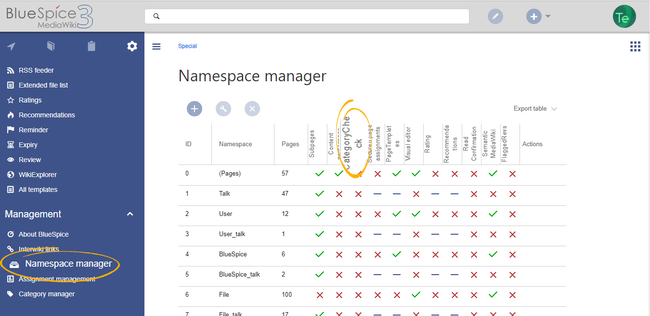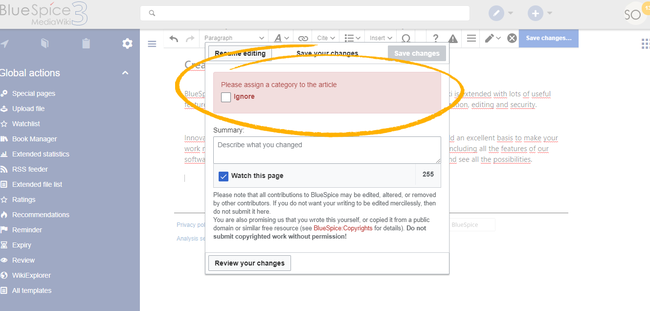Page is a draft due to changes in included resources
You are viewing an old version of this page. Return to the latest version.
Difference between revisions of "Manual:Extension/BlueSpiceCategoryCheck"
| [unchecked revision] | [quality revision] |
(Tag: 2017 source edit) |
(Changed categories.) |
Contents
- 1 What is BlueSpiceCategoryCheck? Using the category check
- 2 Using BlueSpiceCategoryCheck
- 3 See also
The extension CategoryCheck reminds users to assign a category to a page before saving it.
Using BlueSpiceCategoryCheckthe category check[edit | edit source]
In order to To use this feature, it must first be enabled for individual namespaces in namespace manager for the namespace this functionality is desired for.
See also[edit | edit source]
Our reference page.
When saving a page in a namespace that has the category check enabled, the user is reminded to assign a category before saving. This message only appears if the page does not have at least one category assigned. The page can still be saved without assigning a category, but the user must explicitly check the "Ignore" checkbox.
Related info
__TOC__ ==What is BlueSpiceCategoryCheck?== This extension will remind user{{DISPLAYTITLE:CategoryCheck}} __TOC__ The extension '''CategoryCheck''' reminds users to assign a category to a page before saving it. ==Using BlueSpiceCategoryCheck== In order to the category check== To use this feature, it must first be enabled in [[Manual:Extension/BlueSpiceNamespaceManager| namespace manager]] for the namespace this functionality is desired for. ==See also== Our [[CategoryCheck|reference page.]]for individual namespaces in the[[Manual:Extension/NamespaceManager| Namespace manager]] <br />[[File:CategoryCheck1.png|thumb|alt=Namespace manager|center|650x650px|Namespace manager]] When saving a page in a namespace that has the category check enabled, the user is reminded to assign a category before saving. This message only appears if the page does not have at least one category assigned. The page can still be saved without assigning a category, but the user must explicitly check the "Ignore" checkbox. <br />[[File:CategoryCheck2.png|thumb|alt=Warning notice when saving the page|center|650x650px|Warning notice when saving the page]]<br />{{Box Links-en|Topic1=[[Reference:BlueSpiceCategoryCheck]]}} {{Translation}} [[Category:Quality]]
| (11 intermediate revisions by 4 users not shown) | |||
| Line 1: | Line 1: | ||
| + | {{DISPLAYTITLE:CategoryCheck}} | ||
__TOC__ | __TOC__ | ||
| − | == | + | The extension '''CategoryCheck''' reminds users to assign a category to a page before saving it. |
| + | ==Using the category check== | ||
| − | + | To use this feature, it must first be enabled for individual namespaces in the[[Manual:Extension/NamespaceManager| Namespace manager]] | |
| − | = | + | <br />[[File:CategoryCheck1.png|thumb|alt=Namespace manager|center|650x650px|Namespace manager]] |
| − | |||
| − | + | When saving a page in a namespace that has the category check enabled, the user is reminded to assign a category before saving. | |
| + | This message only appears if the page does not have at least one category assigned. The page can still be saved without assigning a category, but the user must explicitly check the "Ignore" checkbox. | ||
| − | + | <br />[[File:CategoryCheck2.png|thumb|alt=Warning notice when saving the page|center|650x650px|Warning notice when saving the page]]<br />{{Box Links-en|Topic1=[[Reference:BlueSpiceCategoryCheck]]}} | |
| + | |||
| + | {{Translation}} | ||
| + | [[Category:Quality]] | ||