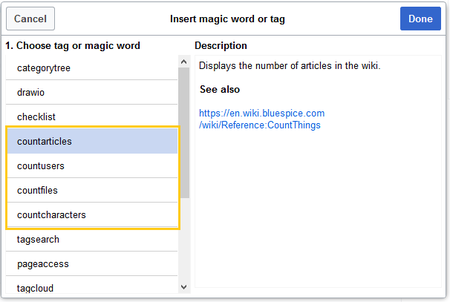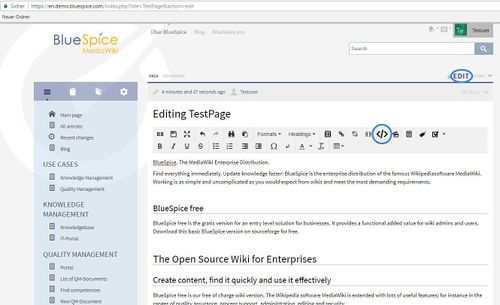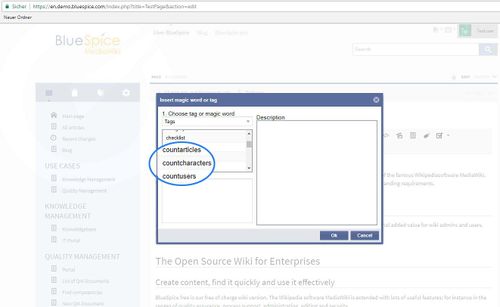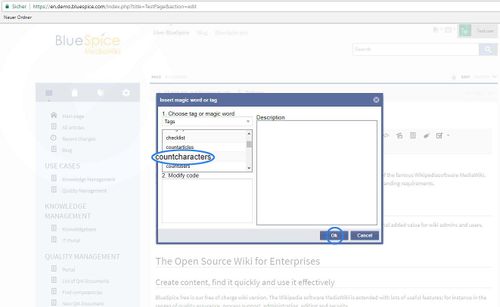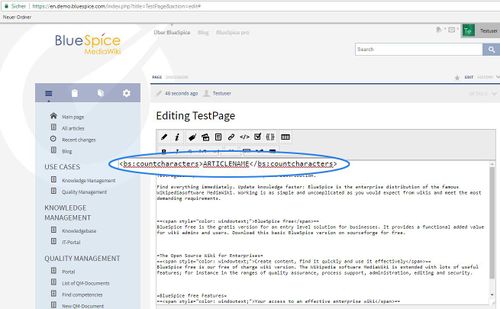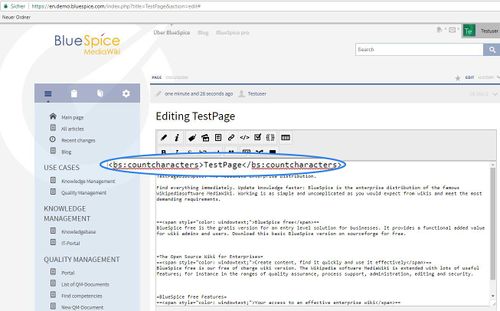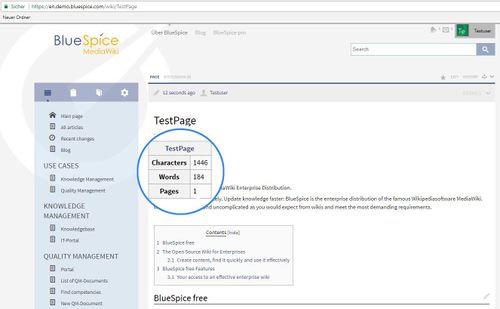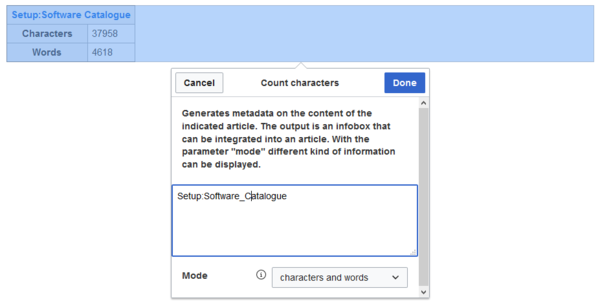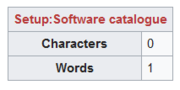Difference between revisions of "Manual:Extension/BlueSpiceCountThings"
| [unchecked revision] | [quality revision] |
m (Lsireta moved page Extensions/CountThings to Extension/CountThings) |
m (Tag: 2017 source edit) |
CountThings introduces a set of tags for counting various metadata in the wiki. Available tags are: countarticles, countusers, countfiles, and countcharacters.
Contents
Inserting tags[edit | edit source]
CountThings introduces a set of tags that allow for counting various metadata in the wiki. These information will be displayed on page in the configurable table.
Where do I find CountThings?
Tags are added through the "InsertMagic" dialog by clicking on "Insert" in VisualEditor toolbar and then on "Magic word". In the resulting dialog, choose one of the four previously mentioned types of tags and click "Done".
Configuring the countcharacters tag[edit | edit source]
You only see the function when you or another author integrated the special tag into an article. Everybody with writing permissions can use the tag, everyone with reading permissions can see the infobox as a result.
"Edit" and "Insert magic word or tag":
You can choose what you want count on your Page / Article:
countusers - shows number of users currently logged in the wiki.
countarticles - shows number of pages currently existing on the wiki.
countcharacters - shows information on the particular article. It can show different information depending on the mode:
- chars – number of characters on the page
- words – number of words on the page
- pages – number of pages this article would have if printed/exported
- all – default mode – shows all the information above.
For Example we will count characters:
You will get wiki code: "<bs:countcharacters>ARTICLENAME</bs:countcharacters>"
Instead ARTICLENAME you must type Name of your Article.
In this case name of my Article is: TestPage.
So, wiki code will look like this: "<bs:countcharacters>TestPage</bs:countcharacters>"
Save and you should get:
Number of articles on the wiki[edit | edit source]
This number is based on the database table page.
<bs:countarticles />
Number of characters, words and pages (2000 characters = 1 Page) of an article[edit | edit source]
If you want to show all information (characters, words and pages) of an article, please use this code:
<bs:countcharacters>ARTICLENAME</bs:countcharacters>
ARTICLENAME is: Name of your page.
If you just want to show part of the information, please choose between these different modes:
-
- chars: Only number of characters.
- words: Only number of words.
- pages: Only number of pages.
- all (Standard): All informations.
<bs:countcharacters mode="chars">Name of the article</bs:countcharacters><br>
Number of users in a system (users who are signed-in)[edit | edit source]
<bs:countusers />
The code has to be integrated directly into the article.
See also[edit | edit source]
Our reference page.
While other tags have no configuration options, and just adding them to the page is sufficient, the countcharacters tag must be configured.
After inserting this tag or clicking on an existing tag already on the page, a dialog opens.
Enter the name of the page for which to count characters. This name should include the namespace if the page is not in the main namespace. Next, select the mode from the dropdown menu.
While selecting the mode and page, a preview of the output is displayed above the dialog box. If the page title in the table heading shows the page name in red ("redlink"), you have misspelled the page name and the page does not exist.
Inserting tags in wikitext[edit | edit source]
If you add the tags in source code edit mode, use the following syntax.
<bs:countarticles />
<bs:countusers />
<bs:countfiles />
<bs:countcharacters mode="Words">ARTICLENAME</bs:countcharacters>
For the "countcharacters" tag, replace ARTICLENAME with the page name for which you want to get the count values. Also, "mode" can be adjusted as needed. For details, visit the reference page:
Related info
<bs:bookshelf src="Book:User manual" /> __TOC__ ==What is CountThings?== {{DISPLAYTITLE:CountThings}}'''CountThings''' introduces a set of tags that allow for counting various metadata in the wiki. These information will be displayed on page in the configurable table. ==Where do I find CountThings?== You only see the function when you or another author integrated the special tag into an article. Everybody with writing permissions can use the tag, everyone with reading permissions can see the infobox as a result. "Edit" and "Insert magic word or tag": ::: [[File:CntTngs1.jpg|500x305px]] You can choose what you want count on your Page / Article: countusers - shows number of users currently logged in the wiki. countarticles - shows number of pages currently existing on the wiki. countcharacters - shows information on the particular article. It can show different information depending on the mode: * chars – number of characters on the page * words – number of words on the page * pages – number of pages this article would have if printed/exported * all – default mode – shows all the information above. ::: [[File:CntTngs2.jpg|500x307px]] For Example we will count characters: ::: [[File:CntTngs3.jpg|500x307px]] You will get wiki code: <nowiki>"<bs:countcharacters>ARTICLENAME</bs:countcharacters>"</nowiki> Instead ARTICLENAME you must type Name of your Article. ::: [[File:CntTngs4.jpg|500x309px]] In this case name of my Article is: TestPage. So, wiki code will look like this: <nowiki>"<bs:countcharacters>TestPage</bs:countcharacters>"</nowiki> ::: [[File:CntTngs5.jpg|500x311px]] Save and you should get: ::: [[File:CntTngs6.jpg|500x309px]] ===Number of articles on the wiki=== This number is based on the database table <code>page</code>. <nowiki><bs:countarticles /></nowiki> ===Number of characters, words and pages (2000 characters = 1 Page) of an article=== If you want to show all information (characters, words and pages) of an article, please use this code: <nowiki><bs:countcharacters>ARTICLENAME</bs:countcharacters></nowiki> ARTICLENAME is: Name of your page. If you just want to show part of the information, please choose between these different modes: :* <tt>chars</tt>: Only number of characters. :* <tt>words</tt>: Only number of words. :* <tt>pages</tt>: Only number of pages. :* <tt>all</tt> (Standard): All informations. The mode is defined with "mode" Atribute: <nowiki><bs:countcharacters mode="chars">Name of the article</bs:countcharacters><br></nowiki> ===Number of users in a system (users who are signed-in)=== <nowiki><bs:countusers /></nowiki> The code has to be integrated directly into the article. ==See also== Our [[CountThings|reference page]].Available tags are: countarticles, countusers, countfiles, and countcharacters. ==Inserting tags== [[File:Manual:ve-magicword.png|link=https://en.wiki.bluespice.com/wiki/File:Manual:ve-magicword.png|alt=Insert magic word|thumb|151x151px|Insert magic word]] Tags are added through the "InsertMagic" dialog by clicking on "Insert" in VisualEditor toolbar and then on "Magic word". In the resulting dialog, choose one of the four previously mentioned types of tags and click "Done".<br /> [[File:Manual:VE-magicword-countarticles.png|alt=choosing a tag|center|thumb|450x450px|choosing a tag]] ===Configuring the countcharacters tag=== While other tags have no configuration options, and just adding them to the page is sufficient, the ''countcharacters'' tag must be configured. After inserting this tag or clicking on an existing tag already on the page, a dialog opens. [[File:Manual:VE-magicword-countcharacterswords.png|alt=Count characters dialog box|center|thumb|600x600px|Count characters dialog box]] [[File:Manual:VE-magicword-countcharactersredlink.png|alt=Redlink page|thumb|180x180px|Redlink page]] Enter the name of the page for which to count characters. This name should include the namespace if the page is not in the main namespace. Next, select the mode from the dropdown menu. While selecting the mode and page, a preview of the output is displayed above the dialog box. If the page title in the table heading shows the page name in red ("redlink"), you have misspelled the page name and the page does not exist. ===Inserting tags in wikitext=== If you add the tags in source code edit mode, use the following syntax. <pre> <bs:countarticles /> <bs:countusers /> <bs:countfiles /> <bs:countcharacters mode="Words">ARTICLENAME</bs:countcharacters> </pre> For the "countcharacters" tag, replace ARTICLENAME with the page name for which you want to get the count values. Also, "mode" can be adjusted as needed. For details, visit the reference page: {{Box Links-en|Topic1=[[Reference:BlueSpiceCountThings]]}} {{Translation}} [[Category:Editing]]
| (22 intermediate revisions by 4 users not shown) | |||
| Line 1: | Line 1: | ||
| − | + | {{DISPLAYTITLE:CountThings}}'''CountThings''' introduces a set of tags for counting various metadata in the wiki. Available tags are: countarticles, countusers, countfiles, and countcharacters. | |
| − | + | ==Inserting tags== | |
| + | [[File:Manual:ve-magicword.png|link=https://en.wiki.bluespice.com/wiki/File:Manual:ve-magicword.png|alt=Insert magic word|thumb|151x151px|Insert magic word]] | ||
| + | Tags are added through the "InsertMagic" dialog by clicking on "Insert" in VisualEditor toolbar and then on "Magic word". In the resulting dialog, choose one of the four previously mentioned types of tags and click "Done".<br /> | ||
| + | [[File:Manual:VE-magicword-countarticles.png|alt=choosing a tag|center|thumb|450x450px|choosing a tag]] | ||
| − | == | + | ===Configuring the countcharacters tag=== |
| + | While other tags have no configuration options, and just adding them to the page is sufficient, the ''countcharacters'' tag must be configured. | ||
| − | + | After inserting this tag or clicking on an existing tag already on the page, a dialog opens. | |
| + | [[File:Manual:VE-magicword-countcharacterswords.png|alt=Count characters dialog box|center|thumb|600x600px|Count characters dialog box]] | ||
| + | [[File:Manual:VE-magicword-countcharactersredlink.png|alt=Redlink page|thumb|180x180px|Redlink page]] | ||
| + | Enter the name of the page for which to count characters. | ||
| + | This name should include the namespace if the page is not in the main namespace. | ||
| + | Next, select the mode from the dropdown menu. | ||
| − | + | While selecting the mode and page, a preview of the output is displayed above the dialog box. If the page title in the table heading shows the page name in red ("redlink"), you have misspelled the page name and the page does not exist. | |
| − | + | ===Inserting tags in wikitext=== | |
| + | If you add the tags in source code edit mode, use the following syntax. | ||
| + | <pre> | ||
| + | <bs:countarticles /> | ||
| + | <bs:countusers /> | ||
| + | <bs:countfiles /> | ||
| + | <bs:countcharacters mode="Words">ARTICLENAME</bs:countcharacters> | ||
| + | </pre> | ||
| − | " | + | For the "countcharacters" tag, replace ARTICLENAME with the page name for which you want to get the count values. Also, "mode" can be adjusted as needed. For details, visit the reference page: |
| − | + | {{Box Links-en|Topic1=[[Reference:BlueSpiceCountThings]]}} | |
| − | + | {{Translation}} | |
| − | + | [[Category:Editing]] | |
| − | |||
| − | |||
| − | |||
| − | |||
| − | |||
| − | |||
| − | |||
| − | |||
| − | |||
| − | |||
| − | |||
| − | |||
| − | |||
| − | |||
| − | |||
| − | |||
| − | |||
| − | |||
| − | |||
| − | |||
| − | |||
| − | |||
| − | |||
| − | |||
| − | |||
| − | |||
| − | |||
| − | |||
| − | |||
| − | |||
| − | |||
| − | |||
| − | |||
| − | |||
| − | |||
| − | |||
| − | |||
| − | |||
| − | |||
| − | |||
| − | |||
| − | |||
| − | |||
| − | |||
| − | |||
| − | |||
| − | |||
| − | |||
| − | |||
| − | |||
| − | |||
| − | |||
| − | |||
| − | |||
| − | |||
| − | |||
| − | |||
| − | |||
| − | |||
| − | |||
| − | |||
| − | |||
| − | |||
| − | |||
| − | |||
| − | |||