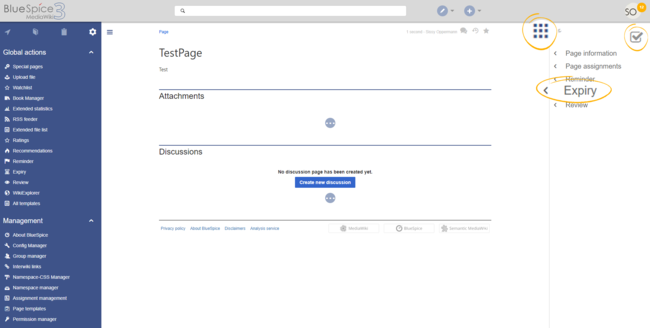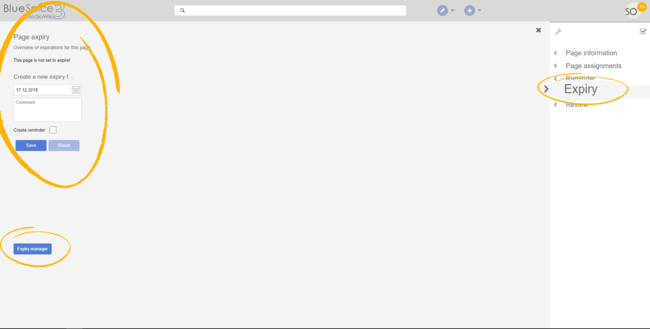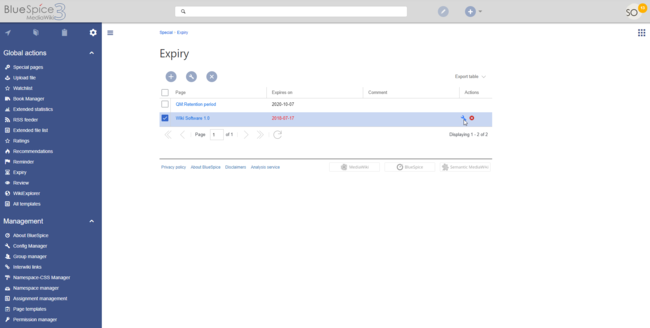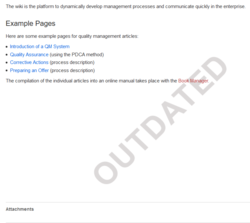Difference between revisions of "Manual:Extension/BlueSpiceExpiry"
| [unchecked revision] | [quality revision] |
(Tag: Visual edit) |
Contents
Expiry
?What is Expiry?[edit | edit source]Expiry marks after a certain period of time a chosen article a wiki page as "obsolete". The article page can be updated by editing or by confirming that the article page is still up-to-date.
 Set an expiry date for an article
Set an expiry date for an articleExpiry is the ideal basis for an archiving system. Outdated articles can be moved to an archive after being queried. Expiry can be set on any content page of the wiki.
Expiring a page[edit | edit source]
Expiry for a page can be set from the Quality management tab in the page tools. After clicking on "Expiry", a form opens in a fly-out layer.
If the page has already been expired, the expiration date is shown. In this case, a user can remove the expiration from the page by clicking on Unexpire the page.
If no expiration date is set, users can set an expiration date and enter a short comment: In addition, the user can create a reminder for the page. After saving the form, the page is reloaded and updated information is displayed.
Overview of expired wiki pages[edit | edit source]
Users can see all of the pages set to expire, along with expiry information for those pages on Special:Expiry page. This page can be accessed from the Expiry flyout described above, by clicking on Expiry manager at the bottom of the flyout. All expiration dates can be deleted or edited from this page.
Configuration[edit | edit source]
In the Config manager, you can change the following settings:
- Show watermark for expired pages in PDF: Shows the watermark for expired pages in PDFs.
- Show watermark for expired pages in print version: Shows the watermark for expired pages when a page is printed.
-
Show watermark for expired pages: Shows a watermark on the page itself.
Related info
__HIDETITLE__ <bs:bookshelf src="Book:User manual" /> __TOC__ ==What is Expiry?== '''Expiry''' marks after a certain period of time a chosen article as "obsolete". The article{{DISPLAYTITLE:Expiry}} '''Expiry''' marks a wiki page as "obsolete". The page can be updated by editing or by confirming that the articlepage is still up-to-date. [[File:expiry_en.PNG|thumb|center|850x550px|Set an expiry date for an article]] [[File:expiry2_en.PNG|thumb|center|450x128px|Set an expiry date for an article]]Expiry is the ideal basis for an archiving system. Outdated articles can be moved to an archive after being queried. Expiry can be set on any content page of the wiki. ==Expiring a page== [[File:Expiry1.png|thumb|alt=Page tools|center|650x650px|Page tools]] Expiry for a page can be set from the ''Quality management tab'' in the page tools. After clicking on "Expiry", a form opens in a fly-out layer. If the page has already been expired, the expiration date is shown. In this case, a user can remove the expiration from the page by clicking on ''Unexpire the page''. If no expiration date is set, users can set an expiration date and enter a short comment: In addition, the user can create a [[Manual:Extension/BlueSpiceReminder|reminder]] for the page. After saving the form, the page is reloaded and updated information is displayed. <br />[[File:Expiry2.png|thumb|alt=Expiring a page|center|650x650px|Expiring a page]] ==Overview of expired wiki pages== Users can see all of the pages set to expire, along with expiry information for those pages on ''Special:Expiry'' page. This page can be accessed from the Expiry flyout described above, by clicking on Expiry manager at the bottom of the flyout. All expiration dates can be deleted or edited from this page. <br /> [[File:Expiry3.png|thumb|Expiry manager|alt=Expiry manager|center|650x650px]] ==Configuration== In the [[Manual:Extension/BlueSpiceConfigManager|Config manager]], you can change the following settings: {{#dpl:title=Manual:Extension/BlueSpiceConfigManager|include=#BlueSpiceExpiry}} {{Box Links-en|Topic2=[[Reference:BlueSpiceExpiry]]|Topic1=[[Quality assurance]]}} [[en:{{FULLPAGENAME}}]] [[de:Handbuch:Erweiterung/BlueSpiceExpiry]] __FORCETOC__ [[Category:Quality]]
| (38 intermediate revisions by 5 users not shown) | |||
| Line 1: | Line 1: | ||
| − | + | {{DISPLAYTITLE:Expiry}} | |
| − | + | '''Expiry''' marks a wiki page as "obsolete". The page can be updated by editing or by confirming that the page is still up-to-date. Expiry is the ideal basis for an archiving system. Outdated articles can be moved to an archive after being queried. Expiry can be set on any content page of the wiki. | |
| − | + | ==Expiring a page== | |
| + | [[File:Expiry1.png|thumb|alt=Page tools|center|650x650px|Page tools]] | ||
| + | Expiry for a page can be set from the ''Quality management tab'' in the page tools. After clicking on "Expiry", a form opens in a fly-out layer. | ||
| − | + | If the page has already been expired, the expiration date is shown. In this case, a user can remove the expiration from the page by clicking on ''Unexpire the page''. | |
| − | + | If no expiration date is set, users can set an expiration date and enter a short comment: In addition, the user can create a [[Manual:Extension/BlueSpiceReminder|reminder]] for the page. | |
| + | After saving the form, the page is reloaded and updated information is displayed. | ||
| − | [[File: | + | <br />[[File:Expiry2.png|thumb|alt=Expiring a page|center|650x650px|Expiring a page]] |
| + | ==Overview of expired wiki pages== | ||
| + | Users can see all of the pages set to expire, along with expiry information for those pages on ''Special:Expiry'' page. | ||
| + | This page can be accessed from the Expiry flyout described above, by clicking on Expiry manager at the bottom of the flyout. | ||
| + | All expiration dates can be deleted or edited from this page. | ||
| + | <br /> | ||
| + | [[File:Expiry3.png|thumb|Expiry manager|alt=Expiry manager|center|650x650px]] | ||
| − | [[ | + | ==Configuration== |
| + | |||
| + | In the [[Manual:Extension/BlueSpiceConfigManager|Config manager]], you can change the following settings: | ||
| + | |||
| + | {{#dpl:title=Manual:Extension/BlueSpiceConfigManager|include=#BlueSpiceExpiry}} | ||
| + | |||
| + | {{Box Links-en|Topic2=[[Reference:BlueSpiceExpiry]]|Topic1=[[Quality assurance]]}} | ||
| + | [[en:{{FULLPAGENAME}}]] | ||
| + | [[de:Handbuch:Erweiterung/BlueSpiceExpiry]] | ||
| + | __FORCETOC__ | ||
| + | [[Category:Quality]] | ||