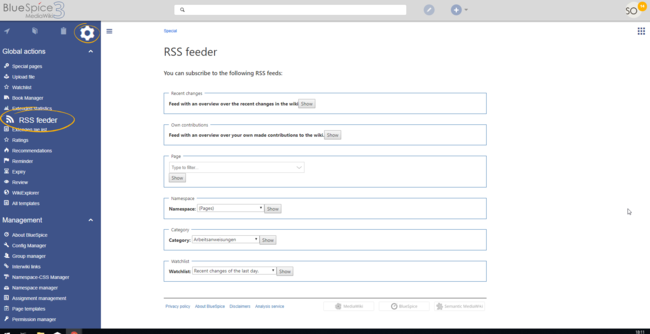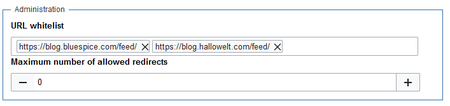Difference between revisions of "Manual:Extension/BlueSpiceRSSFeeder"
| [unchecked revision] | [quality revision] |
m (Lsireta moved page Manual:Extension/RSSFeeder to Manual:Extension/BlueSpiceRSSFeeder) |
(Tag: 2017 source edit) |
The extension RSSFeeder introduces a special page that provides RSS feeds for many aspects of the wiki.
Contents
- 1 What is BlueSpiceRSSFeeder? The RSS feeder page
- 2 Where to find BlueSpiceRSSFeeder? 3
- Types of feeds 4
- 3 Getting the RSS feed URL
- 5 See also
The RSS feeder page[edit | edit source]
BlueSpiceRSSFeeder introduces a special page that provides RSS feeds for many aspects of the wiki.
Where to find BlueSpiceRSSFeeder?[edit | edit source]
BlueSpiceRSSFeeder The RSS feeder can be accessed from the left navigation , under in the tab "Global action", item "RSS feeder" the Global actions menu or by navigating directly to Special:RSSFeeder.
Types of feeds[edit | edit source]
The special page offers many different types of information to display:
- Recent changes - feed with an overview of the recent changed in the wiki
- Own contributions - feed with an overview of user's personal contributions to the wiki
- Page - feed with updates for a singe page - page to monitor can be selected in the provided combo box
- Namespace - feed with updates for a single namespace - namespace to monitor can be selected in the provided combo box
- Category - feed with updates for a single category - category to monitor can be selected in the provided combo box
- Watchlist - feed with different types of data for the pages in user's watchlist
Getting the RSS feed URL[edit | edit source]
After clicking on "Show" next to any of the types of feeds, a new page with the URL that provides the feed will be opened. Use this URL to connect client apps for monitoring RSS feeds. Using this link user , users will get automatically logged in to into the wiki, so that even content not available for the anonymous users will be avaiableis visible to them.
See alsoWhitelisting external feeds[edit | edit source]
Reference page for this extension.
External feeds can be embedded on a wiki page by using the <rss> tag. An administrator has to whitelist any external feed in the Config manager (exension: BlueSpiceRSSFeeder) before the feed can be displayed in the wiki
- URL whitelist: RSS feeds need to be whitelisted here by an administrator before they can be displayed in a wiki page.
- Maximum number of allowed redirects: If there are URL redirects for any of the whitelisted URLs, the number of redirects needs to be adjusted (usually to 1 or 2).
Related info
<bs:bookshelf src="Book:User manual" /> __TOC__ ==What is BlueSpiceRSSFeeder?== '''BlueSpiceRSSFeeder{{DISPLAYTITLE:RSS feeds for wiki pages}} The extension '''RSSFeeder''' introduces a special page that provides RSS feeds for many aspects of the wiki. ==Where to find BlueSpiceRSSFeeder?== [[File:RSSFeeder1a.png|thumb]] BlueSpiceRSSFeederThe RSS feeder page== The RSS feeder can be accessed from the left navigation, under in the tab "the ''Global action", item "RSS feeder" or actions'' menu or by navigating directly to <code>''Special:RSSFeeder</code> .'' [[File:RSSFeeder1a.png|alt=Special page RSSFeeder|center|650x650px|thumb|Special page RSSFeeder]] ==Types of feeds== The special page offers many different types of information to display: * *Recent changes - feed with an overview of the recent changed in the wiki * Own contributions - feed with an overview of user's personal contributions to the wiki * Page - feed with updates for a singe page - page to monitor can be selected in the provided combo box * Namespace - feed with updates for a single namespace - namespace to monitor can be selected in the provided combo box * Category - feed with updates for a single category - category to monitor can be selected in the provided combo box * Watchlist - feed with different types of data for the pages in user's watchlist ==Getting the RSS feed URL== After clicking on "Show" next to any of the types of feeds, a new page with the URL that provides the feed will be opened. Use this URL to connect client apps for monitoring RSS feeds. Using this link user , users will get automatically logged in to into the wiki, so that even content not available for the anonymous users will be avaiable. ==See also== [[Reference:RSSFeeder|Reference page]] for this extension.is visible to them. <br /> ==Whitelisting external feeds== [[Reference:RSS|External feeds]] can be embedded on a wiki page by using the <code><rss></code> tag. An administrator has to whitelist any external feed in the [[Manual:Extension/BlueSpiceConfigManager|Config manager]] (exension: BlueSpiceRSSFeeder) before the feed can be displayed in the wiki {{#dpl:title=Manual:Extension/BlueSpiceConfigManager|include=#BlueSpiceRSSFeeder}} {{Box Links-en|Topic1=[[Reference:BlueSpiceRSSFeeder]]|Topic2=}} {{Translation}} __FORCETOC__
| (8 intermediate revisions by 3 users not shown) | |||
| Line 1: | Line 1: | ||
| − | + | {{DISPLAYTITLE:RSS feeds for wiki pages}} | |
| − | + | The extension '''RSSFeeder''' introduces a special page that provides RSS feeds for many aspects of the wiki. | |
| − | == | + | ==The RSS feeder page== |
| − | + | The RSS feeder can be accessed from the left navigation in the the ''Global actions'' menu or by navigating directly to ''Special:RSSFeeder.'' | |
| − | ''' | + | [[File:RSSFeeder1a.png|alt=Special page RSSFeeder|center|650x650px|thumb|Special page RSSFeeder]] |
| − | |||
| − | |||
| − | [[File:RSSFeeder1a.png|thumb]] | ||
| − | |||
| − | |||
==Types of feeds== | ==Types of feeds== | ||
The special page offers many different types of information to display: | The special page offers many different types of information to display: | ||
| − | * Recent changes - feed with an overview of the recent changed in the wiki | + | |
| − | * Own contributions - feed with an overview of user's personal contributions to the wiki | + | *Recent changes - feed with an overview of the recent changed in the wiki |
| − | * Page - feed with updates for a singe page - page to monitor can be selected in the provided combo box | + | *Own contributions - feed with an overview of user's personal contributions to the wiki |
| − | * Namespace - feed with updates for a single namespace - namespace to monitor can be selected in the provided combo box | + | *Page - feed with updates for a singe page - page to monitor can be selected in the provided combo box |
| − | * Category - feed with updates for a single category - category to monitor can be selected in the provided combo box | + | *Namespace - feed with updates for a single namespace - namespace to monitor can be selected in the provided combo box |
| − | * Watchlist - feed with different types of data for the pages in user's watchlist | + | *Category - feed with updates for a single category - category to monitor can be selected in the provided combo box |
| + | *Watchlist - feed with different types of data for the pages in user's watchlist | ||
==Getting the RSS feed URL== | ==Getting the RSS feed URL== | ||
| − | After clicking on "Show" next to any of the types of feeds, a new page with the URL that provides the feed will be opened. Use this URL to connect client apps for monitoring RSS feeds. | + | After clicking on "Show" next to any of the types of feeds, a new page with the URL that provides the feed will be opened. Use this URL to connect client apps for monitoring RSS feeds. Using this link, users will get automatically logged into the wiki, so that even content not available for anonymous users is visible to them. |
| + | |||
| + | <br /> | ||
| − | + | ==Whitelisting external feeds== | |
| + | [[Reference:RSS|External feeds]] can be embedded on a wiki page by using the <code><rss></code> tag. An administrator has to whitelist any external feed in the [[Manual:Extension/BlueSpiceConfigManager|Config manager]] (exension: BlueSpiceRSSFeeder) before the feed can be displayed in the wiki | ||
| + | {{#dpl:title=Manual:Extension/BlueSpiceConfigManager|include=#BlueSpiceRSSFeeder}} | ||
| − | == | + | {{Box Links-en|Topic1=[[Reference:BlueSpiceRSSFeeder]]|Topic2=}} |
| − | + | {{Translation}} | |
| + | __FORCETOC__ | ||