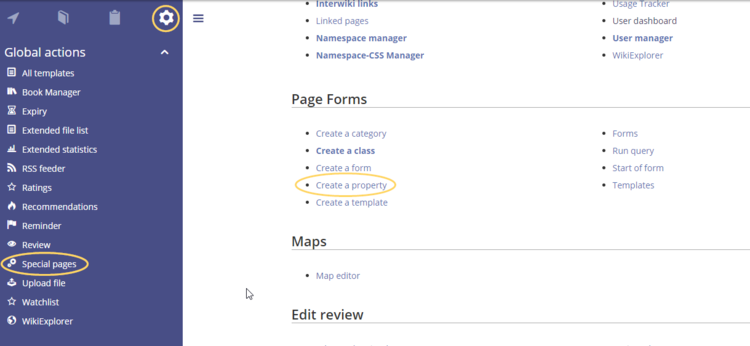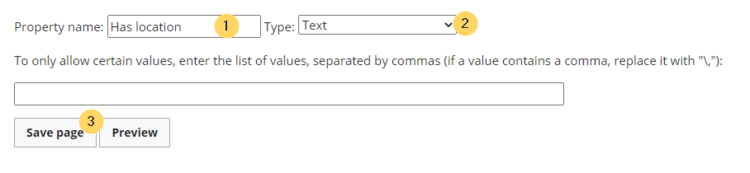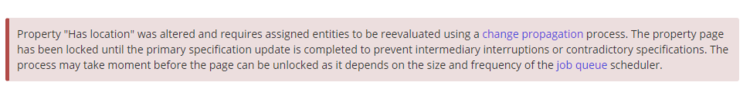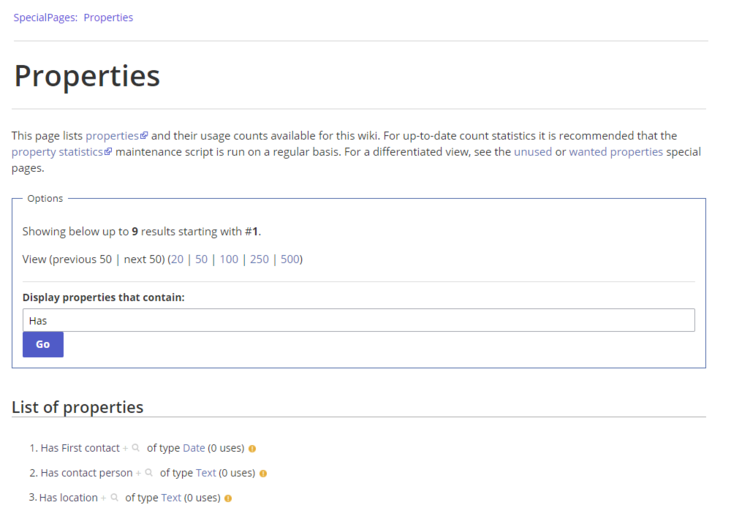Difference between revisions of "Manual:Semantic MediaWiki/Examples/Customer data"
← Manual:Semantic MediaWiki/Examples/Customer data
| [unchecked revision] | [unchecked revision] |
(Created page with "In this exampla for SMW, we create a query for customer data. The collected information is shown at the beginning of each customer page. <br /> Datei:screenshot-Vorlage.pn...") (Tag: Visual edit) |
(Tag: 2017 source edit) |
In this exampla for SMW, we create a query for customer data. The collected information is shown at the beginning of each customer page.
alternativtext=Beispiel: Kundendaten|zentriert|mini|750x750px|Beispiel: Kundendaten
This requires 4 steps:
- Define properties
- Create a template
- Create a form
- Assign a category
Define properties[edit | edit source]
For our customer query, we define 3 properties:
- Location
- Contact person
- Date of first contact
-
Switch to Special pages in the navigation menu Global Actions. Scroll down to section Page Forms.
-
Click Create a property. In the form, enter the name and data type for the first property Has location:: - Property name (1): Hat Location - Data type (2): Text
Click Save page (3). A message box appears that shows you that the property is now being processed in the wiki. You can ignore this message.
For each property, a page is created in the namespace Property in the wiki. This page contains the information about the data type.
-
Switch back to the page Wechseln Sie erneut zur Seite Spezial:CreateProperty. Create the property Has Contact person with data type Text as shown before.
-
Switch back to Special:CreateProperty. Create the property Has First contact with data type Date.
Tip: In your personal navigation, you can create a quick link to the Page Forms section of the special pages main page. Just enter the following link: **[[Special:SpecialPages#Page_Forms]]
You can review the properties in your wiki by going to the page Special:Properties.
The necessary properites for data collection are now available. In the next step, we create the template that will be included in our customer pages to display the customer data.
{{Box Links_en|Topic1=https://www.semantic-mediawiki.org/wiki/Help:Properties_and_types - SMW help page for properties
In this exampla for SMW, we create a query for customer data. The collected information is shown at the beginning of each customer page.
<br />
[[Datei:screenshot-Vorlage.png|alternativtext=Beispiel: Kundendaten|zentriert|mini|750x750px|Beispiel: Kundendaten]]
'''This requires 4 steps:'''
#Define properties
#Create a template
#Create a form
#Assign a category
==Define properties==
For our customer query, we define 3 properties:
*Location
*Contact person
*Date of first contact
<div class="steps">
#Switch to ''Special pages'' in the navigation menu ''Global Actions''. Scroll down to section '''Page Forms'''.<br /> [[File:Manual:Attribut-erstellen-spezialseite2-EN.png|alt=Create a property|center|thumb|750x750px|Create a property]]<br />
#Click ''Create a property''. In the form, enter the name and data type for the first property Has location:: - Property name (1): Hat Location - Data type (2): Text<br /> [[File:Manual:Attribut-erstellen1-EN.png|alt=Create the first property|center|thumb|750x750px|Create the first property]]<br /><br />Click ''Save page'' (3). A message box appears that shows you that the property is now being processed in the wiki. You can ignore this message.<br />[[File:Manual:Attribut-erstellen2-EN.png|alt=Property gets processed|center|thumb|750x750px|Property gets processed]]<br />For each property, a page is created in the namespace Property in the wiki. This page contains the information about the data type. <br />
#Switch back to the page Wechseln Sie erneut zur Seite ''Spezial:CreateProperty''. Create the property '''''Has Contact person''''' with data type '''''Text''''' as shown before. <br />
#Switch back to ''Special:CreateProperty''. Create the property '''''Has First contact''''' with data type '''''Date'''''. <br />
{{Box Note|boxtype=tip|Note text=In your [[Handbuch:Erweiterung/BlueSpiceUserSideBar |personal navigation]], you can create a quick link to the Page Forms section of the special pages main page. Just enter the following link:
<nowiki>**[[Special:SpecialPages#Page_Forms]]</nowiki>}}
You can review the properties in your wiki by going to the page ''Special:Properties''.
<br />[[File:Manual:Attribute-spezialseite-EN.png|alt=Special page: Properties|center|thumb|750x750px|Special page: Properties]]<br />The necessary properites for data collection are now available. In the next step, we create the template that will be included in our customer pages to display the customer data.
</div>
<span class="nextstep">[[Manual:Semantic MediaWiki/Examples/Customer data/Template|Create the template]]</span>
<br /><nowiki>{{Box Links_en|Topic1=</nowiki>https://www.semantic-mediawiki.org/wiki/Help:Properties_and_types - SMW help page for properties| Line 17: | Line 17: | ||
*Location | *Location | ||
*Contact person | *Contact person | ||
| − | *Date of first contact<div class="steps"> | + | *Date of first contact |
| + | <div class="steps"> | ||
#Switch to ''Special pages'' in the navigation menu ''Global Actions''. Scroll down to section '''Page Forms'''.<br /> [[File:Manual:Attribut-erstellen-spezialseite2-EN.png|alt=Create a property|center|thumb|750x750px|Create a property]]<br /> | #Switch to ''Special pages'' in the navigation menu ''Global Actions''. Scroll down to section '''Page Forms'''.<br /> [[File:Manual:Attribut-erstellen-spezialseite2-EN.png|alt=Create a property|center|thumb|750x750px|Create a property]]<br /> | ||
#Click ''Create a property''. In the form, enter the name and data type for the first property Has location:: - Property name (1): Hat Location - Data type (2): Text<br /> [[File:Manual:Attribut-erstellen1-EN.png|alt=Create the first property|center|thumb|750x750px|Create the first property]]<br /><br />Click ''Save page'' (3). A message box appears that shows you that the property is now being processed in the wiki. You can ignore this message.<br />[[File:Manual:Attribut-erstellen2-EN.png|alt=Property gets processed|center|thumb|750x750px|Property gets processed]]<br />For each property, a page is created in the namespace Property in the wiki. This page contains the information about the data type. <br /> | #Click ''Create a property''. In the form, enter the name and data type for the first property Has location:: - Property name (1): Hat Location - Data type (2): Text<br /> [[File:Manual:Attribut-erstellen1-EN.png|alt=Create the first property|center|thumb|750x750px|Create the first property]]<br /><br />Click ''Save page'' (3). A message box appears that shows you that the property is now being processed in the wiki. You can ignore this message.<br />[[File:Manual:Attribut-erstellen2-EN.png|alt=Property gets processed|center|thumb|750x750px|Property gets processed]]<br />For each property, a page is created in the namespace Property in the wiki. This page contains the information about the data type. <br /> | ||
| Line 30: | Line 31: | ||
<br />[[File:Manual:Attribute-spezialseite-EN.png|alt=Special page: Properties|center|thumb|750x750px|Special page: Properties]]<br />The necessary properites for data collection are now available. In the next step, we create the template that will be included in our customer pages to display the customer data. | <br />[[File:Manual:Attribute-spezialseite-EN.png|alt=Special page: Properties|center|thumb|750x750px|Special page: Properties]]<br />The necessary properites for data collection are now available. In the next step, we create the template that will be included in our customer pages to display the customer data. | ||
| − | + | </div> | |
<span class="nextstep">[[Manual:Semantic MediaWiki/Examples/Customer data/Template|Create the template]]</span> | <span class="nextstep">[[Manual:Semantic MediaWiki/Examples/Customer data/Template|Create the template]]</span> | ||
<br /><nowiki>{{Box Links_en|Topic1=</nowiki>https://www.semantic-mediawiki.org/wiki/Help:Properties_and_types - SMW help page for properties | <br /><nowiki>{{Box Links_en|Topic1=</nowiki>https://www.semantic-mediawiki.org/wiki/Help:Properties_and_types - SMW help page for properties | ||