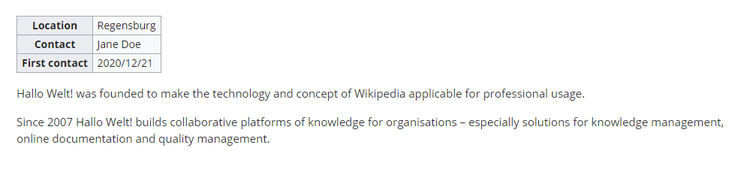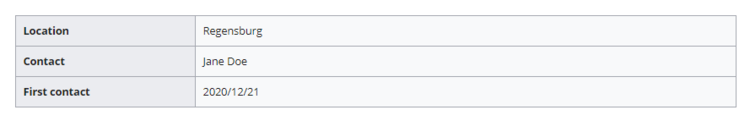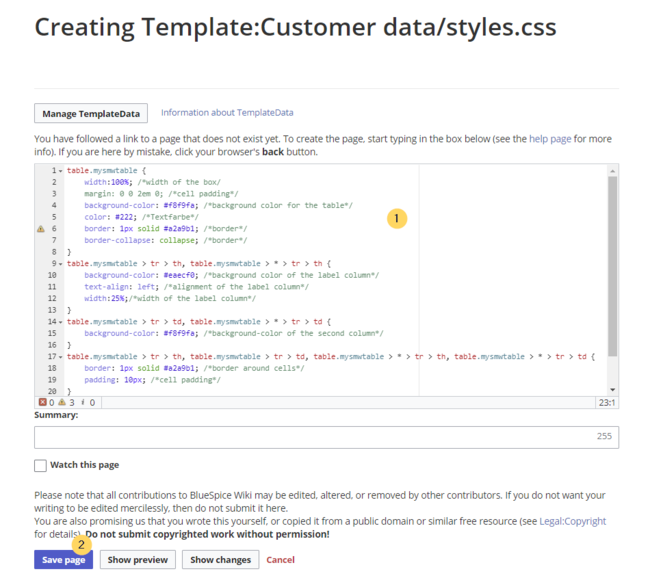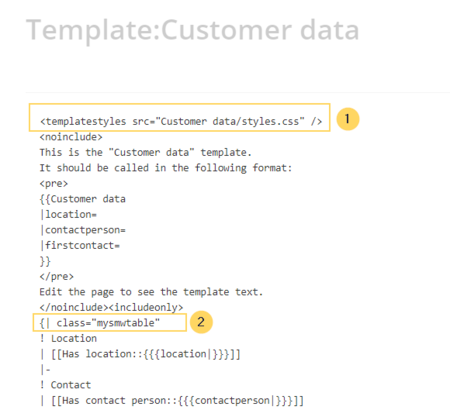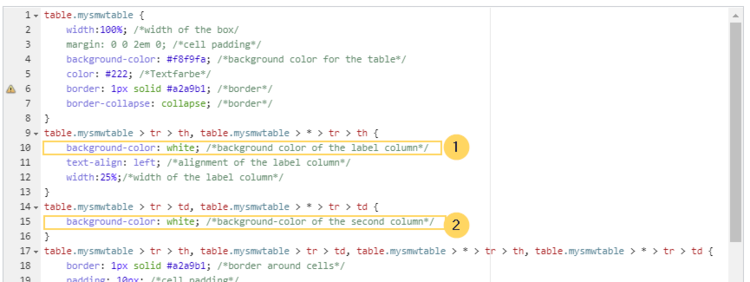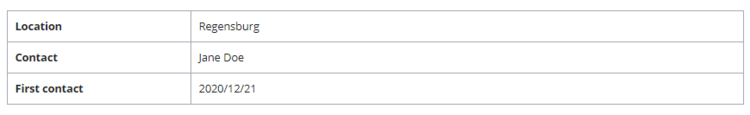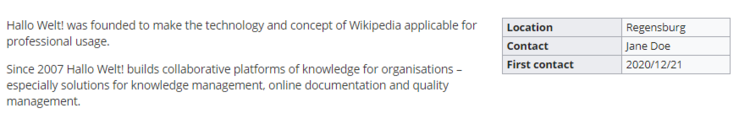Difference between revisions of "Manual:Semantic MediaWiki/Examples/Customer data/Template styling"
← Manual:Semantic MediaWiki/Examples/Customer data/Template styling
| [unchecked revision] | [quality revision] |
(Tag: Visual edit) |
By default, a semantic template that was created with the page Special:CreateTemplate, is displayed in a basic table format. Each property/value pair is shown in a new table row.The table width adjusts to the table content.
To change the table layout, we can add some styling information to the template.
Adjusting the template styling[edit | edit source]
To format the table, we create a subpage to the template. It contains the custom template styles. In the following example, we create a variation of the original table with a width of 100%, left-aligned labels and more padding in the table cells.
- Create the subpage styles.css. For the template Customer data, you need to create the page Template:Customer data/styles.css.
-
To achieve the shown table styling, add the following code to the new styles.css.
table.mysmwtable { width:100%; /*width of the box/ margin: 0 0 2em 0; /*cell padding*/ background-color: #f8f9fa; /*background color for the table*/ color: #222; /*Textfarbe*/ border: 1px solid #a2a9b1; /*border*/ border-collapse: collapse; /*border*/ } table.mysmwtable > tr > th, table.mysmwtable > * > tr > th { background-color: #eaecf0; /*background color of the label column*/ text-align: left; /*alignment of the label column*/ width:25%;/*width of the label column*/ } table.mysmwtable > tr > td, table.mysmwtable > * > tr > td { background-color: #f8f9fa; /*background-color of the second column*/ } table.mysmwtable > tr > th, table.mysmwtable > tr > td, table.mysmwtable > * > tr > th, table.mysmwtable > * > tr > td { border: 1px solid #a2a9b1; /*border around cells*/ padding: 10px; /*cell padding*/ } form.createbox table.formtable th { padding:10px 0; /*distance between form fields*/ }
Save the page. -
Now edit the page Template:Customer data.
(1) Add the reference to the page styles.css at the beginning of the template. You can copy the following tag:
<templatestyles src="Customer_data/styles.css" />
(2) Change the name of the css-class used in the table from wikitable mysmwtable.
Save the changes.
Now you can see the new table styling..
table.mysmwtable > tr > th, table.mysmwtable > * > tr > th {
background-color: white; /*background color of the label column*/
}
table.smwtable > tr > td, table.smwtable > * > tr > td {
background-color: white; /*Hintergrundfarbe der Wertespalte*/
}
Die Zellhintergründe werden entsprechend angepasst.
Infobox[edit | edit source]
You can also format the table as an infobox. An infobox is floating to the left or right of the text flow.
-
Add the following css-code to the page Template:Customer_data/styles.css and save the template. Delete any previous styles for the class .mysmwtable to avoid any inheritance problems for the styles:
table.mysmwtable { float:right; /*right-aligned infobox*/ width:300px; /*width of the box*/ margin: 0 0 2em 2em; /*cell padding*/ background-color: #f8f9fa; /*background color for the table*/ color: #222; /*Textfarbe*/ border: 1px solid #a2a9b1; /*border*/ border-collapse: collapse; /*border*/ } table.mysmwtable > tr > th, table.mysmwtable > * > tr > th { background-color: #eaecf0; /*background color of the label column*/ text-align: left; /*alignment of the label column*/ } table.mysmwtable > tr > th, table.mysmwtable > tr > td, table.mysmwtable > * > tr > th, table.mysmwtable > * > tr > td { border: 1px solid #a2a9b1; /*border around cells*/ padding: 0.2em 0.4em; /*cell padding*/ } form.createbox table.formtable th { padding:10px 0; /*distance between form fields*/ }
Tip: If you need different output formats, create separate templates to accomodate the styling. The templates can then use different subpages (styles.css) for each styling.
<bookshelf src="Book:Getting started with Semantic MediaWiki" /> By default, a semantic template that was created with the page ''Special:CreateTemplate,'' is displayed in a basic table format. Each property/value pair is shown in a new table row.The table width adjusts to the table content. <br /> [[File:Manual:Vorlage-Stil-standard-EN.png|alt=Default table of a semantic template|center|thumb|750x750px|Default table of a semantic template]] To change the table layout, we can add some styling information to the template. ==Adjusting the template styling== To format the table, we create a subpage to the template. It contains the custom template styles. In the following example, we create a variation of the original table with a width of 100%, left-aligned labels and more padding in the table cells. [[File:Manual:screenshot-Vorlage-EN.png|alt=Customized table styling|center|thumb|750x750px|Customized table styling]] <div class="steps"><ol> <li>Create the subpage styles.css. For the template Customer data, you need to create the page ''Template:Customer data/styles.css''. </li> <li>To achieve the shown table styling, add the following code to the new ''styles.css''. <pre> table.mysmwtable { width:100%; /*width of the box/ margin: 0 0 2em 0; /*cell padding*/ background-color: #f8f9fa; /*background color for the table*/ color: #222; /*Textfarbe*/ border: 1px solid #a2a9b1; /*border*/ border-collapse: collapse; /*border*/ } table.mysmwtable > tr > th, table.mysmwtable > * > tr > th { background-color: #eaecf0; /*background color of the label column*/ text-align: left; /*alignment of the label column*/ width:25%;/*width of the label column*/ } table.mysmwtable > tr > td, table.mysmwtable > * > tr > td { background-color: #f8f9fa; /*background-color of the second column*/ } table.mysmwtable > tr > th, table.mysmwtable > tr > td, table.mysmwtable > * > tr > th, table.mysmwtable > * > tr > td { border: 1px solid #a2a9b1; /*border around cells*/ padding: 10px; /*cell padding*/ } form.createbox table.formtable th { padding:10px 0; /*distance between form fields*/ } </pre>[[File:Manual:Vorlage-Stil-css-EN.png|alt=Create a custom table style|center|thumb|650x650px|Create a custom table style]]<br />'''Save''' the page. </li> <li>Now edit the page ''Template:Customer data''. <br /> (1) Add the reference to the page ''styles.css'' at the beginning of the template. You can copy the following tag: <br /> ''<nowiki><templatestyles src="Customer_data/styles.css" /></nowiki>'' <br /> (2) Change the name of the css-class used in the table from ''wikitable'' ''mysmwtable''.<br />[[File:Manual:Vorlage-stil-tag-EN.png|alt=Add style tag to the template|center|thumb|450x450px|Add style tag to the template]] '''Save''' the changes. <br /> </li> </ol> <br />Now you can see the new table styling.. As a variation, you can also define the background color of the table cells. For example, you can create white cell backgrounds. Change the following lines in your ''styles.css'':<br /><syntaxhighlight lang="css"> table.mysmwtable > tr > th, table.mysmwtable > * > tr > th { background-color: white; /*background color of the label column*/ } </syntaxhighlight>sowie <syntaxhighlight lang="css"> table.smwtable > tr > td, table.smwtable > * > tr > td { background-color: white; /*Hintergrundfarbe der Wertespalte*/ } </syntaxhighlight>Im CSS ändern sich also folgende Zeilen: <br />[[File:Manual:Vorlage-Stil-css-white-EN.png|alt=White cell backgrounds|center|thumb|750x750px|White cell backgrounds]] Die Zellhintergründe werden entsprechend angepasst. [[File:Manual:Vorlage-Stil2-EN.png|alt=Display of white table backgrounds|center|thumb|750x750px|Display of white table backgrounds]]<br /> ==Infobox== You can also format the table as an infobox. An infobox is floating to the left or right of the text flow. [[File:Manual:Vorlage-Infobox-EN.png|alt=Infobox|center|thumb|750x750px|Infobox]]<br /><ol><li>Add the following css-code to the page Template'':Customer_data/styles.css'' and save the template. Delete any previous styles for the class .mysmwtable to avoid any inheritance problems for the styles: <syntaxhighlight type="css" lang="css"> table.mysmwtable { float:right; /*right-aligned infobox*/ width:300px; /*width of the box*/ margin: 0 0 2em 2em; /*cell padding*/ background-color: #f8f9fa; /*background color for the table*/ color: #222; /*Textfarbe*/ border: 1px solid #a2a9b1; /*border*/ border-collapse: collapse; /*border*/ } table.mysmwtable > tr > th, table.mysmwtable > * > tr > th { background-color: #eaecf0; /*background color of the label column*/ text-align: left; /*alignment of the label column*/ } table.mysmwtable > tr > th, table.mysmwtable > tr > td, table.mysmwtable > * > tr > th, table.mysmwtable > * > tr > td { border: 1px solid #a2a9b1; /*border around cells*/ padding: 0.2em 0.4em; /*cell padding*/ } form.createbox table.formtable th { padding:10px 0; /*distance between form fields*/ } </syntaxhighlight> </li> </ol> </div> <br />{{Box Note|boxtype=tip|Note text=If you need different output formats, create separate templates to accomodate the styling. The templates can then use different subpages (styles.css) for each styling.}} [[en:{{FULLPAGENAME}}]] [[de:Handbuch:Semantic_MediaWiki/Beispiele/Kundendaten/Vorlage_gestalten]]
| (One intermediate revision by the same user not shown) | |||
| Line 1: | Line 1: | ||
| + | <bookshelf src="Book:Getting started with Semantic MediaWiki" /> | ||
By default, a semantic template that was created with the page ''Special:CreateTemplate,'' is displayed in a basic table format. Each property/value pair is shown in a new table row.The table width adjusts to the table content. | By default, a semantic template that was created with the page ''Special:CreateTemplate,'' is displayed in a basic table format. Each property/value pair is shown in a new table row.The table width adjusts to the table content. | ||
<br /> | <br /> | ||
| Line 108: | Line 109: | ||
</div> | </div> | ||
<br />{{Box Note|boxtype=tip|Note text=If you need different output formats, create separate templates to accomodate the styling. The templates can then use different subpages (styles.css) for each styling.}} | <br />{{Box Note|boxtype=tip|Note text=If you need different output formats, create separate templates to accomodate the styling. The templates can then use different subpages (styles.css) for each styling.}} | ||
| + | |||
| + | [[en:{{FULLPAGENAME}}]] | ||
| + | [[de:Handbuch:Semantic_MediaWiki/Beispiele/Kundendaten/Vorlage_gestalten]] | ||