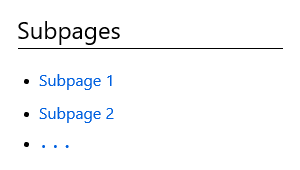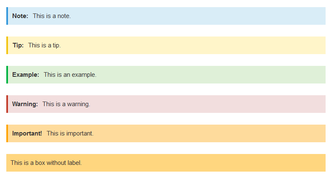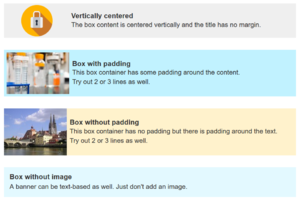Page is a draft due to changes in included resources
You are viewing an old version of this page. Return to the latest version.
Difference between revisions of "Manual:Template/Template package"
| [quality revision] | [quality revision] |
(Tag: Visual edit) |
(Tag: 2017 source edit) |
Below is a set of templates which you can import into your wiki. You can upload the entire package. If you only want to use one particular template, click on the template below and download the necessary zip file for that template.
Instructions
- Download the package as zip file.
- Unzip the archive.
-
Go to the special page
Special:Importon your wiki (this page is only visible to users with admin rights).- Select the individual template file you want to upload or AllTemplates.xml to upload all templates.
- Enter a Interwiki prefix. Since this field is required for the upload, you can simply enter hw (for: hallowelt).
- Select "Template" from the import to a namespace select menu.
The templates are now available in your wiki and can be added using the Insert > Template function of Visual Editor.
{{DISPLAYTITLE:Template package}}
Below is a set of templates which you can import into your wiki. You can upload the entire package. If you only want to use one particular template, click on the template below and download the necessary zip file for that template.
{{Box Note|boxtype=backgroundbox|bgcolor=#efefef|
Note text=
'''Instructions'''
# [[:File:BlueSpice3-TemplatePackage.zip|Download the package as zip file]].
# Unzip the archive.
# Go to the special page <code>Special:Import </code>on your wiki (this page is only visible to users with admin rights).
#* Select the individual template file you want to upload or ''AllTemplates.xml'' to upload all templates.
#* Enter a ''Interwiki prefix''. Since this field is required for the upload, you can simply enter ''hw'' (for: hallowelt).
#* Select "Template" from the ''import to a namespace'' select menu.
The templates are now available in your wiki and can be added using the ''Insert > Template'' function of Visual Editor.
}}
<div class="flexwrapper">
<div class="flexitem2">
==List of subpages==
<div class="shadow2">[[File:template-download-Subpages.png|alt=template for inserting subpages|basic|300x300px]]</div>[[Template:Subpages|'''Subpages:''' List Lists all subpages of any wiki page]]</div>
<div class="flexitem2">
==Infobox==
<div class="shadow2">[[File:template-download-Box Note.png|basic|alt=template for inserting info boxes|334x334px]]</div>[[Template:Box Note|'''Box Note:''' Add an infobox to a page]]</div>
<div class="flexitem2">
==Page transclusion==
<div class="shadow2">[[File:template-download-Transclusion.png|300x300px|alt=template for inserting info boxes|basic]]</div>[[Template:Transclusion|'''Transclusion:''' Transclude a page into a page]]</div>
<div class="flexitem2">
==Page banner==
<div class="shadow2">'''[[File:template-download-Banner.PNG|300x300px|alt=template for adding a page banner|basic]]'''</div> [[Template:PageBanner|'''PageBanner:''' Add a banner to a page]]</div>
<div class="flexitem2">
==Clearfix==
<div class="shadow2">'''[[File:template-download-Clear.png|300x300px|alt=template for clearing the space around an image|basic]]'''</div>[[Template:Clear|'''Clear:''' Clear the space around an image]]</div>
<div class="flexitem2"><div></div></div>
</div>
[[Category:Customization]]| Line 14: | Line 14: | ||
}} | }} | ||
<div class="flexwrapper"> | <div class="flexwrapper"> | ||
| − | <div class="flexitem2"><div class="shadow2">[[File:template-download-Subpages.png|alt=template for inserting subpages|basic|300x300px]]</div>[[Template:Subpages| | + | <div class="flexitem2"> |
| − | <div class="flexitem2"><div class="shadow2">[[File:template-download-Box Note.png|basic|alt=template for inserting info boxes|334x334px]]</div>[[Template:Box Note| | + | ==List of subpages== |
| − | <div class="flexitem2"><div class="shadow2">[[File:template-download-Transclusion.png|300x300px|alt=template for inserting info boxes|basic]]</div>[[Template:Transclusion| | + | <div class="shadow2">[[File:template-download-Subpages.png|alt=template for inserting subpages|basic|300x300px]]</div>[[Template:Subpages|Lists all subpages of any wiki page]]</div> |
| − | <div class="flexitem2"><div class="shadow2">'''[[File:template-download-Banner.PNG|300x300px|alt=template for adding a page banner|basic]]'''</div>[[Template:PageBanner| | + | <div class="flexitem2"> |
| − | <div class="flexitem2"><div class="shadow2">'''[[File:template-download-Clear.png|300x300px|alt=template for clearing the space around an image|basic]]'''</div>[[Template:Clear|'''Clear:''' Clear the space around an image]]</div> | + | ==Infobox== |
| + | <div class="shadow2">[[File:template-download-Box Note.png|basic|alt=template for inserting info boxes|334x334px]]</div>[[Template:Box Note|Add an infobox to a page]]</div> | ||
| + | <div class="flexitem2"> | ||
| + | ==Page transclusion== | ||
| + | <div class="shadow2">[[File:template-download-Transclusion.png|300x300px|alt=template for inserting info boxes|basic]]</div>[[Template:Transclusion|Transclude a page into a page]]</div> | ||
| + | <div class="flexitem2"> | ||
| + | ==Page banner== | ||
| + | <div class="shadow2">'''[[File:template-download-Banner.PNG|300x300px|alt=template for adding a page banner|basic]]'''</div> [[Template:PageBanner|Add a banner to a page]]</div> | ||
| + | <div class="flexitem2"> | ||
| + | ==Clearfix== | ||
| + | <div class="shadow2">'''[[File:template-download-Clear.png|300x300px|alt=template for clearing the space around an image|basic]]'''</div>[[Template:Clear|'''Clear:''' Clear the space around an image]]</div> | ||
<div class="flexitem2"><div></div></div> | <div class="flexitem2"><div></div></div> | ||
</div> | </div> | ||
[[Category:Customization]] | [[Category:Customization]] | ||