You are viewing an old version of this page. Return to the latest version.
Difference between revisions of "Reference:Nuke"
Fbaeckmann (talk | contribs) m (Text replacement - "|edition=BlueSpice free |active=Yes" to "|edition=BlueSpice free, BlueSpice pro, BlueSpice Farm, BlueSpice Cloud |active=Yes") |
Extension: Nuke
| Overview | |||
|---|---|---|---|
| Description: | Extension for administrators to delete more than one page at once. | ||
| State: | stable | Dependency: | MediaWiki , BlueSpice |
| Developer: | Brion Vibber, Jeroen De Dauw | License: | - GPL v2+ |
| Type: | MediaWiki | Category: | - Administration |
| Edition: | BlueSpiceFree"BlueSpiceFree" is not in the list (BlueSpice pro, BlueSpice free, BlueSpice Farm, BlueSpice Cloud, BlueSpice free (deactivated), BlueSpice pro (deactivated), BlueSpice Farm (deactivated), BlueSpice Cloud (deactivated)) of allowed values for the "BSExtensionInfoEdition" property., BlueSpicePro"BlueSpicePro" is not in the list (BlueSpice pro, BlueSpice free, BlueSpice Farm, BlueSpice Cloud, BlueSpice free (deactivated), BlueSpice pro (deactivated), BlueSpice Farm (deactivated), BlueSpice Cloud (deactivated)) of allowed values for the "BSExtensionInfoEdition" property. | ||
|
For more info, visit Mediawiki.
|
|||
Features[edit source]
Nuke is an extension for administrators to delete more than one page at once. This tool allows mass deletions of pages recently added by a given user or an IP address.
Where can I find the mass delete function?[edit | edit source]
Go to the special page Special:Nuke. If you are an administrator you can see the dialogue.
Functionality of Nuke[edit | edit source]
Seek for pages you want to delete with parameters[edit | edit source]
 Screenshot: Delete several pages with the MediaWiki Extension "Nuke"
Screenshot: Delete several pages with the MediaWiki Extension "Nuke"
- Input the username or IP address to get a list of pages to delete, or leave blank for all users.
-
Pattern for the page name: Use a keyword to select all articles that contain this keyword in their title, e.g.
%Test% - Namenspace: Limit the deletion to a special namespace
- Maximum number of pages: Limit the number of pages
Delete several pages at once[edit | edit source]
Choose all articles you want to delete. Afterwards click at "delete".
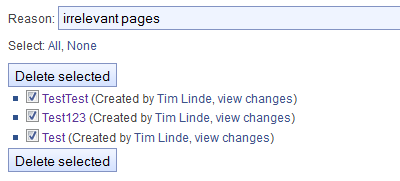 Screenshot: Delete several pages at once
Screenshot: Delete several pages at once
For more information visit MediaWiki.
{{BSExtensionInfobox
|desc=Extension for administrators to delete more than one page at once.
|status=stable
|developer=Brion Vibber, Jeroen De Dauw
|type=MediaWiki
|edition=BlueSpiceFree, BlueSpicePro
|active=No
|compatible=MediaWiki, BlueSpice
|BlueSpice free, BlueSpice pro, BlueSpice Farm, BlueSpice Cloud
|active=Yes
|compatible=MediaWiki
|category=Administration
|license=GPL v2+
|docu=https://www.mediawiki.org/wiki/Extension:Nuke
}}
__NOTOC__
Nuke'''Nuke''' is an extension for administrators to delete more than one page at once. This tool allows mass deletions of pages recently added by a given user or an IP address.
==Where can I find the mass delete function?==
Go to the special page <code>Special:Nuke</code>. If you are an administrator you can see the dialogue.
==Functionality of Nuke==
===Seek for pages you want to delete with parameters===
[[File: BlueSpice-Nuke-Formular-en.png|thumb|none|700px|Screenshot: Delete several pages with the MediaWiki Extension "Nuke"]]
* Input the username or IP address to get a list of pages to delete, or leave blank for all users.
* '''Pattern for the page name''': Use a keyword to select all articles that contain this keyword in their title, e.g. <code>%Test%</code>
* '''Namenspace''': Limit the deletion to a special namespace
* '''Maximum number of pages''': Limit the number of pages
===Delete several pages at once===
Choose all articles you want to delete. Afterwards click at "delete".
[[File:BlueSpice-Nuke-Auswahlliste-en.png|thumb|none|400px|Screenshot: Delete several pages at once]]
* [http:For more information visit [https://www.mediawiki.org/wiki/Extension:Nuke Dokumentation auf medawiki.org]
{{Box_Links-en | Thema1 =[[Delete_article|Delete article]] | Thema2 =[[web_security|Anti-Spam Extensions]] | Thema3 =[[UserManager|Delete users]] | Thema4 = }}
[[en:{{FULLPAGENAME}}]][[de:Nuke]]MediaWiki].
[[de:Referenz:{{PAGENAME}}]]
[[en:Reference:{{PAGENAME}}]]
[[Category:BlueSpice free]]
[[Category:MediaWiki]]
[[Category:Extension]]| (26 intermediate revisions by 8 users not shown) | |||
| Line 1: | Line 1: | ||
{{BSExtensionInfobox | {{BSExtensionInfobox | ||
| + | |desc=Extension for administrators to delete more than one page at once. | ||
|status=stable | |status=stable | ||
|developer=Brion Vibber, Jeroen De Dauw | |developer=Brion Vibber, Jeroen De Dauw | ||
|type=MediaWiki | |type=MediaWiki | ||
| − | |edition= | + | |edition=BlueSpice free, BlueSpice pro, BlueSpice Farm, BlueSpice Cloud |
| − | |active= | + | |active=Yes |
| − | |compatible=MediaWiki | + | |compatible=MediaWiki |
| + | |category=Administration | ||
| + | |license=GPL v2+ | ||
|docu=https://www.mediawiki.org/wiki/Extension:Nuke | |docu=https://www.mediawiki.org/wiki/Extension:Nuke | ||
| − | }} | + | }}'''Nuke''' is an extension for administrators to delete more than one page at once. This tool allows mass deletions of pages recently added by a given user or an IP address. |
| − | |||
| − | Nuke is an extension for administrators to delete more than one page at once. This tool allows mass deletions of pages recently added by a given user or an IP address. | ||
| − | + | For more information visit [https://www.mediawiki.org/wiki/Extension:Nuke MediaWiki]. | |
| − | |||
| − | |||
| − | |||
| − | |||
| − | + | [[de:Referenz:{{PAGENAME}}]] | |
| − | + | [[en:Reference:{{PAGENAME}}]] | |
| − | |||
| − | |||
| − | + | [[Category:BlueSpice free]] | |
| − | + | [[Category:MediaWiki]] | |
| − | |||
| − | [[ | ||
| − | |||
| − | |||
| − | |||
| − | |||
| − | |||
| − | |||
| − | |||
| − | |||
| − | |||
| − | |||
| − | |||
| − | |||
| − | |||
| − | |||
| − | |||
[[Category:Extension]] | [[Category:Extension]] | ||