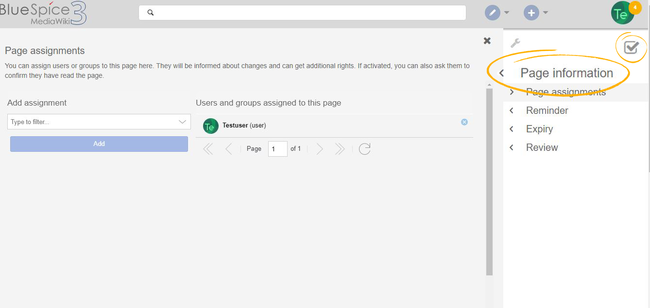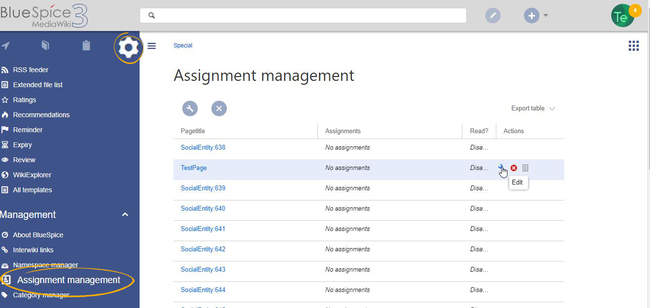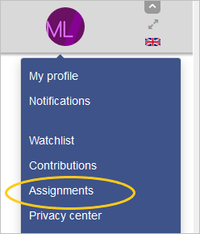Difference between revisions of "Manual:Extension/BlueSpicePageAssignments"
| [quality revision] | [quality revision] |
(Tag: Visual edit) |
(Tag: Visual edit) |
The extension PageAssignments allows users with assignment rights to assign other users to a page.
Contents
What are page assignments?[edit | edit source]
Page assignments are a quick way of giving one or more users informal responsibility and ownership of a page. They are very similar to a watchlist. A user can add a page to their watchlist themselves, but assignments are made by other users.
Page assignments do not change the behavior of the page or grant special rights on a page. For example, the page does not get locked for editing when it is assigned to another user. It is rather a simple mechanism to have users "take a look" at a page. If the feature Read confirmation is activated for a namespace, assigned users have to confirm with a checkbox on the page that they have read the page.
Characteristics[edit | edit source]
- Notifications are sent to assigned users when their page assignment is changed. (This can be deactivated in the user preferences.)
- Transparency: Assigned users are listed in the QM tools panel of the page
-
Assignment management: (
Special:ManagePageAssignments) - Quick access from the user profile menu
- Read confirmation: page shows a read confirmation checkbox for assigned users (optional)
Assigning a page[edit | edit source]
To assign pages to other users, you need the appropriate rights. These are assigned via the roles reviewer and maintenanceadmin. Although users with read permissions can be assigned to a page, they cannot make changes to the page.
To assign a user or a group to a page:
- Click on Page assignments in the Quality management toolbar.
- Type a user or group name in the assignments text box. You will get automatic suggestions based on your entry.
- Click the Add button.
-
Add more users or groups (optional).
Assignment management[edit | edit source]
Users with assignment rights can see a list of all pages that have assignments. This page (Special:ManagePageAssignments) can be loaded from the navigation menu under Global actions >Management > Assignment managementSecured page assignments[edit | edit source]
In the namespace manager you can configure that page assignments are secured. If a page is created in such a namespace, the page is only editable for users that are assigned to this page. This means that every new page should be created by a user with reviewer or admin rights, because only these roles have the necessary rights to make the assignment. If a page is created in this namespace by a user with edit rights, this page cannot be edited further by this user, unless he/she is assigned by a to the page.
My assignments[edit | edit source]
Every user can view the pages they are assigned to by clicking on "Assignments" in their personal menu (by clicking on their image in the upper right corner).
Related info
{{DISPLAYTITLE:Page assignments}}
The extension '''PageAssignments''' allows users with assignment rights to assign other users to a page.
==What are page assignments?==
{{#dpl:title=Manual:Quality_management|include=pageassign}}
==Assigning a page==
To assign pages to other users, you need the appropriate rights. These are assigned via the roles ''reviewer'' and ''maintenanceadmin''. Although users with ''read'' permissions can be assigned to a page, they cannot make changes to the page.
'''To assign a user or a group to a page:'''
#'''Click''' on ''Page assignments'' in the ''Quality management'' toolbar.
#'''Type''' a user or group name in the assignments text box. You will get automatic suggestions based on your entry.
#'''Click''' the ''Add'' button.
#'''Add''' more users or groups (optional).<br />
[[File:PageAssignments3a.png|Assignments on a single page|alt=Assignments on a single page|border|center|650x650px]]
==Assignment management==
Users with assignment rights can see a list of all pages that have assignments. This page (''Special:ManagePageAssignments'') can be loaded from the navigation menu under ''Global actions >Management > Assignment management'' <br />[[File:PageAssignments1a.png|Overview of the page assignments|alt=Overview of the page assignments|border|center|650x650px]]
==<br />
== Secured page assignments ==
In the [[Manual:Extension/BlueSpiceNamespaceManager|namespace manager]] you can configure that page assignments are secured. If a page is created in such a namespace, the page is only editable for users that are assigned to this page. This means that every new page should be created by a user with r''eviewer'' or admin ''rights'', because only these roles have the necessary rights to make the assignment. If a page is created in this namespace by a user with ''edit'' rights, this page cannot be edited further by this user, unless he/she is assigned by a to the page.
==My assignments==
Every user can view the pages they are assigned to by clicking on "Assignments" in their personal menu (by clicking on their image in the upper right corner).
[[File:Manual:preferences-assignments.png|alt=Menu item assignments|center|234x234px]]
{{Box Links-en
|Topic1=[[PageAssignments|Reference page]]}}
{{Translation}}
[[Category:Quality]]| Line 19: | Line 19: | ||
[[File:PageAssignments3a.png|Assignments on a single page|alt=Assignments on a single page|border|center|650x650px]] | [[File:PageAssignments3a.png|Assignments on a single page|alt=Assignments on a single page|border|center|650x650px]] | ||
==Assignment management== | ==Assignment management== | ||
| − | Users with assignment rights can see a list of all pages that have assignments. This page (''Special:ManagePageAssignments'') can be loaded from the navigation menu under ''Global actions >Management > Assignment management'' <br />[[File:PageAssignments1a.png|Overview of the page assignments|alt=Overview of the page assignments|border|center|650x650px]] | + | Users with assignment rights can see a list of all pages that have assignments. This page (''Special:ManagePageAssignments'') can be loaded from the navigation menu under ''Global actions >Management > Assignment management'' <br />[[File:PageAssignments1a.png|Overview of the page assignments|alt=Overview of the page assignments|border|center|650x650px]]<br /> |
| + | |||
| + | == Secured page assignments == | ||
| + | In the [[Manual:Extension/BlueSpiceNamespaceManager|namespace manager]] you can configure that page assignments are secured. If a page is created in such a namespace, the page is only editable for users that are assigned to this page. This means that every new page should be created by a user with r''eviewer'' or admin ''rights'', because only these roles have the necessary rights to make the assignment. If a page is created in this namespace by a user with ''edit'' rights, this page cannot be edited further by this user, unless he/she is assigned by a to the page. | ||
==My assignments== | ==My assignments== | ||