Difference between revisions of "Reference:BlueSpiceDashboards"
(Tag: 2017 source edit) |
Extension: BlueSpiceDashboards
| Overview | |||
|---|---|---|---|
| Description: | provides Provides dashboards for users and administrators . | ||
| State: | stable | Dependency: | BlueSpice |
| Developer: | HalloWelt | License: |
GPL-3.0-onlyProperty "BSExtensionInfoLicense" (as page type) with input value "</br>GPL-3.0-only" contains invalid characters or is incomplete and therefore can cause unexpected results during a query or annotation process. |
| Type: | BlueSpice | Category: | Reporting |
| Edition: | BlueSpice free, BlueSpice pro, BlueSpice Farm, BlueSpice Cloud | ||
Features
Get an overview of important information on the wiki.
In BlueSpice there are two Dashboards: the User-Dashboard and the Admin-Dashboard. Every user can adapt his dashboard according to his needs.
Technical background[edit | edit source]
Information is available in small windows (Portlets). Every portlet can be added, adjusted or deleted.
Where do I find Dashboards?[edit | edit source]Where do I find the user dashboard?[edit | edit source]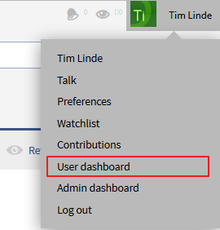 Screenshots:Zugang zum Benutzerdashboard über den Benutzerbereich.Where do I find the admin dashboard?[edit | edit source]
Screenshots:Zugang zum Benutzerdashboard über den Benutzerbereich.Where do I find the admin dashboard?[edit | edit source]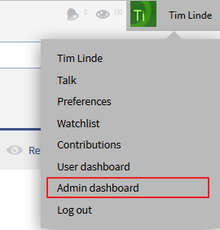 Screenshots:Zugang zum Admincockpit über den Benutzerbereich.
Screenshots:Zugang zum Admincockpit über den Benutzerbereich.
Add Portlets[edit | edit source]
Adjust you dashboard by clicking on the green plus symbol  . Choose from the list of portlets the ones you want to use.
. Choose from the list of portlets the ones you want to use.
Available portlets for the user dashboard[edit | edit source]
Dashboards consists of an admin and a user dashboard. It provides several portlets a user/admin can choose.
Choose available portlets and integrate them in your dashboard.
Available portlets:
- Assignments
- Calendar
- Most active users (by edits)
- Most edited pages
- Most viewed pages
- My edits
- Number of
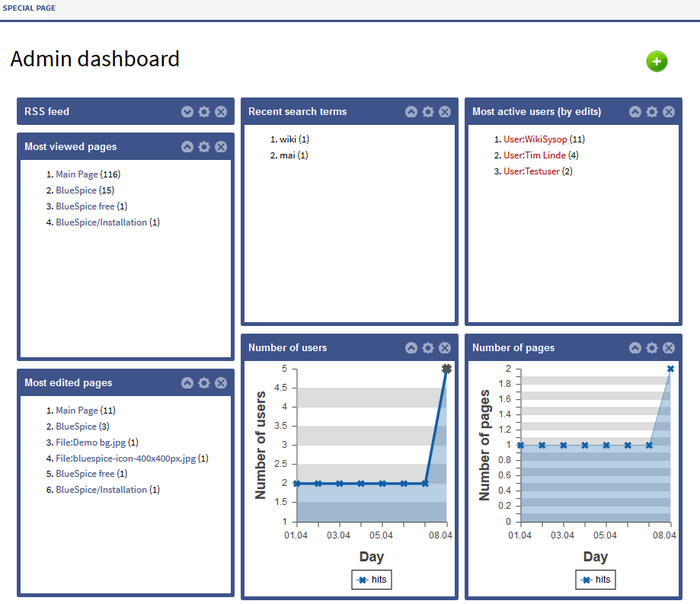 Screenshot:Example of an admin dashboard
Screenshot:Example of an admin dashboard
- content pages
- Number of edits
- Number of pages
Available portlets for the admin dashboard[edit | edit source]
- RSS feed
- My edits
- Most edited pages
- Most viewed pages
- Number of users
- Number of edits
- Number of pages
- Recent search terms
Edit dashboards[edit | edit source]
Add, adjust, edit or delete portlets:
Use drag and drop to change the order of the portlets.
Example[edit | edit source]
- Number of users
- RSS feed
- WikiPage (custom portlets)
Technical Information[edit source]
This information applies to BlueSpice 3 . Technical details for BlueSpice cloud can differ in some cases.
Requirements[edit source]
- MediaWiki: 1.31
- BlueSpiceFoundation: 3.2
Integrates into[edit source]
Special pages[edit source]
- AdminDashboard
- UserDashboard
Permissions[edit source]
| Name | Description | Role |
|---|---|---|
| dashboards-viewspecialpage-userdashboard | Access to the special page Special:UserDashboard | accountmanager, admin, author, commenter, editor, maintenanceadmin, reader, reviewer, structuremanager |
User options[edit source]
| Name | Value |
|---|---|
| bs-dashboards-userdashboardonlogo | false |
API Modules[edit source]
- bs-dashboards-store
- bs-dashboards-tasks
- bs-dashboards-widgets-tasks
Hooks[edit source]
{{BSExtensionInfoboxBSExtensionInfo
|desc=<span style="color: #222222; font-family: sans-serif;">providesProvides dashboards for users and administrators.</span>
|status=stable
|developer=HalloWelt
|type=BlueSpice
|edition=BlueSpice free, BlueSpice pro
, BlueSpice Farm, BlueSpice Cloud
|active=Yes
|compatible=BlueSpice
|category=Reporting
|docu=https://www.mediawiki.org/wiki/Extension:Dashboards
}}
__NOTOC__
Get an overview of important information on the wiki. <br />
In BlueSpice there are two Dashboards: the User-Dashboard and the Admin-Dashboard. Every user can adapt his dashboard according to his needs.
==Technical background==
Information is available in small windows (Portlets). Every portlet can be added, adjusted or deleted.
==Where do I find Dashboards?==
===Where do I find the user dashboard?===
[[File:BlueSpice223-UserDashboard-Dropdown-en.png|thumb|none|220px|Screenshots:Zugang zum Benutzerdashboard über den Benutzerbereich.]]
===Where do I find the admin dashboard?===
[[File:BlueSpice223-AdminDashboard-Dropdown-en.png|thumb|none|220px|Screenshots:Zugang zum Admincockpit über den Benutzerbereich.]]
==Add Portlets==
Adjust you dashboard by clicking on the green plus symbol [[File:Btn-plus.png|Btn-plus.png]]. Choose from the list of portlets the ones you want to use.
===Available portlets for the user dashboard===
* RSS feed
* Calendar
* My edits
* Most edited pages
* Most viewed pages
* Most active users (by edits)
* Your responsibilities
* Number of users
* Number of edits
* Number of pages
===Available portlets for the admin dashboard===
* RSS feed
* My edits
* Most edited pages
* Most viewed pages
* Number of users
* Number of edits
* Number of pages
* Recent search terms
==Edit dashboards==
Add, adjust, edit or delete portlets:
{| class="contenttable" style="width: 700px;"
|-
!|'''Symbol'''
!|'''Meaning'''
|-
||[[File:Btn-Cockpit-Portlet_ausklappen.png|Btn-Cockpit-Portlet_ausklappen.png]]
||Fold out portlets
|-
||[[File:Btn-Cockpit-Portlet_einklappen.png|Btn-Cockpit-Portlet_einklappen.png]]
||Fold in portlets
|-
||[[File:Btn-Cockpit-Portlet_bearbeiten.png|Btn-Cockpit-Portlet_bearbeiten.png]]
||Edit a portlet (settings vary from portlet to portlet)
|-
||[[File:Btn-Cockpit-Portlet_löschen.png|Btn-Cockpit-Portlet_löschen.png]]
||Delete a portlet (stop displaying this information - the portlet can be reactivated at any time)
|}
Use drag and drop to change the order of the portlets.
==Example==
[[File:BlueSpice223-AdminDashboard-en.png|thumb|none|700px|Screenshot:Example of an admin dashboard]]
{{Box_Links-en | Thema1 =[[PagesVisited|Visited pages]] | Thema2 =[[WhoIsOnline| Who is online?]] | Thema3 =[[UserSideBar|Personal navigation]] | Thema4 = }}
[[de:{{FULLPAGENAME}}]][[en:{{FULLPAGENAME}}]]
[[Category:Extension]]license=GPL v3 only
|features='''Dashboards''' consists of an admin and a user dashboard. It provides several portlets a user/admin can choose.
Choose available portlets and integrate them in your dashboard.
Available portlets:
*Assignments
*Calendar
*Most active users (by edits)
*Most edited pages
*Most viewed pages
*My edits
*Number of content pages
*Number of edits
*Number of pages
*Number of users
*RSS feed
*WikiPage (custom portlets)
}}| (28 intermediate revisions by 5 users not shown) | |||
| Line 1: | Line 1: | ||
| − | {{ | + | {{BSExtensionInfo |
| − | |desc= | + | |desc=Provides dashboards for users and administrators. |
|status=stable | |status=stable | ||
|developer=HalloWelt | |developer=HalloWelt | ||
|type=BlueSpice | |type=BlueSpice | ||
| − | |edition=BlueSpice free, BlueSpice pro | + | |edition=BlueSpice free, BlueSpice pro, BlueSpice Farm, BlueSpice Cloud |
|active=Yes | |active=Yes | ||
|compatible=BlueSpice | |compatible=BlueSpice | ||
|category=Reporting | |category=Reporting | ||
| − | | | + | |license=GPL v3 only |
| − | + | |features='''Dashboards''' consists of an admin and a user dashboard. It provides several portlets a user/admin can choose. | |
| − | |||
| − | + | Choose available portlets and integrate them in your dashboard. | |
| − | |||
| − | + | Available portlets: | |
| − | |||
| − | + | *Assignments | |
| − | + | *Calendar | |
| − | + | *Most active users (by edits) | |
| − | + | *Most edited pages | |
| − | + | *Most viewed pages | |
| − | + | *My edits | |
| − | + | *Number of content pages | |
| − | + | *Number of edits | |
| − | + | *Number of pages | |
| − | + | *Number of users | |
| − | + | *RSS feed | |
| − | + | *WikiPage (custom portlets) | |
| − | + | }} | |
| − | * | ||
| − | * Calendar | ||
| − | * | ||
| − | * Most edited pages | ||
| − | * Most viewed pages | ||
| − | * | ||
| − | |||
| − | * Number of | ||
| − | * Number of edits | ||
| − | * Number of | ||
| − | |||
| − | |||
| − | |||
| − | |||
| − | |||
| − | |||
| − | * Number of users | ||
| − | * | ||
| − | * | ||
| − | |||
| − | |||
| − | |||
| − | |||
| − | |||
| − | |||
| − | |||
| − | |||
| − | |||
| − | |||
| − | |||
| − | |||
| − | |||
| − | |||
| − | |||
| − | |||
| − | |||
| − | |||
| − | |||
| − | |||
| − | |||
| − | |||
| − | |||
| − | |||
| − | |||
| − | |||
| − | |||
| − | |||
| − | |||
| − | |||
| − | |||
| − | |||
| − | |||
| − | |||
| − | |||
| − | |||