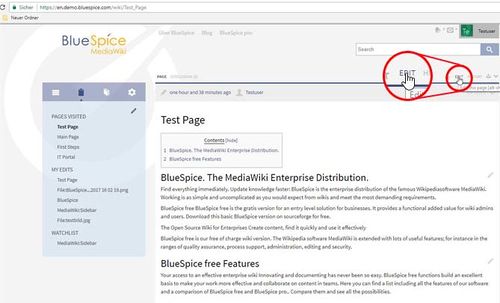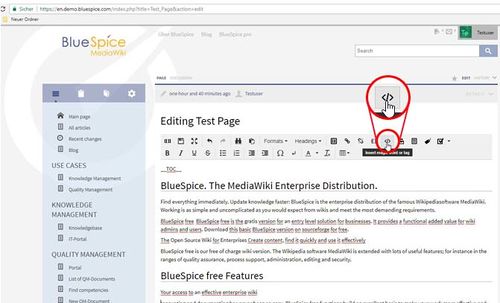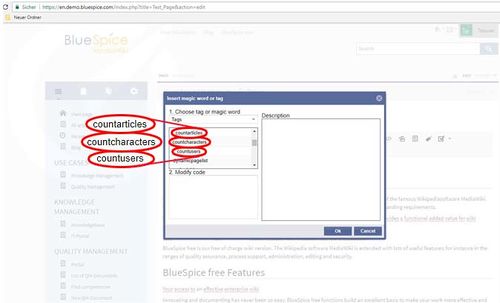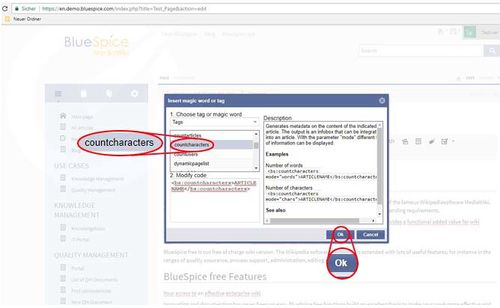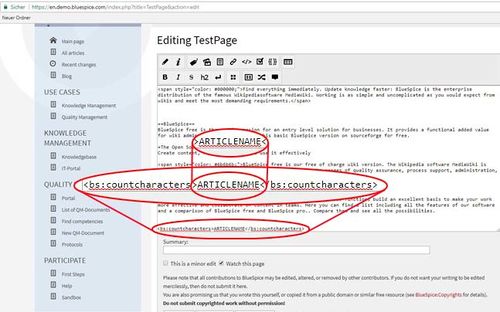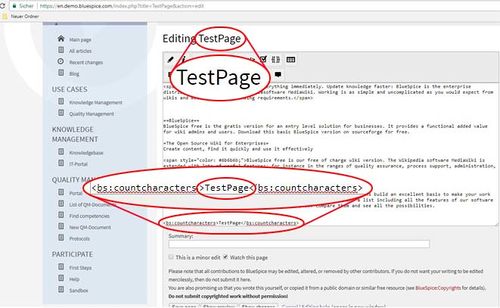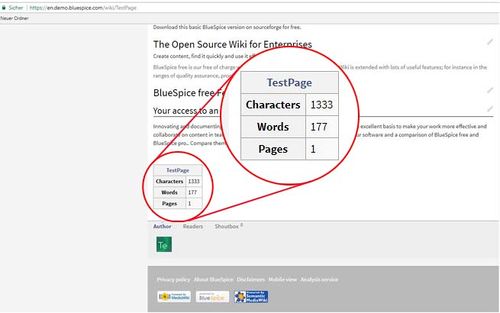Difference between revisions of "Reference:BlueSpiceCountThings"
(Tag: 2017 source edit) |
Extension: BlueSpiceCountThings
| Overview | |||
|---|---|---|---|
| Description: | Introduces a set of tags that allow for counting various metadata in the wiki Provides content based statistics | ||
| State: | stable | Dependency: | MediaWiki, BlueSpice |
| Developer: | HalloWelt | License: |
GPL-3.0-onlyProperty "BSExtensionInfoLicense" (as page type) with input value "</br>GPL-3.0-only" contains invalid characters or is incomplete and therefore can cause unexpected results during a query or annotation process. |
| Type: | BlueSpice | Category: | Infrastructure |
| Edition: | BlueSpice free, BlueSpice pro, BlueSpice Farm, BlueSpice Cloud | ||
Features
Contents
CountThings provides a set of tags for counting various metadata in the wiki.
This information
is displayed on the page as text or in
You only see the function when you or another author integrated the special tag into an article. Everybody with writing permissions can use the tag, everyone with reading permissions can see the infobox as a result.
"Edit":
"Insert magic word or tag":
You can choose what you want count on your Page / Article:
countusers - shows number of users currently logged in the wiki.
countarticles - shows number of pages currently existing on the wiki.
countcharacters - shows information on the particular article. It can show different information depending on the mode:
a configurable table, depending on the chosen mode.
Tags made available by this extensions are:
- countarticles: displays the total number of articles on the wiki
- countusers: displays the total number of users registered on the wiki
- countfiles: displays the total number of files uploaded to the wiki
-
countcharacters - available in multiple modes:
- Chars: number of characters on the current page (based on the wiki code, including spaces)
- Words: number of words on the current page
- Pages: number of pages the current article would have if printed/exported
-
- All: default mode – shows all the information above
For Example we will count characters:
You will get wiki code: "<bs:countcharacters>ARTICLENAME</bs:countcharacters>"
Instead ARTICLENAME you must type Name of your Article.
In this case name of my Article is: TestPage.
So, wiki code will look like this: "<bs:countcharacters>TestPage</bs:countcharacters>"
Save and you should get:
Number of articles on the wiki[edit | edit source]
This number is based on the database table page.
<bs:countarticles />
Number of characters, words and pages (2000 characters = 1 Page) of an article[edit | edit source]
If you want to show all information (characters, words and pages) of an article, please use this code:
<bs:countcharacters>ARTICLENAME</bs:countcharacters>
ARTICLENAME is: Name of your page.
If you just want to show part of the information, please choose between these different modes:
-
- chars: Only number of characters.
- words: Only number of words.
- pages: Only number of pages.
- all (Standard): All informations.
<bs:countcharacters mode="chars">Name of the article</bs:countcharacters><br>
Number of users in a system (users who are signed-in)[edit | edit source]
<bs:countusers />
The code has to be integrated directly into the article.
Try it![edit | edit source]-
- in a table
Technical Information[edit source]
This information applies to BlueSpice 3 . Technical details for BlueSpice cloud can differ in some cases.
{{BSExtensionInfoboxBSExtensionInfo
|desc=Introduces a set of tags that allow for counting various metadata in the wiki
Provides content based statistics.
|status=stable
|developer=HalloWelt
|type=BlueSpice
|edition=BlueSpice free, BlueSpice pro
|active=Yes
|compatible=MediaWiki, BlueSpice
|category=Infrastructure
|docu=https://www.mediawiki.org/wiki/Extension:CountThings
}}
__TOC__
'''CountThings''' introduces, BlueSpice Farm, BlueSpice Cloud
|compatible=BlueSpice
|category=Infrastructure
|license=GPL v3 only
|features='''CountThings''' provides a set of tags that allow for counting various metadata in the wiki. TheseThis information will be is displayed on page in the configurable table.
==Where do I find CountThings?==
You only see the function when you or another author integrated the special tag into an article. Everybody with writing permissions can use the tag, everyone with reading permissions can see the infobox as a result.
"Edit":
::: [[File:CountThingsHD1.jpg|500x303px]]
"Insert magic word or tag":
::: [[File:CountThingsHD2.jpg|500x303px]]
You can choose what you want count on your Page / Article:
countusers - shows number of users currently logged in the wiki.
countarticles - shows number of pages currently existing on the wiki.
countcharacters - shows information on the particular article. It can show different information depending on the mode:
* chars – number of characters on the page
* words – page as text or in a configurable table, depending on the chosen mode.
Tags made available by this extensions are:
*countarticles: displays the total number of articles on the wiki
*countusers: displays the total number of users registered on the wiki
*countfiles: displays the total number of files uploaded to the wiki
*countcharacters - available in multiple modes:
**Chars: number of characters on the current page (based on the wiki code, including spaces)
**Words: number of words on the current page
* pages – *Pages: number of pages this the current article would have if printed/exported
* all – *All: default mode – shows all the information above.
::: [[File:CountThingsHD3.jpg|500x303px]]
For Example we will count characters:
::: [[File:CountThingsHD4.jpg|500x308px]]
You will get wiki code: <nowiki>"<bs:countcharacters>ARTICLENAME</bs:countcharacters>"</nowiki>
Instead ARTICLENAME you must type Name of your Article.
::: [[File:CountThingsHD5.jpg|500x312px]]
In this case name of my Article is: TestPage.
So, wiki code will look like this: <nowiki>"<bs:countcharacters>TestPage</bs:countcharacters>"</nowiki>
::: [[File:CountThingsHD6.jpg|500x308px]]
Save and you should get:
::: [[File:CountThingsHD8.jpg|500x313px]]
===Number of articles on the wiki===
This number is based on the database table <code>page</code>.
<nowiki><bs:countarticles /></nowiki>
===Number of characters, words and pages (2000 characters = 1 Page) of an article===
If you want to show all information (characters, words and pages) of an article, please use this code:
<nowiki><bs:countcharacters>ARTICLENAME</bs:countcharacters></nowiki>
ARTICLENAME is: Name of your page.
If you just want to show part of the information, please choose between these different modes:
:* <tt>chars</tt>: Only number of characters.
:* <tt>words</tt>: Only number of words.
:* <tt>pages</tt>: Only number of pages.
:* <tt>all</tt> (Standard): All informations.
The mode is defined with "mode" Atribute:
<nowiki><bs:countcharacters mode="chars">Name of the article</bs:countcharacters><br></nowiki>
===Number of users in a system (users who are signed-in)===
<nowiki><bs:countusers /></nowiki>
The code has to be integrated directly into the article.
==Try it!==
[https://en.demo.bluespice.com/wiki/Main_Page BlueSpiceDemo .]
[[Category:Extension]] in a table
}}| (31 intermediate revisions by 7 users not shown) | |||
| Line 1: | Line 1: | ||
| − | {{ | + | {{BSExtensionInfo |
| − | |desc= | + | |desc=Provides content based statistics. |
|status=stable | |status=stable | ||
|developer=HalloWelt | |developer=HalloWelt | ||
|type=BlueSpice | |type=BlueSpice | ||
| − | |edition=BlueSpice free, BlueSpice pro | + | |edition=BlueSpice free, BlueSpice pro, BlueSpice Farm, BlueSpice Cloud |
| − | + | |compatible=BlueSpice | |
| − | |compatible= | ||
|category=Infrastructure | |category=Infrastructure | ||
| − | | | + | |license=GPL v3 only |
| − | + | |features='''CountThings''' provides a set of tags for counting various metadata in the wiki. This information is displayed on the page as text or in a configurable table, depending on the chosen mode. | |
| − | |||
| + | Tags made available by this extensions are: | ||
| − | + | *countarticles: displays the total number of articles on the wiki | |
| − | + | *countusers: displays the total number of users registered on the wiki | |
| − | + | *countfiles: displays the total number of files uploaded to the wiki | |
| − | + | *countcharacters - available in multiple modes: | |
| − | + | **Chars: number of characters on the current page (based on the wiki code, including spaces) | |
| − | + | **Words: number of words on the current page | |
| − | + | **Pages: number of pages the current article would have if printed/exported | |
| − | + | **All: default mode – shows all the information above in a table | |
| − | + | }} | |
| − | |||
| − | |||
| − | |||
| − | |||
| − | |||
| − | |||
| − | |||
| − | |||
| − | |||
| − | |||
| − | countcharacters - | ||
| − | |||
| − | * | ||
| − | * | ||
| − | * | ||
| − | * | ||
| − | |||
| − | |||
| − | |||
| − | |||
| − | |||
| − | |||
| − | |||
| − | |||
| − | |||
| − | |||
| − | |||
| − | |||
| − | |||
| − | |||
| − | |||
| − | |||
| − | |||
| − | |||
| − | |||
| − | |||
| − | |||
| − | |||
| − | |||
| − | |||
| − | |||
| − | |||
| − | |||
| − | |||
| − | |||
| − | |||
| − | |||
| − | |||
| − | |||
| − | |||
| − | |||
| − | |||
| − | |||
| − | |||
| − | |||
| − | |||
| − | |||
| − | |||
| − | |||
| − | |||
| − | |||
| − | |||
| − | |||
| − | |||
| − | |||