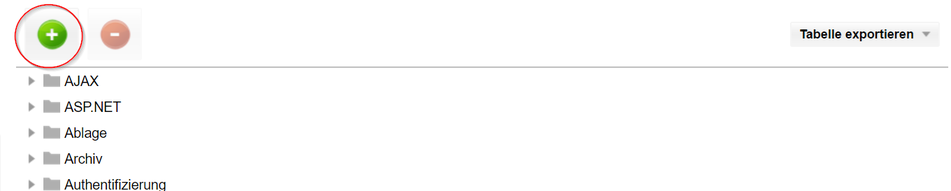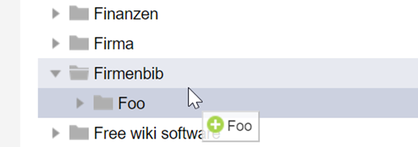Difference between revisions of "Reference:BlueSpiceCategoryManager"
(Tag: 2017 source edit) |
Extension: BlueSpiceCategoryManager
| Overview | |||
|---|---|---|---|
| Description: | Show all categories of the wiki and its structuring at a glance. Visual tool to manage categories | ||
| State: | stable | Dependency: | MediaWiki, BlueSpice |
| Developer: | HalloWelt | License: |
GPL-3.0-onlyProperty "BSExtensionInfoLicense" (as page type) with input value "</br>GPL-3.0-only" contains invalid characters or is incomplete and therefore can cause unexpected results during a query or annotation process. |
| Type: | BlueSpice | Category: | - Content Structuring |
| Edition: | BlueSpicePro"BlueSpicePro" is not in the list (BlueSpice pro, BlueSpice free, BlueSpice Farm, BlueSpice Cloud , BlueSpice free (deactivated), BlueSpice pro (deactivated), BlueSpice Farm (deactivated), BlueSpice Cloud (deactivated)) of allowed values for the "BSExtensionInfoEdition" property. | ||
Features
Summary[edit | edit source]
With category management, you will see all categories of the wiki and its structuring at a glanceCategoryManager is an administration interface for categories. You can add new categories, move or delete them in a tree structure.
At a glance: Benefits[edit | edit source]
- Overview of all categories.
- Quickly create and assign a new category page.
- Change the category tree
- using drag & drop.
- Delete a category without editing the individual Wiki articles
CategoryManager is a special page. You will find the category management administration interface in the main menu under "Global Actions" in the "Administration" area (visible only to admins).
How do I use CategoryManager?[edit | edit source]Create a new category[edit | edit source]
To create a new category, click the green "Add" button above the list. You can enter the name of the new category using an input field. This is then sorted into the alphabetical folder of the list.
Move Category Moving a category works in category management using the drag-and-drop principle. For example, if you want to add a category to another category, drag the category to the destination folder with the mouse.Delete category[edit | edit source]
To remove a category, select it and click the red "remove" button above the list.
This action deletes both the corresponding category page and removes the category's assignments to the wiki articles.
The BlueSpice extension CategoryManager is part of BlueSpice pro. It can also be purchased as an individual extension.- .
- Navigation item to the page Special:Category_manager.
Technical Information[edit source]
This information applies to BlueSpice 3 . Technical details for BlueSpice cloud can differ in some cases.
Requirements[edit source]
- MediaWiki: 1.31.0
- BlueSpiceFoundation: *
Integrates into[edit source]
- BlueSpiceExtendedStatistics
Special pages[edit source]
- BlueSpiceCategoryManager
Permissions[edit source]
| Name | Description | Role |
|---|---|---|
| categorymanager-viewspecialpage | Access to the special page Special:BlueSpiceCategoryManager | admin, editor, maintenanceadmin, structuremanager |
{{BSExtensionInfoboxBSExtensionInfo
|desc=Show all categories of the wiki and its structuring at a glanceand edit the category structure of the wiki.
|status=stable
|developer=HalloWelt
|type=BlueSpice
|edition=BlueSpicePro
|active=Yes
|compatible=MediaWiki, BlueSpice
}}
==Summary==
With category management, you will see all categories of the wiki and its structuring at a glanceBlueSpice pro, BlueSpice Farm, BlueSpice Cloud
|compatible=BlueSpice
|category=Content Structuring
|license=GPL v3 only
|features='''CategoryManager''' is an administration interface for categories. You can add new categories, move or delete them in a tree.
==At a glance: Benefits==
* structure.
*Overview of all categories
* .
*Quickly create and assign a new category page
* .
*Change the category tree byusing drag & drop
* .
*Delete a category without editing the individual Wiki articles
==Where can I find CategoryManager?==
'''CategoryManager''' is a special page. You will find the '''category management administration interface''' in the main menu under "Global Actions" in the "Administration" area (visible only to admins).
==How do I use CategoryManager?==
===Create a new category===
To create a new category, click the green "Add" button above the list. You can enter the name of the new category using an input field. This is then sorted into the alphabetical folder of the list.
[[File:BluespiceCategoryManager_21_07_2017_11_34_12.png]]
Move Category
Moving a category works in category management using the drag-and-drop principle. For example, if you want to add a category to another category, drag the category to the destination folder with the mouse.
[[File:BluespiceCategoryManager_21_07_2017_11_35_03.png]]
===Delete category===
To remove a category, select it and click the red "remove" button above the list.
This action deletes both the corresponding category page and removes the category's assignments to the wiki articles.
The BlueSpice extension CategoryManager is part of BlueSpice pro. It can also be purchased as an individual extension.
[[Category:Extension]].
*Navigation item to the page ''Special:Category_manager''.
}}| (35 intermediate revisions by 7 users not shown) | |||
| Line 1: | Line 1: | ||
| − | {{ | + | {{BSExtensionInfo |
| − | |desc=Show | + | |desc=Show and edit the category structure of the wiki. |
|status=stable | |status=stable | ||
|developer=HalloWelt | |developer=HalloWelt | ||
|type=BlueSpice | |type=BlueSpice | ||
| − | |edition= | + | |edition=BlueSpice pro, BlueSpice Farm, BlueSpice Cloud |
| − | | | + | |compatible=BlueSpice |
| − | | | + | |category=Content Structuring |
| + | |license=GPL v3 only | ||
| + | |features='''CategoryManager''' is an administration interface for categories. You can add new categories, move or delete them in a tree structure. | ||
| + | |||
| + | *Overview of all categories. | ||
| + | *Quickly create and assign a new category page. | ||
| + | *Change the category tree using drag & drop. | ||
| + | *Delete a category without editing the individual Wiki articles. | ||
| + | *Navigation item to the page ''Special:Category_manager''. | ||
}} | }} | ||
| − | |||
| − | |||
| − | |||
| − | |||
| − | |||
| − | |||
| − | |||
| − | |||
| − | |||
| − | |||
| − | |||
| − | |||
| − | |||
| − | |||
| − | |||
| − | |||
| − | |||
| − | |||
| − | |||
| − | |||
| − | |||
| − | |||
| − | |||
| − | |||
| − | |||
| − | |||
| − | |||
| − | |||
| − | |||
| − | |||
| − | |||
| − | |||
| − | |||
| − | |||
| − | |||