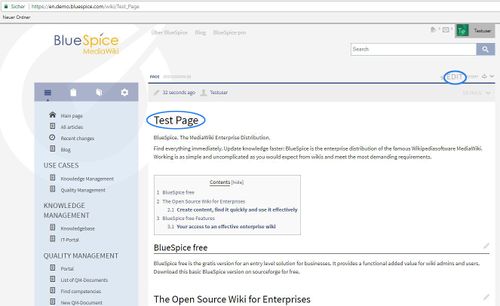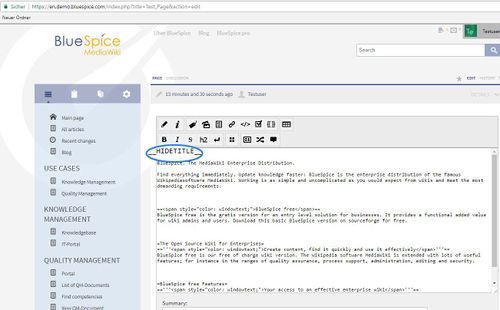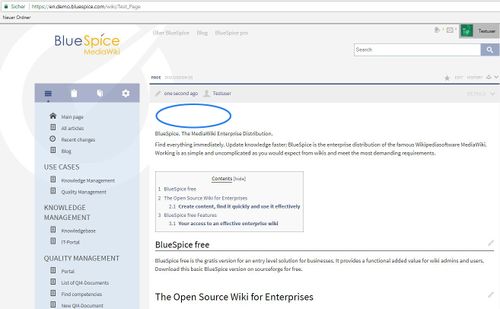Difference between revisions of "Reference:BlueSpiceHideTitle"
(Tag: 2017 source edit) |
Extension: BlueSpiceHideTitle
| Overview | |||
|---|---|---|---|
| Description: |
Provides a Adds the magic word '"`UNIQ--nowiki-00000001-QINU`"' to hide the title of the page |
||
| State: | stable | Dependency: | BlueSpice |
| Developer: | HalloWelt | License: |
GPL-3.0-onlyProperty "BSExtensionInfoLicense" (as page type) with input value "</br>GPL-3.0-only" contains invalid characters or is incomplete and therefore can cause unexpected results during a query or annotation process. |
| Type: | BlueSpice | Category: | Rich Articles |
| Edition: | BlueSpice free, BlueSpice pro, BlueSpice Farm, BlueSpice Cloud | ||
Features
HideTitle enables hiding of the title on the page
Usage[edit | edit source]
To hide title, if it's necessary.
To hide a page's title, use __HIDETITLE__
Change article title[edit | edit source]
anywhere in its source code.
Changing an existing article's title completely is not possible that way, but you can move the article
to have the correct
title.
Technical Information[edit source]
This information applies to BlueSpice 3 . Technical details for BlueSpice cloud can differ in some cases.
Requirements[edit source]
Save and:
Tips for working[edit | edit source]
This extension is very useful on the main page. There you won't see "Main page" but nothing or maybe a "Welcome".
External documentation[edit | edit source]
You will find a documentation on this MediaWiki extension at MediaWiki.org.
- MediaWiki: 1.31
- BlueSpiceFoundation: 3.2
Hooks[edit source]
{{BSExtensionInfoboxBSExtensionInfo
|desc=Provides a magic word to hide the title of the page.
|status=stable
|developer=HalloWelt
|type=BlueSpice
|edition=BlueSpice free, BlueSpice pro
|active=Yes
, BlueSpice Farm, BlueSpice Cloud
|compatible=BlueSpice
|category=Rich Articles
|docu=https://www.mediawiki.org/wiki/Extension:HideTitle
}}
__NOTOC__
This extension license=GPL v3 only
|features='''HideTitle''' enables hiding of the title on the page
==Usage==
To hide title use <nowiki>__HIDETITLE__</nowiki> switch at the top of the page in edit mode.
==Change article title==
, if it's necessary.
To hide a page's title, use <code><nowiki>__HIDETITLE__</nowiki></code> anywhere in its source code.
Changing an existing article's title completely is not possible that way, but you can move the article's content to another article with the correct name.
==Screenshots==
::: [[File:EditPageEng.jpg|500x306px]]
::: [[File:HideTitleEng.jpg|500x310px]]
Save and:
::: [[File:HideTitle2.jpg|500x309px]]
==Tips for working==
This extension is very useful on the main page. There you won't see "Main page" but nothing or maybe a "Welcome".
==External documentation==
You will find a documentation on this MediaWiki extension at [http://www.mediawiki.org/wiki/Manual:$wgAllowDisplayTitle MediaWiki.org].
{{Box_Links-en | Thema1 =[[Redirects|Using redirects]] | Thema2 =[[Move_Article|Moving articles]] | Thema3 = | Thema4 = }}
[[de:{{FULLPAGENAME}}]][[en:{{FULLPAGENAME}}]]
[[Category:Extension]]have the correct title.
}}| (27 intermediate revisions by 5 users not shown) | |||
| Line 1: | Line 1: | ||
| − | {{ | + | {{BSExtensionInfo |
| − | |desc=Provides a magic word to hide the title of the page | + | |desc=Provides a magic word to hide the title of the page. |
|status=stable | |status=stable | ||
|developer=HalloWelt | |developer=HalloWelt | ||
|type=BlueSpice | |type=BlueSpice | ||
| − | |edition=BlueSpice free, BlueSpice pro | + | |edition=BlueSpice free, BlueSpice pro, BlueSpice Farm, BlueSpice Cloud |
| − | |||
|compatible=BlueSpice | |compatible=BlueSpice | ||
|category=Rich Articles | |category=Rich Articles | ||
| − | | | + | |license=GPL v3 only |
| − | + | |features='''HideTitle''' enables hiding of the title on the page, if it's necessary. | |
| − | |||
| − | + | To hide a page's title, use <code><nowiki>__HIDETITLE__</nowiki></code> anywhere in its source code. | |
| − | + | Changing an existing article's title completely is not possible that way, but you can move the article to have the correct title. | |
| − | |||
| − | + | }} | |
| − | |||
| − | |||
| − | |||
| − | |||
| − | |||
| − | |||
| − | |||
| − | |||
| − | |||
| − | |||
| − | |||
| − | |||
| − | |||
| − | |||
| − | |||
| − | |||
| − | |||
| − | |||
| − | |||
| − | |||
| − | |||