Difference between revisions of "Reference:BlueSpiceInsertMagic"
(→Usage / Features) |
(Tag: 2017 source edit) |
Extension: BlueSpiceInsertMagic
| Overview | |||
|---|---|---|---|
| Description: | helps integrating special wiki tags, behavior switches or magic words. Adds a dialog allowing the insertion of magic words and tags | ||
| State: | stable | Dependency: | BlueSpice |
| Developer: | HalloWelt | License: |
GPL-3.0-onlyProperty "BSExtensionInfoLicense" (as page type) with input value "</br>GPL-3.0-only" contains invalid characters or is incomplete and therefore can cause unexpected results during a query or annotation process. |
| Type: | BlueSpice | Category: | Editor |
| Edition: | BlueSpice free, BlueSpice pro, BlueSpice Farm, BlueSpice Cloud | ||
Features
Contents
InsertMagic
Description[edit | edit source]
InsertMagicprovides a
You can open the dialogue when you are using the WYSIWYG editor. as well as in the wikicode. Choose whether you want to insert a tag, a switch or a magic word. Afterwards click at "ok" to insert it.
Technical information[edit | edit source]
Configuration[edit | edit source]
Rights (permissions)[edit | edit source]Requirements[edit | edit source]
InsertMagic requires BlueSpiceFoundation.
User manual[edit | edit source]
For detailed description and usage please visit our user manual.
Try free our BlueSpice[edit | edit source]
Technical background[edit | edit source]
For a better understanding of the terminology used, here a short glossary:
-
MagicWord: WikiCode enclosed by double curly brackets (
{{magicword}}) will be processed by MediaWiki either as template or MagicWord. - Variable: A MagicWord normally returning a single value, either a number or a string.
- Behavior switch: A MagicWord influencing the behavior of the wiki (resp. the parser). Behavior switches cannot be programmed by oneself, but are part of the MediaWiki (parser) core. Contrary to other MagicWords they are enclosed by double underscores: __...__
- Parser function: A mechanism to implement logic within a wiki article. The respective MagicWord often begins with a hash key: {{#...}}
- Tag: An XML tag that may be parametrized at will, producing an output desired by the programmer.
In both editors (visual or classic) you will find the button ![]() . Click on it to open the dialogue.
. Click on it to open the dialogue.
Functions of InsertMagic[edit | edit source]
In the combobox you can choose between the following categories:
- / Tags
- / Switches
- / Variables
To the right of the selection you can find a detailed description of the chosen MagicWord. Under the combobox you will see the respective code. Click on Ok to insert the code into the article.
Please note: InsertMagic only offers you a selection of the most important variables and MagicWords. But of course you can also use other tags in your article, provided they work with MediaWiki.
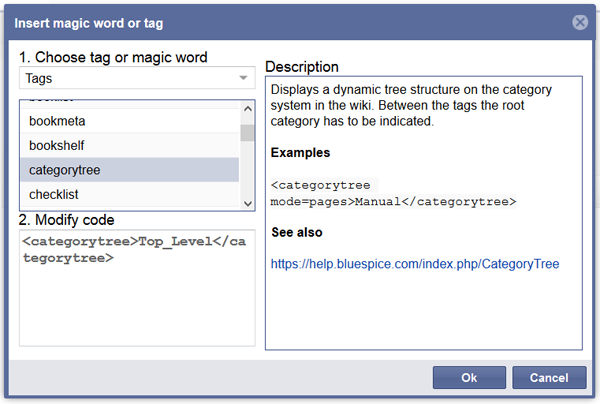 Screenshot: The InsertMagic dialogue
Screenshot: The InsertMagic dialogue
dialog for inserting Magic Words in VisualEditor.
You can open the dialog box in visual and source editing modes from the editing toolbar. A selection of tags and magic words is offered. After inserting a tag on the page, further paramaters can be set.
Technical Information[edit source]
This information applies to BlueSpice 3 . Technical details for BlueSpice cloud can differ in some cases.
Requirements[edit source]
- MediaWiki: 1.31
- BlueSpiceFoundation: 3.2
API Modules[edit source]
- bs-insertmagic-data-store
Hooks[edit source]
{{BSExtensionInfoboxBSExtensionInfo
|desc=helpsHelps integrating special wiki tags, behavior switches or magic words.
|status=stable
|developer=HalloWelt
|type=BlueSpice
|edition=BlueSpice free, BlueSpice pro
|active=Yes
, BlueSpice Farm, BlueSpice Cloud
|compatible=BlueSpice
|category=Editor
|docu=https://www.mediawiki.org/wiki/Extension:InsertMagic
}}
__TOC__
==Description==
'''InsertMagic''' provides a dialogue for the edit mode (VisualEditor and classical view) to help you insert helpful tags and [[MagicWords]] (Behavior switches, variables, parser functions).
==Usage / Features==
license=GPL v3 only
|features=
'''InsertMagic''' provides a dialog for inserting Magic Words in [[Manual:Extension/VisualEditor{{!}}VisualEditor]].
You can open the dialogue when you are using the [https://www.mediawiki.org/wiki/Extension:VisualEditor_(BlueSpice) WYSIWYG editor.] as well as in the wikicode. Choose whether you want to insert a tag, a switch or a magic word. Afterwards click at "ok" to insert it.<br />
==Technical information==
===Configuration===
===Rights (permissions)===
===Requirements===
InsertMagic requires [[BlueSpiceFoundation]].
==User manual==
For detailed description and usage please visit our [[Extensions/InsertMagic|user manual.]]
==Try free our BlueSpice==
[https://en.demo.bluespice.com/wiki/Main_Page BlueSpiceDemo.]
==Technical background==
For a better understanding of the terminology used, here a short glossary:
* [[MagicWords|MagicWord]]: WikiCode enclosed by double curly brackets (<code><nowiki>{{magicword}}</nowiki></code>) will be processed by MediaWiki either as template or MagicWord.
* '''Variable''': A MagicWord normally returning a single value, either a number or a string.
* '''Behavior switch''': A MagicWord influencing the behavior of the wiki (resp. the parser). Behavior switches cannot be programmed by oneself, but are part of the MediaWiki (parser) core. Contrary to other MagicWords they are enclosed by double underscores: __...__
* '''Parser function''': A mechanism to implement logic within a wiki article. The respective MagicWord often begins with a hash key: {{#...}}
* [[Tags|Tag]]: An XML tag that may be parametrized at will, producing an output desired by the programmer.
==Where do I find InsertMagic?==
In both editors (visual or classic) you will find the button [[File:InsertMagic.png]]. Click on it to open the dialogue.
==Functions of InsertMagic==
In the combobox you can choose between the following categories:
* / Tags
* / Switches
* / Variables
To the right of the selection you can find a detailed description of the chosen MagicWord. Under the combobox you will see the respective code. Click on ''Ok'' to insert the code into the article.
'''Please note''': InsertMagic only offers you a selection of the most important variables and MagicWords. But of course you can also use other tags in your article, provided they work with MediaWiki.
[[File:BlueSpice-InsertMagic-Dialog-en.png|thumb|center|600px|Screenshot: The InsertMagic dialogue]]
<div id="box-info" style="width: 98%; margin: 20px 0; border: solid 2px #99bbe8; padding: 8px; background-color: #d6e3f2; flow: left;">
[[Image:Icon-link.png|left]]<div style="text-transform: uppercase; color: #99bbe8; font-size: 16px; font-weight: bold; margin: 0;">Related topics</div>
<div color:="" 000="">
* [[MagicWords|More about MagicWords]]
* [[Tags|List of all Tags]]
* [[CountThings|Count and display meta data]]
* [[SmartList]]
</div>
</div>
[[de:{{FULLPAGENAME}}]][[en:{{FULLPAGENAME}}]]
[[Category:Extension]]dialog box in visual and source editing modes from the editing toolbar. A selection of tags and magic words is offered. After inserting a tag on the page, further paramaters can be set.
}}| (19 intermediate revisions by 5 users not shown) | |||
| Line 1: | Line 1: | ||
| − | {{ | + | {{BSExtensionInfo |
| − | |desc= | + | |desc=Helps integrating special wiki tags, behavior switches or magic words. |
|status=stable | |status=stable | ||
|developer=HalloWelt | |developer=HalloWelt | ||
|type=BlueSpice | |type=BlueSpice | ||
| − | |edition=BlueSpice free, BlueSpice pro | + | |edition=BlueSpice free, BlueSpice pro, BlueSpice Farm, BlueSpice Cloud |
| − | |||
|compatible=BlueSpice | |compatible=BlueSpice | ||
|category=Editor | |category=Editor | ||
| − | | | + | |license=GPL v3 only |
| + | |features= | ||
| + | '''InsertMagic''' provides a dialog for inserting Magic Words in [[Manual:Extension/VisualEditor{{!}}VisualEditor]]. | ||
| + | |||
| + | You can open the dialog box in visual and source editing modes from the editing toolbar. A selection of tags and magic words is offered. After inserting a tag on the page, further paramaters can be set. | ||
}} | }} | ||
| − | |||
| − | |||
| − | |||
| − | |||
| − | |||
| − | |||
| − | |||
| − | |||
| − | |||
| − | |||
| − | |||
| − | |||
| − | |||
| − | |||
| − | |||
| − | |||
| − | |||
| − | |||
| − | |||
| − | |||
| − | |||
| − | |||
| − | |||
| − | |||
| − | |||
| − | |||
| − | |||
| − | |||
| − | |||
| − | |||
| − | |||
| − | |||
| − | |||
| − | |||
| − | |||
| − | |||
| − | |||
| − | |||
| − | |||
| − | |||
| − | |||
| − | |||
| − | |||
| − | |||
| − | |||
| − | |||
| − | |||
| − | |||
| − | |||
| − | |||
| − | |||
| − | |||
| − | |||
| − | |||
| − | |||
| − | |||
| − | |||
| − | |||
| − | |||
| − | |||
| − | |||
| − | |||
| − | |||
| − | |||
| − | |||
| − | |||
| − | |||
| − | |||
| − | |||
| − | |||
| − | |||