Difference between revisions of "Reference:Cite"
(Tag: 2017 source edit) |
Extension: Cite
| Overview | |||
|---|---|---|---|
| Description: | Allows a user to create footnotes by using a special tag. | ||
| State: | stable | Dependency: | MediaWiki , BlueSpice |
| Developer: | Ævar Arnfjörð Bjarmasont | License: | - GPL v2+ |
| Type: | MediaWiki | Category: | Rich Articles |
| Edition: | BlueSpice free, BlueSpice pro, BlueSpice Farm, BlueSpice Cloud | ||
|
For more info, visit Mediawiki.
|
|||
Features[edit source]
The Cite is an extension which allows a user to create footnotes. This is very useful to place comments or citation at the bottom of the page.
Technical background[edit | edit source]
Cite is a free MediaWiki extension. With a special tag you can integrate references /footnotes.
Where do I find this function?[edit | edit source]If the Reference-Tag <ref>was used, you can see a superscripted number ( as a link) immediately following that portion of the text the note is in reference to. If you click on the number (link) you will be forwarded to the references at the bottom of the page.
Functionality of Cite[edit | edit source]
Createfootnotes
[edit | edit source]To create footnotes you have to use the <ref>-Tag in the wiki code. Insert the ref-tag right after the text section it belongs to. Then insert the comment and close the reference with </ref>. Instead of a comment you will see a the text flagged with a a superscripted number.
At the end of an article you have to insert the tag <references/>. Here all the comments you made will be shown.
Example of footnotes in the wiki code[edit | edit source]
Working with Wikis <ref>Wikis allow users not just to read an article but also to edit</ref>is fun. <br> It is very useful to use footnotes <ref>A note can provide an author's commentson
the main text or citations of a reference work</ref> in the articles. ==References== <references/> Footnoes as you see them in the "view"-mode[edit | edit source]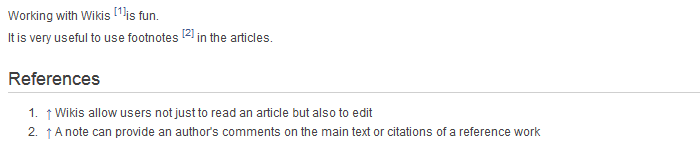 Screenshot: Footnotes in the "view"-mode
Screenshot: Footnotes in the "view"-mode
Classic with MediaWiki[edit | edit source]
On mediawiki.org you will find detailed information.
a page.
{{BSExtensionInfobox
|desc=Allows a user to create footnotes by using a special tag.
|status=stable
|developer=Ævar Arnfjörð Bjarmasont
|type=MediaWiki
|edition=BlueSpice free, BlueSpice pro
, BlueSpice Farm, BlueSpice Cloud
|active=Yes
|compatible=MediaWiki, BlueSpice
|category=Rich Articles
|license=GPL v2+
|docu=https://www.mediawiki.org/wiki/Extension:Cite
}}
__NOTOC__
Cite is an extension which The '''Cite''' extension allows a user to create footnotes. This is very useful to place comments or citation at the bottom of the page.
==Technical background==
Cite is a free MediaWiki extension. With a special [[Tags|tag]] you can integrate references/footnotes.
==Where do I find this function?==
If the Reference-Tag <nowiki><ref></nowiki>was used, you can see a superscripted number (as a link) immediately following that portion of the text the note is in reference to. If you click on the number (link) you will be forwarded to the references at the bottom of the page.
==Functionality of Cite==
===Create footnotes===
To create footnotes you have to use the <nowiki><ref></nowiki>-Tag in the wiki code. Insert the ref-tag right after the text section it belongs to. Then insert the comment and close the reference with <nowiki></ref></nowiki>. Instead of a comment you will see a the text flagged with a a superscripted number.
At the end of an article you have to insert the tag <nowiki><references/></nowiki>. Here all the comments you made will be shown.
===Example of footnotes in the wiki code===
<pre>Working with Wikis <ref>Wikis allow users not just to read an article but also to edit</ref>is fun. <br>
It is very useful to use footnotes <ref>A note can provide an author's comments on the main text or citations of a reference work</ref> in the articles.
==References==
<references/>
</pre>
===Footnoes as you see them in the "view"-mode===
[[File: BlueSpice-Cite-Artikelansicht-en.png|thumb|none|700px|Screenshot: Footnotes in the "view"-mode]]
==Classic with MediaWiki==
On [https://www.mediawiki.org/wiki/Cite mediawiki.org] you will find detailed information.
{{Box_Links-en | Thema1 =[[Shoutbox|Comment with the Shoutbox]] | Thema2 =[[RatedComments|Ratings and Comments]] | Thema3 = | Thema4 = }}
[[en:{{FULLPAGENAME}}]][[de:Cite]]
[[Category:Extension]]references as footnotes on a page.| (29 intermediate revisions by 8 users not shown) | |||
| Line 1: | Line 1: | ||
{{BSExtensionInfobox | {{BSExtensionInfobox | ||
| + | |desc=Allows a user to create footnotes by using a special tag. | ||
|status=stable | |status=stable | ||
|developer=Ævar Arnfjörð Bjarmasont | |developer=Ævar Arnfjörð Bjarmasont | ||
|type=MediaWiki | |type=MediaWiki | ||
| − | |edition=BlueSpice free, BlueSpice pro | + | |edition=BlueSpice free, BlueSpice pro, BlueSpice Farm, BlueSpice Cloud |
|active=Yes | |active=Yes | ||
| − | |compatible=MediaWiki | + | |compatible=MediaWiki |
|category=Rich Articles | |category=Rich Articles | ||
| + | |license=GPL v2+ | ||
|docu=https://www.mediawiki.org/wiki/Extension:Cite | |docu=https://www.mediawiki.org/wiki/Extension:Cite | ||
}} | }} | ||
| − | + | The '''Cite''' extension allows a user to create references as footnotes on a page. | |
| − | Cite | ||
| − | |||
| − | |||
| − | |||
| − | |||
| − | |||
| − | |||
| − | |||
| − | |||
| − | |||
| − | |||
| − | |||
| − | |||
| − | |||
| − | |||
| − | |||
| − | |||
| − | |||
| − | |||
| − | |||
| − | |||
| − | |||
| − | |||
| − | |||
| − | |||
| − | |||
| − | |||
| − | |||
| − | |||
| − | |||
| − | |||
| − | |||
| − | |||
| − | |||
| − | |||
| − | |||