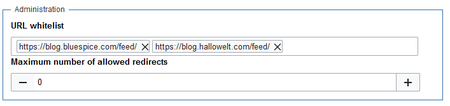You are viewing an old version of this page. Return to the latest version.
Difference between revisions of "RSS-Feeds"
m (→Example) |
(Tag: Visual edit) |
The extension RSS Feeds displays RSS feed feeds in a wiki page.
Feedlink erstellen[edit | edit source]
Use a an RSS tag for each feed:
<rss max=4 highlight="MediaWiki BlueSpice">http>https://blog.bluespice.com/feed/</rss>
Attributes[edit | edit source]
The rss element can contain parameters if you provide them as attributes to the rss element:
| attribute | description |
|---|---|
template="name" |
Encodation of the feed. You need iconv for conversions |
item-max-length="1000" |
maximum lenght of text that is shown |
date="(Y-m-d H:i:s)" |
shows date and time |
max="n" |
shows at most the given number of elements |
highlight="term1 term2 ..." |
highlight selected terms in different colours |
filter="term1 term2 ..." |
show only RSS items with at least one of the terms |
filterout="term1 term2 ..." |
do not show any RSS item containing any of these terms |
reverse |
display the RSS items in reverse order |
A detailed description you will find on mediawiki.org.
Example
Configuration[edit | edit source]
<rss max=4 highlight="MediaWiki BlueSpice">https://blog.bluespice.com/feed/</rss>
Allowed URLs have to be defined in the configuration manager:
- URL whitelist: RSS feeds need to be whitelisted here by an administrator before they can be displayed in a wiki page.
- Maximum number of allowed redirects: If there are URL redirects for any of the whitelisted URLs, the number of redirects needs to be adjusted (usually to 1 or 2).
'''RSS Feeds''' displays RSS feed{{DISPLAYTITLE:Adding RSS feeds to a page}} The extension '''RSS''' displays RSS feeds in a wiki page. ==Usage== Use a ==Feedlink erstellen== Use an RSS tag for each feed: <pre><rss max=4 highlight="MediaWiki BlueSpice">httphttps://blog.bluespice.com/feed/</rss></pre> ==Attributes== The rss element can contain parameters if you provide them as attributes to the rss element: {| class="contenttable" border="0" |- !|'''attribute''' !|'''description''' |- ||'''<code>template="''<em>name''</em>"</code>''' ||Encodation of the feed. You need iconv for conversions |- ||<code>item-max-length="''<em>1000''</em>"</code> ||maximum lenght of text that is shown |- ||'''<code>date="''<em>(Y-m-d H:i:s)''</em>"</code>''' ||shows date and time |- ||'''<code>max="''<em>n''</em>"</code>''' ||shows at most the given number of elements |- ||'''<code>highlight="''<em>term1 term2 ...''</em>"</code>''' ||highlight selected terms in different colours |- ||'''<code>filter="''<em>term1 term2 ...''</em>"</code>''' ||show only RSS items with at least one of the terms |- ||'''<code>filterout="''<em>term1 term2 ...''</em>"</code>''' ||do not show any RSS item containing any of these terms |- ||'''<code>reverse</code>''' ||display the RSS items in reverse order |} A detailed description you will find on [http://www.mediawiki.org/wiki/RSS mediawiki.org]. ===Example=== <pre><rss max=4 highlight="MediaWiki BlueSpice">https://blog.bluespice.com/feed/</rss></pre> {{Box_Links-en | Thema1 =[[RSSStandards|RSSStandards for RSS export]] | Thema2 =[[MailChanges| E-mail notification]] | Thema3 =[[UniversalExport|PDF Export and more]]}} ==Configuration== Allowed URLs have to be defined in the [[Manual:Extension/BlueSpiceConfigManager|configuration manager]]: <br />{{#dpl: title=Manual:Extension/BlueSpiceConfigManager|include=#BlueSpiceRSSFeeder}} [[Category:BlueSpice_free]] [[Category:Extension]] [[de:{{FULLPAGENAME}}]] [[en:{{FULLPAGENAME}}]] __FORCETOC__
| (13 intermediate revisions by 6 users not shown) | |||
| Line 1: | Line 1: | ||
| − | + | {{DISPLAYTITLE:Adding RSS feeds to a page}} | |
| − | + | The extension '''RSS''' displays RSS feeds in a wiki page. | |
| − | |||
| − | + | ==Feedlink erstellen== | |
| + | Use an RSS tag for each feed: | ||
| + | <pre><rss max=4 highlight="MediaWiki BlueSpice">https://blog.bluespice.com/feed/</rss></pre> | ||
| + | |||
| + | ==Attributes== | ||
The rss element can contain parameters if you provide them as attributes to the rss element: | The rss element can contain parameters if you provide them as attributes to the rss element: | ||
| Line 13: | Line 16: | ||
!|'''description''' | !|'''description''' | ||
|- | |- | ||
| − | ||'''<code>template=" | + | ||'''<code>template="<em>name</em>"</code>''' |
||Encodation of the feed. You need iconv for conversions | ||Encodation of the feed. You need iconv for conversions | ||
|- | |- | ||
| − | ||<code>item-max-length=" | + | ||<code>item-max-length="<em>1000</em>"</code> |
||maximum lenght of text that is shown | ||maximum lenght of text that is shown | ||
|- | |- | ||
| − | ||'''<code>date=" | + | ||'''<code>date="<em>(Y-m-d H:i:s)</em>"</code>''' |
||shows date and time | ||shows date and time | ||
|- | |- | ||
| − | ||'''<code>max=" | + | ||'''<code>max="<em>n</em>"</code>''' |
||shows at most the given number of elements | ||shows at most the given number of elements | ||
|- | |- | ||
| − | ||'''<code>highlight=" | + | ||'''<code>highlight="<em>term1 term2 ...</em>"</code>''' |
||highlight selected terms in different colours | ||highlight selected terms in different colours | ||
|- | |- | ||
| − | ||'''<code>filter=" | + | ||'''<code>filter="<em>term1 term2 ...</em>"</code>''' |
||show only RSS items with at least one of the terms | ||show only RSS items with at least one of the terms | ||
|- | |- | ||
| − | ||'''<code>filterout=" | + | ||'''<code>filterout="<em>term1 term2 ...</em>"</code>''' |
||do not show any RSS item containing any of these terms | ||do not show any RSS item containing any of these terms | ||
|- | |- | ||
| Line 38: | Line 41: | ||
|} | |} | ||
| − | |||
| − | |||
| − | |||
| − | |||
| − | |||
| − | |||
| + | ==Configuration== | ||
| + | Allowed URLs have to be defined in the [[Manual:Extension/BlueSpiceConfigManager|configuration manager]]: | ||
| + | <br />{{#dpl: title=Manual:Extension/BlueSpiceConfigManager|include=#BlueSpiceRSSFeeder}} | ||
[[Category:BlueSpice_free]] | [[Category:BlueSpice_free]] | ||
[[Category:Extension]] | [[Category:Extension]] | ||
| + | |||
| + | [[de:{{FULLPAGENAME}}]] | ||
| + | [[en:{{FULLPAGENAME}}]] | ||
| + | __FORCETOC__ | ||