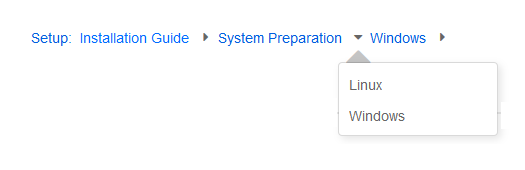Difference between revisions of "Manual:Subpage"
| [unchecked revision] | [quality revision] |
(Tag: Visual edit) |
Subpages introduce some hierarchical organization into wiki pages, with levels of the hierarchy separated by slashes (/).
Creating subpagesContents
What is a subpage?[edit | edit source]
Create a subpage by using a slash.
[[User:Username/Subpage]]
It's not possible to use forward slashes in the title of a page because MediaWiki will create a subpage.
Use slashes to create more than one subpage: Help:Subpages - "page" in the namespace help<br />
Help:Subpages/subpage - child page<br />
Help:Subpages/subpage/sub-subpage - grandchild page<br />
Help:Subpages/subpage/sub-subpage/sub-sub-subpage - great grandchild page<br />
Help:Subpages/subpage/sub-subpage/sub-sub-subpage/sub-sub-sub-subpage - great great grandchild page
Display of subpages[edit | edit source]
In the StateBar you will find information on subpages.
 Screenshot:Display of subpages on the main page in the StateBar.
Screenshot:Display of subpages on the main page in the StateBar.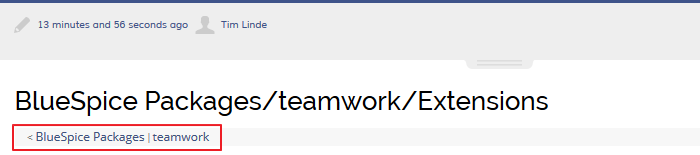 Screenshot:Display of subpages reminds of "bread crumbs".Use
Screenshot:Display of subpages reminds of "bread crumbs".Use
To structure wiki content, you can create subpages for a page. This is useful if you have a larger topic and you want to break this topic down into manageable chunks of information. For example, if you have a page about a car, you could have subpages about major car components such as Brakes and Transmission. Subpages can have subpages of their own.
Subpages are automatically displayed in the breadcrumb navigation of the page:
Characteristics of a subpage[edit | edit source]
-
Syntax-based: A slash in the page title creates a subpage (e.g.,
Installation Guide/System Preparation). - Navigation: A subpage creates navigation points (breadcrumb).
- Hierarchy: Enables "strongly associated" page hierarchies.
- Language versions: Management of language versions of a page.
empty app.diagrams.net chart
Creating a subpage[edit | edit source]
To create a subpage, it is simply appended to the page name with a slash without spaces. Subpages can in turn have subpages:
Installation Guide/System Preparation
Installation Guide/System Preparation/Windows
Installation Guide/System Preparation Windows/IIS
Note: Since MediaWiki interprets slashes as subpages, you should not use slashes in page names.
Reasons for using subpages[edit | edit source]
Typical applications for subpages are:
- To create modular pages: For a larger topic, you can create a main page and link it to individual detail pages. The advantage is that the detail pages can then be specifically linked from other pages.
- To maintain archives: If the discussions on the user discussion page become too long, file them in a subpage.
- To translate a page: If the content of a page should be available in other languages. You can create a subpage in German for an English page, for example.
- To document a template: If you have a very complex template, you can document its functionality in subpages of the template.
Creating a list of subpages[edit | edit source]
Subpages are useful for organising information hierarchically. On the other hand, subpages tend to have a long name that is hard to remember, so it may be more user-friendly to use them as little as possible. You can also organize pages with the category feature, which is more suitable for creating a hierarchical network of information.There are various uses for the subpage feature. Some of the typical usages of subpages are:
- to create archives of old discussions under a talk page
- to create scratchpad editing spaces under a user page
- to create other language versions of a document in multilingual wikis
More information to subpages in MediaWiki.
To list the subpages of the current page, add the following tag to the source text of the page: {{Special:PrefixIndex/{{FULLPAGENAME}}/}}
Example:
To display the subpages of the page VisualEditor in the namespace Manual without showing the namespace or the main page name in the results and without including redirected pages, the syntax is:
{{Special:PrefixIndex/Manual:VisualEditor/ |hideredirects=1 |stripprefix=1}}
Output:
The correct display of the subpages is only visible in read-mode after saving the page. The list is displayed automatically in a multi-column layout and cannot be adjusted.
For more flexibility in the output of subpages, you can work with the extension DPL 3 which is included in BlueSpice.
Related info
__NOTOC__ Subpages introduce some hierarchical organization into wiki pages, with levels of the hierarchy separated by slashes (/). ==Creating subpages== Create a subpage by using a slash. <pre>[[User:Username/Subpage]] </pre> It's not possible to use forward slashes in the title of a page because MediaWiki will create a subpage. Use slashes to create more than one subpage: <pre> Help:Subpages - "page" in the namespace help<br /> Help:Subpages/subpage - child page<br /> Help:Subpages/subpage/sub-subpage - grandchild page<br /> Help:Subpages/subpage/sub-subpage/sub-sub-subpage - great grandchild page<br /> Help:Subpages/subpage/sub-subpage/sub-sub-subpage/sub-sub-sub-subpage - great great grandchild page </pre> ==Display of subpages== In the [[StateBar]] you will find information on subpages. [[File: BlueSpice2-Unterseite-auf_Hauptseite-en.png|thumb|none|700px|Screenshot:Display of subpages on the main page in the StateBar.]] <br /><br /> [[File: BlueSpice2-Unterseite-auf Unterseite-en.png|thumb|none|700px|Screenshot:Display of subpages reminds of "bread crumbs".]] ==Use of subpages== Subpages are useful for organising information hierarchically. On the other hand, subpages tend to have a long name that is hard to remember, so it may be more user-friendly to use them as little as possible. You can also organize pages with the category feature, which is more suitable for creating a hierarchical network of information.<br /><br /> There are various uses for the subpage feature. Some of the typical usages of subpages are: * to create archives of old discussions under a talk page * to create scratchpad editing spaces under a user page * to create other language versions of a document in multilingual wikis More information to [http://==What is a subpage? == To structure wiki content, you can create subpages for a page. This is useful if you have a larger topic and you want to break this topic down into manageable chunks of information. For example, if you have a page about a car, you could have subpages about major car components such as Brakes and Transmission. Subpages can have subpages of their own. Subpages are automatically displayed in the breadcrumb navigation of the page: [[File:setup.png|525x525px]] ==Characteristics of a subpage== <section begin="training" /><section begin="training-slides" /> *'''Syntax-based:''' A slash in the page title creates a subpage (e.g., <code>Installation Guide/System Preparation</code>). *'''Navigation:''' A subpage creates navigation points (breadcrumb). *'''Hierarchy:''' Enables "strongly associated" page hierarchies. *'''Language versions''': Management of language versions of a page. <section end="training-slides" /> <bs:drawio filename="Unterseiten-Syntax" /> <section end="training" /> ==Creating a subpage== To create a subpage, it is simply appended to the page name with a slash without spaces. Subpages can in turn have subpages: <pre>Installation Guide/System Preparation Installation Guide/System Preparation/Windows Installation Guide/System Preparation Windows/IIS</pre> {{Box_Note|Note text = Since MediaWiki interprets slashes as subpages, you should not use slashes in page names.|boxtype=note}} ==Reasons for using subpages== Typical applications for subpages are: *'''To create modular pages:''' For a larger topic, you can create a main page and link it to individual detail pages. The advantage is that the detail pages can then be specifically linked from other pages. *'''To maintain archives''': If the discussions on the user discussion page become too long, file them in a subpage. *'''To translate a page''': If the content of a page should be available in other languages. You can create a subpage in German for an English page, for example. *T'''o document a template:''' If you have a very complex template, you can document its functionality in subpages of the template. ==Creating a list of subpages== To list the subpages of the current page, add the following tag to the source text of the page:<syntaxhighlight lang="text"> {{Special:PrefixIndex/{{FULLPAGENAME}}/}} </syntaxhighlight> Example: To display the subpages of the page ''VisualEditor '' in the namespace Manual without showing the namespace or the main page name in the results and without including redirected pages, the syntax is: <syntaxhighlight> {{Special:PrefixIndex/Manual:VisualEditor/ |hideredirects=1 |stripprefix=1}} </syntaxhighlight> Output: {{Special:PrefixIndex/Manual:VisualEditor/ |hideredirects=1 |stripprefix=1}} The correct display of the subpages is only visible in read-mode after saving the page. The list is displayed automatically in a multi-column layout and cannot be adjusted. For more flexibility in the output of subpages, you can work with the [[Manual:Extension/DynamicPageList3|extension DPL 3]] which is included in BlueSpice. {{Box Links-en|Topic1=https://www.mediawiki.org/wiki/Help:Subpages subpages in MediaWiki].|Topic2=[[Manual:Extension/DynamicPageList3 | Creating page lists]]}} [[En:{{FULLPAGENAME}}]] [[de:Unterseiten_erstellen]] [[Category:Training]] [[Category:Organization]] [[Category:Content]] [[Category:Concept]]
| (19 intermediate revisions by 4 users not shown) | |||
| Line 1: | Line 1: | ||
| − | + | ==What is a subpage? == | |
| − | + | To structure wiki content, you can create subpages for a page. This is useful if you have a larger topic and you want to break this topic down into manageable chunks of information. For example, if you have a page about a car, you could have subpages about major car components such as Brakes and Transmission. Subpages can have subpages of their own. | |
| − | + | Subpages are automatically displayed in the breadcrumb navigation of the page: | |
| − | |||
| − | + | [[File:setup.png|525x525px]] | |
| − | |||
| − | + | ==Characteristics of a subpage== | |
| + | <section begin="training" /><section begin="training-slides" /> | ||
| + | *'''Syntax-based:''' A slash in the page title creates a subpage (e.g., <code>Installation Guide/System Preparation</code>). | ||
| + | *'''Navigation:''' A subpage creates navigation points (breadcrumb). | ||
| + | *'''Hierarchy:''' Enables "strongly associated" page hierarchies. | ||
| + | *'''Language versions''': Management of language versions of a page. | ||
| − | + | <section end="training-slides" /> | |
| + | <bs:drawio filename="Unterseiten-Syntax" /> | ||
| − | < | + | <section end="training" /> |
| − | |||
| − | |||
| − | |||
| − | |||
| − | |||
| − | == | + | ==Creating a subpage== |
| − | + | To create a subpage, it is simply appended to the page name with a slash without spaces. Subpages can in turn have subpages: | |
| − | + | <pre>Installation Guide/System Preparation | |
| − | + | Installation Guide/System Preparation/Windows | |
| − | + | Installation Guide/System Preparation Windows/IIS</pre> | |
| + | {{Box_Note|Note text = Since MediaWiki interprets slashes as subpages, you should not use slashes in page names.|boxtype=note}} | ||
| + | ==Reasons for using subpages== | ||
| + | Typical applications for subpages are: | ||
| − | + | *'''To create modular pages:''' For a larger topic, you can create a main page and link it to individual detail pages. The advantage is that the detail pages can then be specifically linked from other pages. | |
| − | + | *'''To maintain archives''': If the discussions on the user discussion page become too long, file them in a subpage. | |
| + | *'''To translate a page''': If the content of a page should be available in other languages. You can create a subpage in German for an English page, for example. | ||
| + | *T'''o document a template:''' If you have a very complex template, you can document its functionality in subpages of the template. | ||
| − | + | ==Creating a list of subpages== | |
| + | To list the subpages of the current page, add the following tag to the source text of the page:<syntaxhighlight lang="text"> | ||
| + | {{Special:PrefixIndex/{{FULLPAGENAME}}/}} | ||
| + | </syntaxhighlight> | ||
| − | + | Example: | |
| − | |||
| − | |||
| − | + | To display the subpages of the page ''VisualEditor '' in the namespace Manual without showing the namespace or the main page name in the results and without including redirected pages, the syntax is: | |
| + | <syntaxhighlight> | ||
| + | {{Special:PrefixIndex/Manual:VisualEditor/ |hideredirects=1 |stripprefix=1}} | ||
| + | </syntaxhighlight> | ||
| + | |||
| + | |||
| + | Output: | ||
| + | |||
| + | {{Special:PrefixIndex/Manual:VisualEditor/ |hideredirects=1 |stripprefix=1}} | ||
| + | |||
| + | The correct display of the subpages is only visible in read-mode after saving the page. The list is displayed automatically in a multi-column layout and cannot be adjusted. | ||
| + | |||
| + | For more flexibility in the output of subpages, you can work with the [[Manual:Extension/DynamicPageList3|extension DPL 3]] which is included in BlueSpice. | ||
| + | |||
| + | |||
| + | {{Box Links-en|Topic1=https://www.mediawiki.org/wiki/Help:Subpages|Topic2=[[Manual:Extension/DynamicPageList3 | Creating page lists]]}} | ||
| + | |||
| + | |||
| + | [[En:{{FULLPAGENAME}}]] | ||
| + | [[de:Unterseiten_erstellen]] | ||
| + | [[Category:Training]] | ||
| + | |||
| + | [[Category:Organization]] | ||
| + | [[Category:Content]] | ||
| + | [[Category:Concept]] | ||