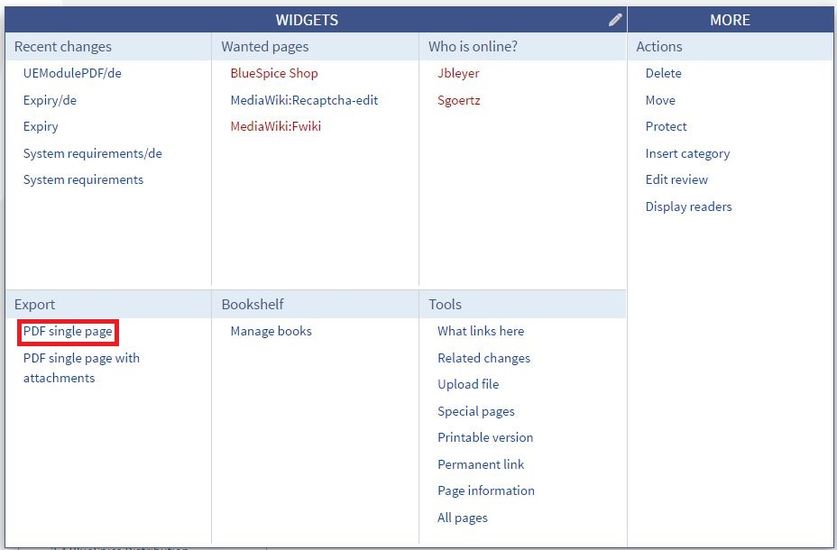You are viewing an old version of this page. Return to the latest version.
Attachments
Discussions
- #Reference Talk:BlueSpiceUEModulePDF#Reference:BlueSpiceUEModulePDFReference Talk:BlueSpiceUEModulePDF
Version: 3.1
Question: Where can I specify the template path for PDF export? In the ConfigManager, I only see the option "Hide Namespace prefix in PDF for BlueSpiceUEModulePDF
Answer: The corresponding option has not made it into configuration management. In general, it is discussed internally which settings should all be customizable via the web interface.
The path to the PDF template as well as the default template can be set in the LocalSettings.php:
$bsgUEModulePDFTemplatePath = "/path/to/directory";
$bsgUEModulePDFDefaultTemplate = "Foldername-of-the-template";