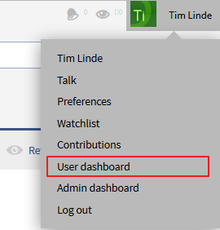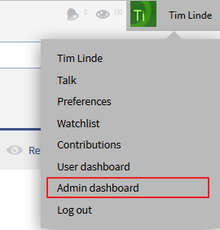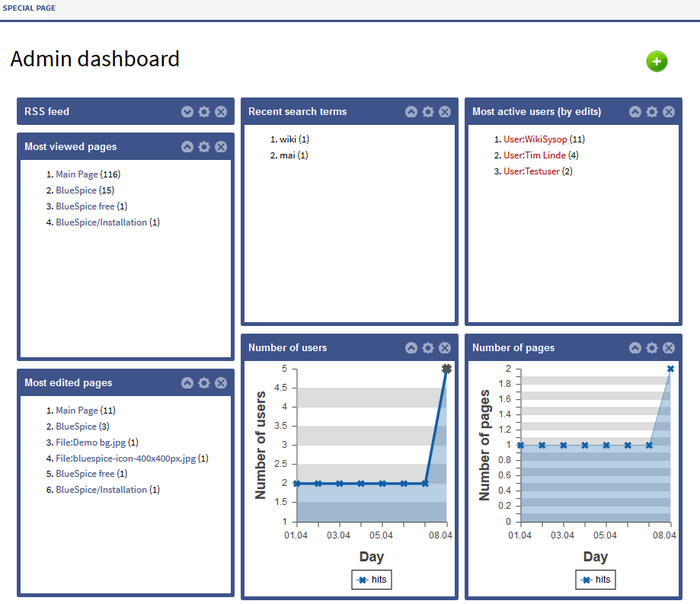You are viewing an old version of this page. Return to the latest version.
Difference between revisions of "Reference:BlueSpiceDashboards"
Extension: BlueSpiceDashboards
| Overview | |||
|---|---|---|---|
| Description: | Provides individual dashboards with information about what is going on in the wiki for users and administrators | ||
| State: | stable | Dependency: | MediaWiki, BlueSpice |
| Developer: | HalloWelt | License: | - |
| Type: | BlueSpice | Category: | Reporting |
| Edition: | BlueSpiceFree"BlueSpiceFree" is not in the list (BlueSpice pro, BlueSpice free, BlueSpice Farm, BlueSpice Cloud, BlueSpice free (deactivated), BlueSpice pro (deactivated), BlueSpice Farm (deactivated), BlueSpice Cloud (deactivated)) of allowed values for the "BSExtensionInfoEdition" property., BlueSpicePro"BlueSpicePro" is not in the list (BlueSpice pro, BlueSpice free, BlueSpice Farm, BlueSpice Cloud, BlueSpice free (deactivated), BlueSpice pro (deactivated), BlueSpice Farm (deactivated), BlueSpice Cloud (deactivated)) of allowed values for the "BSExtensionInfoEdition" property. | ||
Features[edit source]
Get an overview of important information on the wiki.
In BlueSpice there are two Dashboards: the User-Dashboard and the Admin-Dashboard. Every user can adapt his dashboard according to his needs.
Technical background[edit | edit source]
Information is available in small windows (Portlets). Every portlet can be added, adjusted or deleted.
Where do I find Dashboards?[edit | edit source]
Where do I find the user dashboard?[edit | edit source]
Where do I find the admin dashboard?[edit | edit source]
Add Portlets[edit | edit source]
Adjust you dashboard by clicking on the green plus symbol  . Choose from the list of portlets the ones you want to use.
. Choose from the list of portlets the ones you want to use.
Available portlets for the user dashboard[edit | edit source]
- RSS feed
- Calendar
- My edits
- Most edited pages
- Most viewed pages
- Most active users (by edits)
- Your responsibilities
- Number of users
- Number of edits
- Number of pages
Available portlets for the admin dashboard[edit | edit source]
- RSS feed
- My edits
- Most edited pages
- Most viewed pages
- Number of users
- Number of edits
- Number of pages
- Recent search terms
Edit dashboards[edit | edit source]
Add, adjust, edit or delete portlets:
Use drag and drop to change the order of the portlets.
Example[edit | edit source]
{{BSExtensionInfobox
|desc=Provides individual dashboards with information about what is going on in the wiki for users and administrators
|status=stable
|developer=HalloWelt
|type=BlueSpice
|edition=BlueSpiceFree, BlueSpicePro
BlueSpice free, BlueSpice pro
|active=Yes
|compatible=MediaWiki, BlueSpice
|category=Reporting
|docu=https://www.mediawiki.org/wiki/Extension:Dashboards
}}
__NOTOC__
Get an overview of important information on the wiki. <br />
In BlueSpice there are two Dashboards: the User-Dashboard and the Admin-Dashboard. Every user can adapt his dashboard according to his needs.
==Technical background==
Information is available in small windows (Portlets). Every portlet can be added, adjusted or deleted.
==Where do I find Dashboards?==
===Where do I find the user dashboard?===
[[File:BlueSpice223-UserDashboard-Dropdown-en.png|thumb|none|220px|Screenshots:Zugang zum Benutzerdashboard über den Benutzerbereich.]]
===Where do I find the admin dashboard?===
[[File:BlueSpice223-AdminDashboard-Dropdown-en.png|thumb|none|220px|Screenshots:Zugang zum Admincockpit über den Benutzerbereich.]]
==Add Portlets==
Adjust you dashboard by clicking on the green plus symbol [[File:Btn-plus.png|Btn-plus.png]]. Choose from the list of portlets the ones you want to use.
===Available portlets for the user dashboard===
* RSS feed
* Calendar
* My edits
* Most edited pages
* Most viewed pages
* Most active users (by edits)
* Your responsibilities
* Number of users
* Number of edits
* Number of pages
===Available portlets for the admin dashboard===
* RSS feed
* My edits
* Most edited pages
* Most viewed pages
* Number of users
* Number of edits
* Number of pages
* Recent search terms
==Edit dashboards==
Add, adjust, edit or delete portlets:
{| class="contenttable" style="width: 700px;"
|-
!|'''Symbol'''
!|'''Meaning'''
|-
||[[File:Btn-Cockpit-Portlet_ausklappen.png|Btn-Cockpit-Portlet_ausklappen.png]]
||Fold out portlets
|-
||[[File:Btn-Cockpit-Portlet_einklappen.png|Btn-Cockpit-Portlet_einklappen.png]]
||Fold in portlets
|-
||[[File:Btn-Cockpit-Portlet_bearbeiten.png|Btn-Cockpit-Portlet_bearbeiten.png]]
||Edit a portlet (settings vary from portlet to portlet)
|-
||[[File:Btn-Cockpit-Portlet_löschen.png|Btn-Cockpit-Portlet_löschen.png]]
||Delete a portlet (stop displaying this information - the portlet can be reactivated at any time)
|}
Use drag and drop to change the order of the portlets.
==Example==
[[File:BlueSpice223-AdminDashboard-en.png|thumb|none|700px|Screenshot:Example of an admin dashboard]]
{{Box_Links-en | Thema1 =[[PagesVisited|Visited pages]] | Thema2 =[[WhoIsOnline| Who is online?]] | Thema3 =[[UserSideBar|Personal navigation]] | Thema4 = }}
[[en:{{FULLPAGENAME}}]][[de:DashBoards]]
[[Category:Extension]]| Line 4: | Line 4: | ||
|developer=HalloWelt | |developer=HalloWelt | ||
|type=BlueSpice | |type=BlueSpice | ||
| − | |edition= | + | |edition=BlueSpice free, BlueSpice pro |
|active=Yes | |active=Yes | ||
|compatible=MediaWiki, BlueSpice | |compatible=MediaWiki, BlueSpice | ||