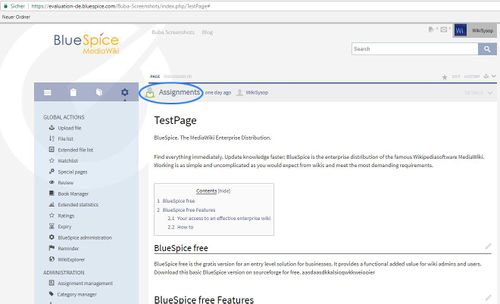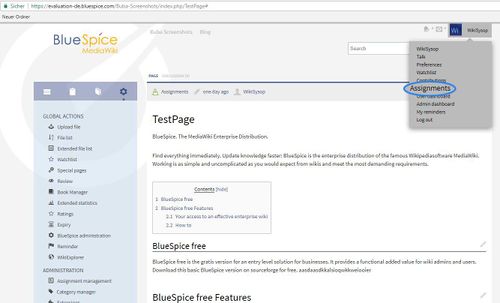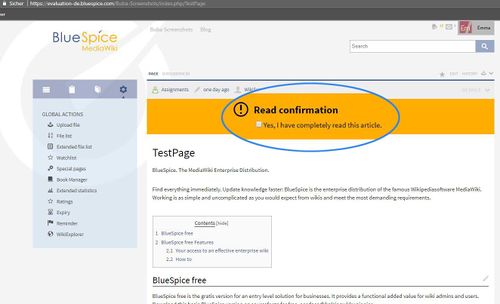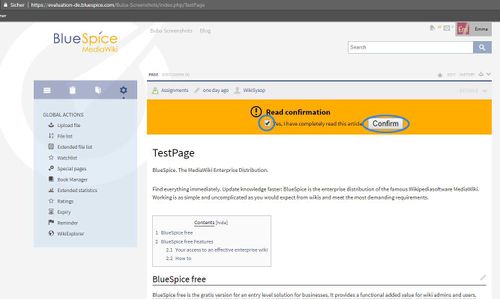Difference between revisions of "Manual:Extension/BlueSpiceReadConfirmation"
| [unchecked revision] | [unchecked revision] |
(→Accept ReadConfirmation) |
(→How to use read confirmation) |
Contents
What is ReadConfirmation?[edit | edit source]
Read Confirmation ask for confirmation that an article was read by certain users.
Where to find Assignments that you are responsible for?[edit | edit source]
Or go to upper right corner, click on your name and in combo box you will find:"assignments". When you click on "assignments" you will get an article or articles which you are assigned to.
How to use read confirmationAccept ReadConfirmation[edit | edit source]
Click on one of the articles that you are assigned and you will get:
With ReadConfirmation responsible editors are required to confirm that they have had read the article. On an article they are responsible for, they will get a notification containing an option to confirm that the article has been read.
For the user who has been assigned to a specific page, a prominent message block appears at the beginning of the page for read verification. This will appear every time the page is accessed until the confirmation has actually been made.
Check reading confirmation[edit | edit source]
When all prompted users have confirmed the current version of the article, the circle in Access Management changes from red to green in the "Read" column. More details about the confirmation, e.g. The date of the confirmation, you will be found in the read confirmation logbook (see below).
Delete assignments[edit | edit source]
The assignments are removed either via the delete button above the list in the access management or in the "Actions" column. First, activate the corresponding article.
The assignments for an article can only be deleted completely
The logbooks of ReadConfirmation[edit | edit source]
In the assignment manager you will find two icons in the "Actions" column, which lead to two logbooks
-
The assignment logbook is a special page that lists all assignments and their deletions with date and actor - The read-only confirmation log shows all confirmations of the assigned users..
__HIDETITLE__<br /><bs:bookshelf src="Book:User manual" /> __TOC__ ==What is ReadConfirmation?== '''Read Confirmation''' ask for confirmation that an article was read by certain users. ==Where to find Assignments that you are responsible for?== ::: [[File:ReadConf1.jpg|500x304px]] Or go to upper right corner, click on your name and in combo box you will find:"assignments". When you click on "assignments" you will get an article or articles which you are assigned to. ::: [[File:ReadConf2.jpg|500x303px]] ==How to use read confirmation== Click on one of the articles that you are assigned and you will get: ::: [[File:ReadCon2a.jpg|500x304px]] With ReadConfirmation responsible editors are required to confirm that they have had read the article. On an article they are responsible for, they will get a notification containing an option to confirm that the article has been read. ::: [[File:Accept ReadConfirmation== For the user who has been assigned to a specific page, a prominent message block appears at the beginning of the page for read verification. This will appear every time the page is accessed until the confirmation has actually been made. ::: [[File:ReadCon2a.jpg|500x304px]] ::: [[File:ReadCon3.jpg|500x299px]] ==Check reading confirmation== When all prompted users have confirmed the current version of the article, the circle in Access Management changes from red to green in the "Read" column. More details about the confirmation, e.g. The date of the confirmation, you will be found in the read confirmation logbook (see below). ==Delete assignments== The assignments are removed either via the delete button above the list in the access management or in the "Actions" column. First, activate the corresponding article. <br /> The assignments for an article can only be deleted completely ==The logbooks of ReadConfirmation== In the assignment manager you will find two icons in the "Actions" column, which lead to two logbooks * <br />The assignment logbook is a special page that lists all assignments and their deletions with date and actor * The read-only confirmation log shows all confirmations of the assigned users..
| Line 18: | Line 18: | ||
| − | == | + | ==Accept ReadConfirmation== |
| − | + | For the user who has been assigned to a specific page, a prominent message block appears at the beginning of the page for read verification. This will appear every time the page is accessed until the confirmation has actually been made. | |
| − | |||
::: [[File:ReadCon2a.jpg|500x304px]] | ::: [[File:ReadCon2a.jpg|500x304px]] | ||
| − | |||
| − | |||
::: [[File:ReadCon3.jpg|500x299px]] | ::: [[File:ReadCon3.jpg|500x299px]] | ||