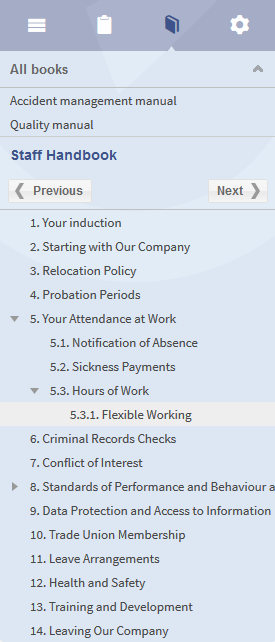You are viewing an old version of this page. Return to the latest version.
Difference between revisions of "Reference:BlueSpiceBookshelf"
(→User manual) |
(→User manual) |
Extension: BlueSpiceBookshelf
| Overview | |||
|---|---|---|---|
| Description: | enables you to combine different wiki articles to create books and also to export those as a pdf document. | ||
| State: | stable | Dependency: | BlueSpice |
| Developer: | HalloWelt | License: | - |
| Type: | Category: | Book | |
| Edition: | BlueSpice pro | ||
Features[edit source]
Contents
Description[edit | edit source]
Bookshelf is an extension of the package BlueSpice Bookmaker. Bookshelf enables you to combine different wiki articles to create books and also to export those as a pdf document.
Usage/ Features[edit | edit source]
Manage books[edit | edit source]
Click on "Manage books" in your WidgetBar and it leas you to the special page Special:BookManager, which provides an overview of all available books.
The following actions can be performed:
Technical information[edit | edit source]
Configuration[edit | edit source]
Rights (permissions)[edit | edit source]
The right to create a book depends on the "write" permission in the "book" namespace.
Requirements[edit | edit source]
User manual[edit | edit source]
For detailed description and usage please visit our user [manual.]
Try free our BlueSpice[edit | edit source]
{{BSExtensionInfobox
|desc=enables you to combine different wiki articles to create books and also to export those as a pdf document.
|status=stable
|developer=HalloWelt
|type=BlueSpice
|edition=BlueSpice pro
|active=Yes
|compatible=BlueSpice
|package=Bookmaker
|category=Book
}}
__TOC__
==Description==
'''Bookshelf''' is an extension of the package [[Bookmaker|BlueSpice Bookmaker]]. Bookshelf enables you to combine different wiki articles to create books and also to export those as a pdf document.
==Usage/ Features==
===Manage books===
Click on "Manage books" in your WidgetBar and it leas you to the special page <code>Special:BookManager</code>, which provides an overview of all available books.<br />
The following actions can be performed:
{|
|-
!|'''Button'''
!|'''Action'''
|-
||[[File:Button_Add.png]]
||
'''Add book''': opens a dialogue for inserting the title of the new book.
|-
||[[File:Btn-BookCopy.png]]
||
'''Copy book''': Copy an existing book and edit it afterwards.
|-
||[[File:Button_Edit.png|65x62px]]
||
'''Edit book''': leads you to the book editor, where you can add articles to the book, delete them or change the position in the book structure with drag & drop.
|-
||[[File:Button_Delete.png]]
||
'''Delete book''': completely deletes the article collection (but not the articles).
|}
[[File:BlueSpice223-Bookmaker-Kapitelnavigation-en.png|thumb|none|275px|Screenshot: Chapter navigation in the sidebar]]
==Technical information==
===Configuration===
===Rights (permissions)===
The right to create a book depends on the "write" permission in the "book" namespace.
===Requirements===
==User manual==
For detailed description and usage please visit our [[Https://en.help.bluespice.com/wiki/Extensions/Bookshelf| user manual.]]
==Try free our BlueSpice==
[https://en.demo.bluespice.com/wiki/Main_Page BlueSpice Demo.]
[[de:{{FULLPAGENAME}}]][[en:{{FULLPAGENAME}}]]
[[Category:Extension]]| Line 59: | Line 59: | ||
==User manual== | ==User manual== | ||
| − | For detailed description and usage please visit our [Https://en.help.bluespice.com/wiki/Extensions/Bookshelf| user manual.] | + | For detailed description and usage please visit our [[Https://en.help.bluespice.com/wiki/Extensions/Bookshelf|user manual.]] |
==Try free our BlueSpice== | ==Try free our BlueSpice== | ||