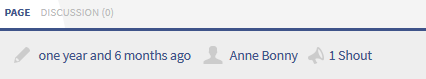Difference between revisions of "Archive:Shoutbox"
Extension: Shoutbox
| Overview | |||
|---|---|---|---|
| Description: | provides a box for commenting on an article and starting a conversation about the topics with other users. | ||
| State: | stable | Dependency: | BlueSpice |
| Developer: | HalloWelt | License: | - |
| Type: | BlueSpice | Category: | Communication |
| Edition: | BlueSpice free, BlueSpice pro | ||
Features[edit source]
Use the shoutbox to comment on articles. You see them underneath the content area. Where do I find Shoutbox?[edit | edit source]Underneath every article you see a shoutbox. It refers only to one article (the article you see above). If a user commented on an article you will see a shout-symbol in the statebar.
Functions of ShoutboxContents
Description[edit | edit source]
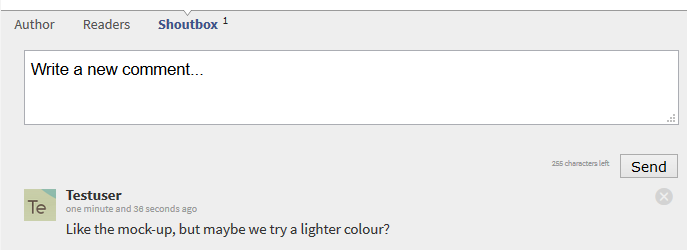 Screenshot: Shoutbox with a shoutComment
Screenshot: Shoutbox with a shoutComment
Shoutbox provides a box for commenting on an article and starting a conversation about the topics with other users.
Usage / Features[edit | edit source]
Write your comment or your message in the box. If you click on "shout it!" to post your comment.
- Commenty are limited to a maximum length oft 255 characters
- A maximum of 20 Shoutbox messages is set in the default settings. To see further comments click on the link underneath the oldest comment.
Allows users to post a brief comment on the page that appears right at the bottom of the content section.
Use the shoutbox to comment on articles. Find them underneath the content area.
Technical information[edit | edit source]
Click at the cross next to your post to delete it. Confirm or cancel the process.
Information on the commentConfiguration[edit | edit source]
If you want to know who postet a comment, have a look at the left side. You will see the autor's picture. If you click on the picture you will be redirected to the user's page. Underneath the comment you see when to comment was postet.
- Attention: Shouts can be deleted only with a BlueSpice 1.20 or younger. In older releases deleting shouts is only possible by using the database.
- In BlueSpice 1.20 (or younger) own comments can be deleted (separate or all). This can be changed in admin preferences). Therefore you need the right for archiveshoutbox.
PermissionsRights (permissions)[edit | edit source]
Everyone who has the right readshoutbox can read comments. To post comments is only possible for users with the right writeshoutbox.
Meaning of permissions:
- readshoutbox: Reding comments is possible for everyone,
- writeshoutbox: Only users with this right are allowed to comment,
- It's possbile to delete only own comments or all (you will need archiveshoutbox).
VisabilityRequirements[edit | edit source]
- There is no shoutbox on "special pages".
- If you export pages as pdf, comments won't be exported.
- You will see comments only in the "view" mous not during editing an article.
- You will see comments only on article in defined namespaces (defining in preferences)
- Use __NOSHOUTBOX__ in the wikicode of a page to deactivate the shoutbox for this page
Shoutbox requires BlueSpiceFoundation.
User manual[edit | edit source]
Admins can apply settings for the shoutbox.
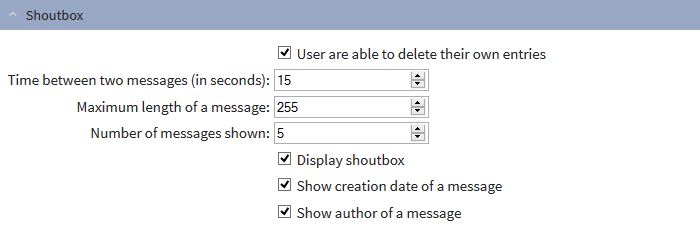 Screenshot: Admin preferences for the ShoutboxTips on working with Shoutbox
Screenshot: Admin preferences for the ShoutboxTips on working with Shoutbox
For detailed description and usage please visit our user manual.
Try free our BlueSpice[edit | edit source]
If there are two posts from the same IP adress in a very short time (can be defined), then the system will recognize the shouts as spam and the shouts won't appearBlueSpiceDemo.
{{BSExtensionInfobox
|desc=provides a box for commenting on an article and starting a conversation about the topics with other users.
|status=stable
|developer=HalloWelt
|type=BlueSpice
|edition=BlueSpice free, BlueSpice pro
|active=Yes
|compatible=BlueSpice
|category=Communication
|docu=https://www.mediawiki.org/wiki/Extension:ShoutBox_(BlueSpice)
}}
__NOTOC__
Use the shoutbox to comment on articles. You see them underneath the content area.
==Where do I find Shoutbox?==
Underneath every article you see a shoutbox. It refers only to one article (the article you see above).
If a user commented on an article you will see a shout-symbol in the statebar.
[[File:Btn-Shoutbox-en.png|none|none]]
==Functions of Shoutbox==
[[Image:BlueSpice223-Shoutbox-en.png|thumb|none|700px|Screenshot: Shoutbox with a shout]]
===Comment===
Write your comment or your message in the box. If you click on "shout it!" to post your comment.
* Commenty are limited to a maximum length oft 255 characters
* A maximum of 20 Shoutbox messages is set in the default settings. To see further comments click on the link underneath the oldest comment.
===Delete comments===
Click at the cross next to your post to delete it. Confirm or cancel the process.
===Information on the comment===
If you want to know who postet a comment, have a look at the left side. You will see the autor's picture. If you click on the picture you will be redirected to the user's page. Underneath the comment you see when to comment was postet.
* Attention: Shouts can be deleted only with a BlueSpice 1.20 or younger. In older releases deleting shouts is only possible by using the database.
* In BlueSpice 1.20 (or younger) own comments can be deleted (separate or all). This can be changed in [[Preferences|admin preferences]]). Therefore you need the right for ''archiveshoutbox''.
===Permissions===
TOC__
==Description==
'''Shoutbox''' provides a box for commenting on an article and starting a conversation about the topics with other users.
==Usage / Features==
Allows users to post a brief comment on the page that appears right at the bottom of the content section.
Use the shoutbox to comment on articles. Find them underneath the content area.
==Technical information==
===Configuration===
===Rights (permissions)===
Everyone who has the right ''readshoutbox'' can read comments. To post comments is only possible for users with the right ''writeshoutbox''.
Meaning of permissions:
* readshoutbox: Reding comments is possible for everyone,
* writeshoutbox: Only users with this right are allowed to comment,
* It's possbile to delete only own comments or all (you will need archiveshoutbox).
===Visability===
* There is no shoutbox on "special pages".
* If you export pages as pdf, comments won't be exported.
* You will see comments only in the "view" mous not during editing an article.
* You will see comments only on article in defined namespaces (defining in preferences)
* Use <nowiki>__NOSHOUTBOX__</nowiki> in the wikicode of a page to deactivate the shoutbox for this page
===Administration of the Shoutbox===
Admins can apply settings for the shoutbox.
[[File:BlueSpice223-Shoutbox-AdminEinstellungen-en.png|thumb|none|700px|Screenshot: Admin preferences for the Shoutbox]]
==Tips on working with Shoutbox==
If there are two posts from the same IP adress in a very short time (can be defined), then the system will recognize the shouts as spam and the shouts won't appear.
{{Box_Links-en | Thema1 =[[RatedComments|Ratings and Comments]] | Thema2 =[[Cite|Footnotes]] | Thema3 =[[Discussion|Discussion page]] | Thema4 = }}
Requirements===
Shoutbox requires [[BlueSpiceFoundation]].
==User manual==
For detailed description and usage please visit our [[Extensions/Shoutbox|user manual.]]
==Try free our BlueSpice==
[https://en.demo.bluespice.com/wiki/Main_Page BlueSpiceDemo.]
[[de:{{FULLPAGENAME}}]][[en:{{FULLPAGENAME}}]]
[[Category:Extension]]| Line 10: | Line 10: | ||
|docu=https://www.mediawiki.org/wiki/Extension:ShoutBox_(BlueSpice) | |docu=https://www.mediawiki.org/wiki/Extension:ShoutBox_(BlueSpice) | ||
}} | }} | ||
| − | + | __TOC__ | |
| − | |||
| − | == | + | ==Description== |
| − | |||
| − | |||
| − | |||
| − | + | '''Shoutbox''' provides a box for commenting on an article and starting a conversation about the topics with other users. | |
| − | |||
| − | === | + | ==Usage / Features== |
| − | |||
| − | + | Allows users to post a brief comment on the page that appears right at the bottom of the content section. | |
| − | |||
| − | + | Use the shoutbox to comment on articles. Find them underneath the content area. | |
| − | |||
| − | === | + | ==Technical information== |
| − | |||
| − | + | ===Configuration=== | |
| − | + | ||
| + | ===Rights (permissions)=== | ||
| − | |||
Everyone who has the right ''readshoutbox'' can read comments. To post comments is only possible for users with the right ''writeshoutbox''. | Everyone who has the right ''readshoutbox'' can read comments. To post comments is only possible for users with the right ''writeshoutbox''. | ||
| + | |||
Meaning of permissions: | Meaning of permissions: | ||
| − | * readshoutbox: Reding comments is possible for everyone | + | * readshoutbox: Reding comments is possible for everyone, |
| − | * writeshoutbox: Only users with this right are allowed to comment | + | * writeshoutbox: Only users with this right are allowed to comment, |
* It's possbile to delete only own comments or all (you will need archiveshoutbox). | * It's possbile to delete only own comments or all (you will need archiveshoutbox). | ||
| − | === | + | ===Requirements=== |
| − | |||
| − | |||
| − | |||
| − | |||
| − | |||
| − | |||
| − | |||
| − | |||
| − | |||
| − | |||
| − | |||
| − | |||
| − | |||
| − | |||
| − | |||
| − | |||
| − | |||
| + | Shoutbox requires [[BlueSpiceFoundation]]. | ||
| + | ==User manual== | ||
| + | For detailed description and usage please visit our [[Extensions/Shoutbox|user manual.]] | ||
| + | ==Try free our BlueSpice== | ||
| + | [https://en.demo.bluespice.com/wiki/Main_Page BlueSpiceDemo.] | ||
[[de:{{FULLPAGENAME}}]][[en:{{FULLPAGENAME}}]] | [[de:{{FULLPAGENAME}}]][[en:{{FULLPAGENAME}}]] | ||
[[Category:Extension]] | [[Category:Extension]] | ||