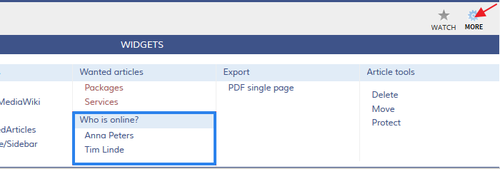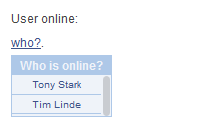You are viewing an old version of this page. Return to the latest version.
Difference between revisions of "Reference:BlueSpiceWhoIsOnline"
(→Content area) |
(→Widgetbar) |
Extension: BlueSpiceWhoIsOnline
| Overview | |||
|---|---|---|---|
| Description: | shows which users have been logged-in in the last 10 minutes. | ||
| State: | stable | Dependency: | BlueSpice |
| Developer: | HalloWelt | License: | - |
| Type: | BlueSpice | Category: | Rich Articles |
| Edition: | BlueSpice free, BlueSpice pro | ||
Features[edit source]
Contents
Description[edit | edit source]
WhoIsOnline you can see, which users have been logged-in in the last 10 minutes.
Usage / Features[edit | edit source]
- WhoIsOnline displays a list of logged in users.
- In the widgetbar WhoIsOnline is integrated as a widget and contains beside the headline a foldable list with the names of the users. (see sketch)
- As a tag, WhoIsOnline can be installed on any editable page.
Technical information[edit | edit source]
Configuration[edit | edit source]
Rights (permissions)[edit | edit source]
Requirements[edit | edit source]
WhoIsOnline requires BlueSpiceFoundation.
Widgetbar[edit | edit source]
If you want to see this information in your widget bar please go to User:USERNAME/Widgetbar and enter
* WHOISONLINE
Now you find links to all logged-in users in your widget bar.
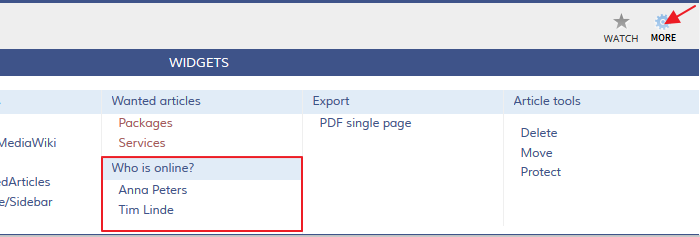 Screenshot: All logged-in users appera in the WidgetBar
Screenshot: All logged-in users appera in the WidgetBar
Content area[edit | edit source]
To use this extension in an article (usually main page) you can show this information with a flyout that is customizable. For example:
{{#userslink:(who?)|top:270px;right:300px;background:white;border: 2px solid black;padding:5px;}}.
Or show all logged-in users in a list:
<bs:whoisonline:popup anchortext='Wer ist online?' />
Try free our BlueSpice[edit | edit source]
{{BSExtensionInfobox
|desc=shows which users have been logged-in in the last 10 minutes.
|status=stable
|developer=HalloWelt
|type=BlueSpice
|edition=BlueSpice free, BlueSpice pro
|active=Yes
|compatible=BlueSpice
|category=Rich Articles
|docu=https://www.mediawiki.org/wiki/Extension%CB%90WhoIsOnline
}}
__TOC__
==Description==
'''WhoIsOnline''' you can see, which users have been logged-in in the last 10 minutes.
==Usage / Features==
* WhoIsOnline displays a list of logged in users.
* In the widgetbar WhoIsOnline is integrated as a widget and contains beside the headline a foldable list with the names of the users. (see sketch)
* As a tag, WhoIsOnline can be installed on any editable page.
==Technical information==
===Configuration===
===Rights (permissions)===
===Requirements===
WhoIsOnline requires [[BlueSpiceFoundation]].
===Widgetbar===
If you want to see this information in your [[Archive:Widgetbar|widget bar]] please go to <code>User:USERNAME/Widgetbar</code> and enter
<pre>* WHOISONLINE
</pre>
Now you find links to all logged-in users in your widget bar.
::: [[File:BlueSpice2-WhoIsOnline-WidgetBar-en.png|thumb|none|700px|Screenshot: All logged-in users appera in the WidgetBarWhIsOnl.png|500x169px]]
===Content area===
[[File:BlueSpice-WhoIsOnline-Text-en.png|thumb|left|220px|Screenshot: All logged-in users are shown in the content.]]
To use this extension in an article (usually main page) you can show this information with a flyout that is customizable. For example:
<pre>{{#userslink:(who?)|top:270px;right:300px;background:white;border: 2px solid black;padding:5px;}}.
</pre>
Or show all logged-in users in a list:
<pre><bs:whoisonline:popup anchortext='Wer ist online?' />
</pre>
==Try free our BlueSpice==
[https://en.demo.bluespice.com/wiki/Main_Page BlueSpiceDemo.]
[[de:{{FULLPAGENAME}}]][[en:{{FULLPAGENAME}}]]
[[Category:Extension]]| Line 38: | Line 38: | ||
</pre> | </pre> | ||
Now you find links to all logged-in users in your widget bar. | Now you find links to all logged-in users in your widget bar. | ||
| − | [[File: | + | |
| + | ::: [[File:WhIsOnl.png|500x169px]] | ||
===Content area=== | ===Content area=== | ||