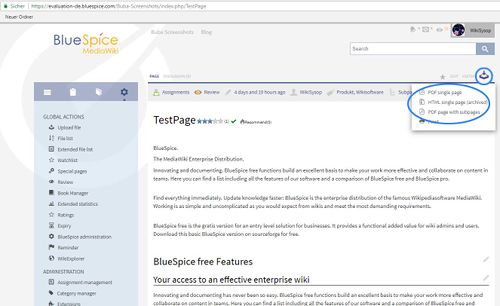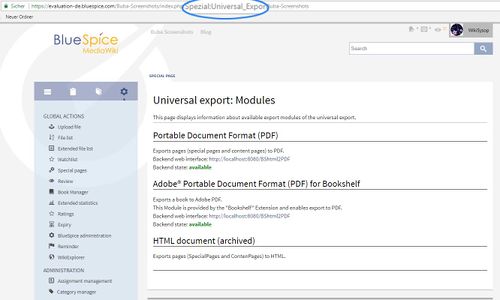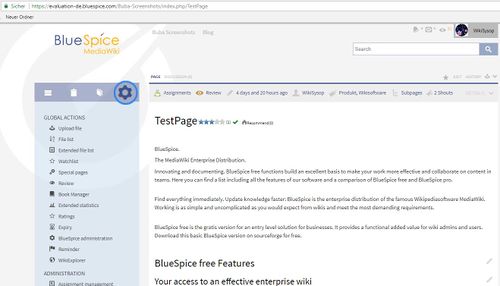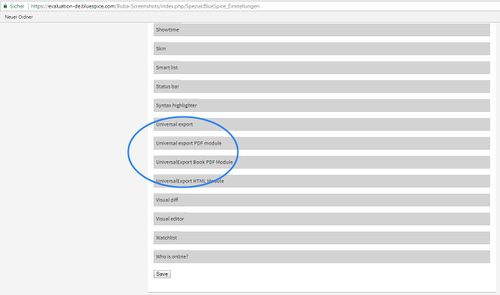Difference between revisions of "Manual:Extension/BlueSpiceUniversalExport"
| [unchecked revision] | [unchecked revision] |
(→UniversalExport PDF module) |
Contents
What is UniversalExport?[edit | edit source]
UniversalExport enables the single page export to PDF.
Where to find UniversalExport?[edit | edit source]
UniversalExport provides also a widget (UNIVERSALEXPORT ) called "Export" for the Widgetbar. This includes links to various export modules. Which modules are displayed depends on the settings of the respective modules and on the permissions of universalexport-export. Access to an export module can also be granted and withheld depending on namespaces.
The functionality of UniversalExport[edit | edit source]
Information on the special page[edit | edit source]
The export modules installed and their status can be viewed at Special:UniversalExport. The information displayed depends on the individual modules.
Settings[edit | edit source]
UniversalExport and the individual modules can be configured under "WikiAdmi > Preferences".
Configuration variables[edit | edit source]
Following settings can be configured for UniversalExport and its submodules
Universal Export[edit | edit source]
| Setting | Description |
|---|---|
|
Metadata (standard, JSON format) |
Additional metadata to include in the template in JSON format, for example:
{"creator":"Hallo Welt! Medienwerkstatt GmbH"} |
|
Metadaten (overriding, JSON format) |
Metadata values to override existing metadata keys
|
UniversalExport PDF module[edit | edit source]
| Setting | Description |
|---|---|
|
Standard template |
Default template to use for exporting to PDF |
|
Backend URL |
URL to bshtml2pdf service |
|
Hide namespace prefix in PDF |
Whether to hide namespace part of page name when exporting to PDF |
|
Template directory: |
Directory path to where PDF templates are located |
UniversalExport Book PDF Module[edit | edit source]
| Setting | Description |
|---|---|
|
Standard template |
Default template to use for exporting to PDF |
|
Backend URL |
URL to bshtml2pdf service |
|
Hide namespace prefix in PDF |
Whether to hide namespace part of page name when exporting to PDF |
|
Template directory: |
Directory path to where PDF templates are located |
Tips for working with UniversalExport[edit | edit source]
- Shoutbox comments are not included when a page is exported.
Classical export with MediaWiki[edit | edit source]
MediaWiki itself only offers the export of content pages in a proprietary XML format. There are, however, extensions which make the creation of ODF, PDF or DocBook files possible.
See also[edit | edit source]
Our reference page.
<bs:bookshelf src="Book:User manual" /> __TOC__ ==What is UniversalExport?== '''UniversalExport''' enables the single page export to PDF. ==Where to find UniversalExport?== UniversalExport provides also a widget (<code>UNIVERSALEXPORT</code> ) called "Export" for the [[Archive:Widgetbar|Widgetbar]]. This includes links to various export modules. Which modules are displayed depends on the settings of the respective modules and on the permissions of <code>universalexport-export</code>. Access to an export module can also be granted and withheld depending on namespaces. ::: [[File:UniEx1.jpg|500x306px]] ==The functionality of UniversalExport== ===Information on the special page=== The export modules installed and their status can be viewed at <code>Special:UniversalExport</code>. The information displayed depends on the individual modules. ::: [[File:UniEx2.jpg|500x300px]] ===Settings=== UniversalExport and the individual modules can be configured under "WikiAdmi > Preferences". ::: [[File:UniEx3.jpg|500x286px]] ::: [[File:UniEx4.jpg|500x132px]] ::: [[File:UniEx5.jpg|500x295px]] ===Configuration variables=== Following settings can be configured for UniversalExport and its submodules ====Universal Export==== {| class="contenttable" |- !|'''Setting''' !|'''Description''' |- || Metadata (standard, JSON format) ||Additional metadata to include in the template in JSON format, for example: {"creator":"Hallo Welt! Medienwerkstatt GmbH"} |- || Metadaten (overriding, JSON format) || Metadata values to override existing metadata keys |} ====UniversalExport PDF module==== {| class="contenttable" |- !|'''Setting''' !|'''Description''' |- || Standard template ||Default template to use for exporting to PDF |- || Backend URL ||URL to bshtml2pdf service |- || Hide namespace prefix in PDF ||Whether to hide namespace part of page name when exporting to PDF |- || Template directory: ||Directory path to where PDF templates are located |} ====UniversalExport Book PDF Module==== {| class="contenttable" |- !|'''Setting''' !|'''Description''' |- || Standard template ||Default template to use for exporting to PDF |- || Backend URL ||URL to bshtml2pdf service |- || Hide namespace prefix in PDF ||Whether to hide namespace part of page name when exporting to PDF |- || Template directory: ||Directory path to where PDF templates are located |} ==Tips for working with UniversalExport== * [[Shoutbox]] comments are not included when a page is exported. ==Classical export with MediaWiki== MediaWiki itself only offers the export of content pages in a proprietary XML format. There are, however, extensions which make the creation of ODF, PDF or DocBook files possible. ==See also== Our [[UniversalExport|reference page.]] <div id="box-info" style="width: 98%; margin: 20px 0; border: solid 2px #99bbe8; padding: 8px; background-color: #d6e3f2;"> [[Image:Icon-link.png|left]]<div style="text-transform: uppercase; color: #99bbe8; font-size: 16px; font-weight: bold; margin: 0;">Related topics</div> <div color:="" 000=""> * [[Bookshelf|PDF book of several articles]] * [[RSSStandards|RSS Export]] * [[Preferences|Admin Preferences]] </div> </div>
| Line 85: | Line 85: | ||
|} | |} | ||
| + | ====UniversalExport Book PDF Module==== | ||
| + | {| class="contenttable" | ||
| + | |- | ||
| + | !|'''Setting''' | ||
| + | !|'''Description''' | ||
| + | |||
| + | |- | ||
| + | || | ||
| + | Standard template | ||
| + | |||
| + | ||Default template to use for exporting to PDF | ||
| + | |- | ||
| + | || | ||
| + | Backend URL | ||
| + | |||
| + | ||URL to bshtml2pdf service | ||
| + | |- | ||
| + | || | ||
| + | Hide namespace prefix in PDF | ||
| + | |||
| + | ||Whether to hide namespace part of page name when exporting to PDF | ||
| + | |- | ||
| + | || | ||
| + | Template directory: | ||
| + | |||
| + | ||Directory path to where PDF templates are located | ||
| + | |} | ||
==Tips for working with UniversalExport== | ==Tips for working with UniversalExport== | ||