Difference between revisions of "Reference:BlueSpiceGroupManager"
(Tag: 2017 source edit) |
Extension: BlueSpiceGroupManager
| Overview | |||
|---|---|---|---|
| Description: | Administration interface for adding, editing and deleting user groups and their rights | ||
| State: | stable | Dependency: | BlueSpice |
| Developer: | HalloWelt | License: |
GPL-3.0-onlyProperty "BSExtensionInfoLicense" (as page type) with input value "</br>GPL-3.0-only" contains invalid characters or is incomplete and therefore can cause unexpected results during a query or annotation process. |
| Type: | BlueSpice | Category: | Administration |
| Edition: | BlueSpice free, BlueSpice pro, BlueSpice Farm, BlueSpice Cloud | ||
Features
GroupManager allows to create new groups, and to edit and delete existing groups.
Using the group concept, you can soften the wiki principle
to work with a more granular permissions model. Using groups, administrators can assign differnet permissions to users. For example,
a group can have
read
permissions, but no edit permissions. Use the group concept wisely, since otherwise the cooperative dynamic suffers.
With the
To manage groups, open the Admin tab in the left navigation bar (sidebar), then click on Group manager.
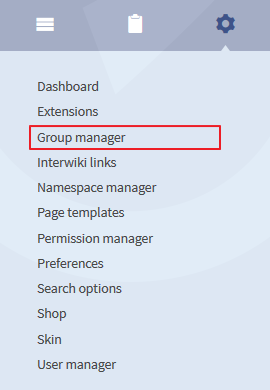 Screenshot: Open the Group Manager via the admin navigation
Screenshot: Open the Group Manager via the admin navigation
The functionality of Group manager[edit | edit source]
You will see a list of all the existing groups.
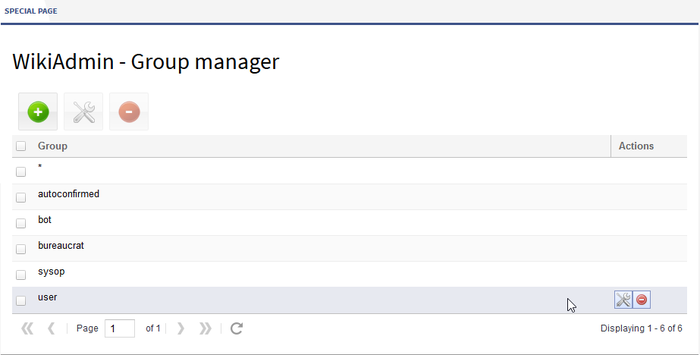 Screenshot: Overview of all user groups
Screenshot: Overview of all user groups
Create group[edit | edit source]
To create a group, move to the administration page via the link "WikiAdmin" (this is only available for sysops). Then choose Group manager. The link "New"  takes you to a form where you can enter the name of the group.
takes you to a form where you can enter the name of the group.
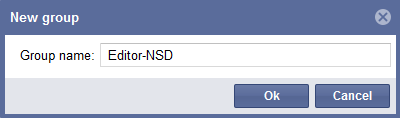 Screenshot: Add a new group
Screenshot: Add a new group
The new group will now be visible in the list. It is only given "Read" permission as standard. In order to change this, you must edit the group.
Editing the group's permissions[edit | edit source]The permissions of individual groups can be changes in PermissionManager.
Assigning users to a group[edit | edit source]
This is not done via group management, but via user management, which you can find in the administration area. You can see which groups a user is a member of in the column "Groups".
Deleting groups[edit | edit source]
Next to the edit button in the list, you will also see a buttons which allows you to delete group a group. If you want to delete more than one group at once please mark all groups and use the minus button at the top 
The only groups you cannot delete are "All" and "Users", as they are basic wiki groups. The users that were members of the groups you delete are not deleted. They will still exist.
Group manager, you can:
- create groups
- edit groups
- delete groups (system groups cannot be deleted or edited)
Users are assigned to groups in the User manager. Permissions are assigned to groups in the Permission manager.
Technical Information[edit source]
This information applies to BlueSpice 3 . Technical details for BlueSpice cloud can differ in some cases.
Requirements[edit source]
- MediaWiki: 1.31
- BlueSpiceFoundation: 3.2
Integrates into[edit source]
Special pages[edit source]
- GroupManager
Permissions[edit source]
| Name | Description | Role |
|---|---|---|
| groupmanager-viewspecialpage | Access to the special page Special:GroupManager | accountmanager, admin, maintenanceadmin |
API Modules[edit source]
- bs-groupmanager
<bs:bookshelf src="Buch:Administration manual" /> __NOTOC__ It is not always a good idea that everyone can edit everything. Using the group concept, you can soften the wiki principle a little so you create groups to which wiki sysops can assign differing permissions. For example, you can have a group with permission to read but not make any changes in the wiki. However, you should only use the group concept when it is absolutely necessary is, as otherwise the cooperative dynamic suffers. ==Where can I find the function Group Manager?== To manage groups, open the Admin tab in the left navigation bar (sidebar), then click on Group manager. [[File:BlueSpice223-GroupManager-Navigation-en.png|thumb|270px|left|Screenshot: Open the Group Manager via the admin navigation]] <br /><br /><br /><br /><br /><br /><br /><br /><br /><br /><br /><br /><br /><br /><br /><br /> <br /> <br /><br /> <br /> ==The functionality of Group manager == You will see a list of all the existing groups. [[File:BlueSpice223-GroupManager-Spezialseite-en.png|thumb|none|700px|Screenshot: Overview of all user groups]] ===Create group=== To create a group, move to the administration page via the link "WikiAdmin" (this is only available for sysops). Then choose Group manager. The link "New" [[File:Btn-plus.png]] takes you to a form where you can enter the name of the group. [[File:BlueSpice2-GroupManager_Gruppe_hinzufügen-en.png|thumb|400px|none|Screenshot: Add a new group]] The new group will now be visible in the list. It is only given "Read" permission as standard. In order to change this, you must edit the group. ===Editing the group's permissions=== The permissions of individual groups can be changes in [[PermissionManager]]. ===Assigning users to a group=== This is not done via group management, but via [[UserManager|user management]], which you can find in the administration area. You can see which groups a user is a member of in the column "Groups". ===Deleting groups=== Next to the edit button in the list, you will also see a buttons which allows you to delete group a group. If you want to delete more than one group at once please mark all groups and use the minus button at the top [[File:Btn-minus.png]] The only groups you cannot delete are "All" and "Users", as they are basic wiki groups. The users that were members of the groups you delete are not deleted. They will still exist. {{Box_Links-en | Thema1 =[[UserManager|User Manager]] | Thema2 =[[PermissionManager|Permission Manager]] | Thema3 =[[BlueSpice_free_Extensions|BlueSpice free Extensions]] | Thema4 = }} [[Category:Extension]] [[Category:BlueSpice free]] [[Category:BlueSpice_public]] [[Category:BlueSpice_docu]]{{BSExtensionInfo |desc=Administration interface for adding, editing and deleting user groups. |status=stable |developer=HalloWelt |type=BlueSpice |edition=BlueSpice free, BlueSpice pro, BlueSpice Farm, BlueSpice Cloud |compatible=BlueSpice |category=Administration |license=GPL v3 only |features='''GroupManager''' allows to create new groups, and to edit and delete existing groups. Using the group concept, you can soften the wiki principle to work with a more granular permissions model. Using groups, administrators can assign differnet permissions to users. For example, a group can have read permissions, but no edit permissions. Use the group concept wisely, since otherwise the cooperative dynamic suffers. With the Group manager, you can: *create groups *edit groups *delete groups (system groups cannot be deleted or edited) Users are assigned to groups in the [[Reference:UserManager{{!}}User manager]]. Permissions are assigned to groups in the [[Reference:PermissionManager{{!}}Permission manager]]. }}
| (63 intermediate revisions by 9 users not shown) | |||
| Line 1: | Line 1: | ||
| + | {{BSExtensionInfo | ||
| + | |desc=Administration interface for adding, editing and deleting user groups. | ||
| + | |status=stable | ||
| + | |developer=HalloWelt | ||
| + | |type=BlueSpice | ||
| + | |edition=BlueSpice free, BlueSpice pro, BlueSpice Farm, BlueSpice Cloud | ||
| + | |compatible=BlueSpice | ||
| + | |category=Administration | ||
| + | |license=GPL v3 only | ||
| + | |features='''GroupManager''' allows to create new groups, and to edit and delete existing groups. | ||
| − | + | Using the group concept, you can soften the wiki principle to work with a more granular permissions model. Using groups, administrators can assign differnet permissions to users. For example, a group can have read permissions, but no edit permissions. Use the group concept wisely, since otherwise the cooperative dynamic suffers. | |
| − | |||
| − | |||
| − | + | With the Group manager, you can: | |
| − | |||
| − | |||
| − | + | *create groups | |
| − | + | *edit groups | |
| − | + | *delete groups (system groups cannot be deleted or edited) | |
| − | |||
| − | + | Users are assigned to groups in the [[Reference:UserManager{{!}}User manager]]. Permissions are assigned to groups in the [[Reference:PermissionManager{{!}}Permission manager]]. | |
| − | + | }} | |
| − | |||
| − | [[ | ||
| − | |||
| − | |||
| − | |||
| − | |||
| − | |||
| − | |||
| − | |||
| − | |||
| − | |||
| − | |||
| − | |||
| − | |||
| − | |||
| − | |||
| − | |||
| − | |||
| − | |||
| − | |||
| − | {{ | ||
| − | |||
| − | |||
| − | |||
| − | |||
| − | |||