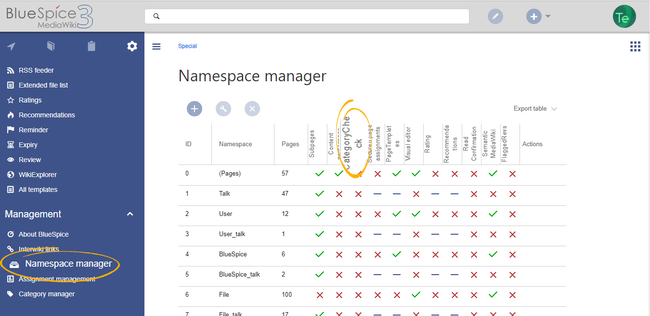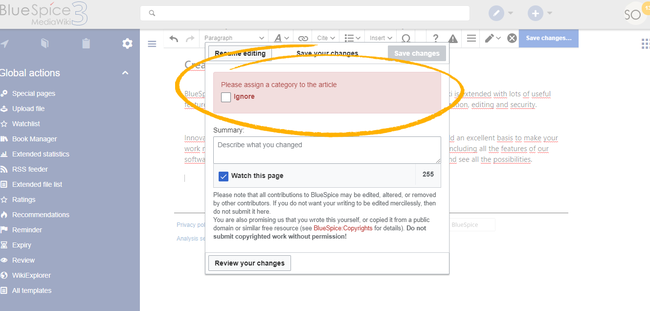Difference between revisions of "Manual:Extension/BlueSpiceCategoryCheck"
| [unchecked revision] | [quality revision] |
(Tag: 2017 source edit) |
(Changed categories.) |
Contents
- 1 What is BlueSpiceCategoryCheck? Using the category check
- 2 Using BlueSpiceCategoryCheck
- 3 See also
The extension CategoryCheck reminds users to assign a category to a page before saving it.

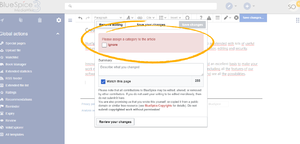
Using BlueSpiceCategoryCheckUsing the category check[edit | edit source]
In order to To use this feature, it must first be enabled for individual namespaces in namespace manager for the namespace this functionality is desired for. When trying to save a page BlueSpiceCategoryCheck is enabled for, if the page does not have category already assigned, user will be reminded to assign the category before continuing with saving. Page the Namespace manager
When saving a page in a namespace that has the category check enabled, the user is reminded to assign a category before saving. This message only appears if the page does not have at least one category assigned. The page can still be saved without assigning a category, but the user must explicitly check the "Ignore" checkbox, thus confirming they are knowingly .
without assigning a category.
See also[edit | edit source]
Reference page for this extension.Related info
<bs:bookshelf src="Book:User manual" /> __TOC__ ==What is BlueSpiceCategoryCheck?== This extension will remind user{{DISPLAYTITLE:CategoryCheck}} __TOC__ The extension '''CategoryCheck''' reminds users to assign a category to a page before saving it. [[File:CategoryCheck1.png|thumb]] [[File:CategoryCheck2.png|thumb]] ==Using BlueSpiceCategoryCheck== In order to ==Using the category check== To use this feature, it must first be enabled in for individual namespaces in the[[Manual:Extension/NamespaceManager| namespaceNamespace manager]] for the namespace this functionality is desired for. When trying to save a page BlueSpiceCategoryCheck is enabled for, if the page does not have category already assigned, user will be reminded to assign the category before continuing with saving. Page <br />[[File:CategoryCheck1.png|thumb|alt=Namespace manager|center|650x650px|Namespace manager]] When saving a page in a namespace that has the category check enabled, the user is reminded to assign a category before saving. This message only appears if the page does not have at least one category assigned. The page can still be saved without assigning a category, but the user must explicitly check the "Ignore" checkbox, thus confirming they are knowingly saving the page without assigning a category. ==See also== [[Reference:CategoryCheck|Reference page]] for this extension.. <br />[[File:CategoryCheck2.png|thumb|alt=Warning notice when saving the page|center|650x650px|Warning notice when saving the page]]<br />{{Box Links-en|Topic1=[[Reference:BlueSpiceCategoryCheck]]}} {{Translation}} [[Category:Quality]]
| (6 intermediate revisions by 3 users not shown) | |||
| Line 1: | Line 1: | ||
| + | {{DISPLAYTITLE:CategoryCheck}} | ||
| + | __TOC__ | ||
| − | + | The extension '''CategoryCheck''' reminds users to assign a category to a page before saving it. | |
| − | + | ==Using the category check== | |
| − | + | To use this feature, it must first be enabled for individual namespaces in the[[Manual:Extension/NamespaceManager| Namespace manager]] | |
| − | + | <br />[[File:CategoryCheck1.png|thumb|alt=Namespace manager|center|650x650px|Namespace manager]] | |
| − | [[File:CategoryCheck1.png|thumb | ||
| − | |||
| − | |||
| − | |||
| − | When | + | When saving a page in a namespace that has the category check enabled, the user is reminded to assign a category before saving. |
| − | + | This message only appears if the page does not have at least one category assigned. The page can still be saved without assigning a category, but the user must explicitly check the "Ignore" checkbox. | |
| − | == | + | <br />[[File:CategoryCheck2.png|thumb|alt=Warning notice when saving the page|center|650x650px|Warning notice when saving the page]]<br />{{Box Links-en|Topic1=[[Reference:BlueSpiceCategoryCheck]]}} |
| − | [[ | + | {{Translation}} |
| + | [[Category:Quality]] | ||