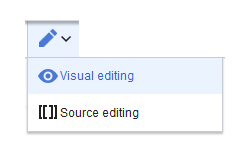Difference between revisions of "Wikitext"
(Created page with "==What is Wikitext?== Wikitext is a simplified markup language that is used to format and structuretext and other data. While HTML is the most common markup language for web p...") (Tag: Visual edit) |
(Tag: 2017 source edit) |
Contents
Wikitext
is
a simplified markup language that is used to format and
structure text and other data.
While HTML is the most common markup language for web pages, Wikitext is used in wiki systems. Like HTML, it uses tags to mark parts of
text or other data.
Contents
How do I use Wikitext?[edit | edit source]
When you edit a page, you can switch between
visual editing and source editing
using the editor toolbar.
Wikitext can be entered in source editing mode. When you are in visual editing mode, VisualEditor inserts Wikitext "behind the scenes". If VisualEditor doesn't format elements on a page correctly, you can always switch to source editing to correct the issues directly in Wikitext.
Examples of Wikitext[edit | edit source]
Here are some typical examples of Wikitext:
Text formatting[edit | edit source]
-
This is
'''bold''' -
This is
''italic'' -
This is
<u>underlined</u>
Structuring[edit | edit source]
-
This is a
==
-
Heading== -
This is an
*unordered list
-
element - Table:
| header 1 | header 2 |
|---|---|
| row 1, cell 1 | row 1, cell 2 |
| row 2, cell 1 | row 2, cell 2 |
-
{| class="wikitable" |- !header 1 !header 2 |- |row 1, cell 1 |row 1, cell 2 |- |row 2, cell 1 |row 2, cell 2 |}
Links / Embedded files[edit | edit source]
Link to internal wiki page
[[Wikipage|Label]]
[[Pancake|Best
Pancake]]
Link to external website
[url label]
[https://
wikipedia.
org Wikipedia]
'Link with parameters
<span class="plainlinks">[{{fullurl:{{FULLPAGENAME}}|action=edit}} Edit this page]</span>
This link opens the referenced page in edit mode in a new tab.
Embed image/file
-
[[Datei:image-or-pdf-name.png]]-
-
- - Image/PDF is embedded on page
- the wiki checks, if a preview can be generated (e.g.
-
- , for "png", "jpeg", "gif", "svg") and
-
- embeds
-
- the preview
-
- otherwise, a link
-
- to the
-
- file description page
[[Media:SomePDF.pdf]]
-
-
is created
- can be embedded: PDF, Tiff (
-
is created
-
-
- with extension)
- cannot be embedded: Microsoft Office
-
-
-
- - und Libre Office
-
-
-
- -Dateien; Shell-
-
-
-
- Skripte, ...
-
-
[[Media:image-or-pdf--name.png]]- - - - Links to image / PDF -
[[:Datei:image-or-pdf--name.png]]- - - Links to file description page
Magic words[edit | edit source]
Magic words are strings of text that Mediawiki associates with a return value or function. Examples are:
"Behavior switch", aka "Double underscore", e.g.| Type of Wikitext | Example |
|---|---|
| Special character |
ã → ã
UTF-8 is possible |
| Comment |
<!-- unnoticed -->
|
| No "wiki translation" |
<nowiki> and </pre>
|
| Table of contents | __TOC__ |
{{FULLPAGENAME}}
<gallery>
{{#ifeq:x|y|true|false}}
External resources[edit | edit source]
For a more complete list of all Wikitext tags, you can refer to the Wikimedia page https://
and __NOTOC__
|
|
| Signature |
--~~~
|
| Redirect |
#REDIRECT [[targetpage]]
|
| Template |
{{template name}}
|
Related info
.==What is Wikitext?== Wikitext <section begin="training-intro" /><div class="training"> Wikitext is a simplified markup language that is used to format and structuretext structure text and other data. <section end="training-intro" /><section end="training-intro" /> While HTML is the most common markup language for web pages, Wikitext is used in wiki systems. Like HTML, it uses tags to mark parts of tagstext or other data. ==How do I use Wikitext?== When you edit a page, you can switch between Visualvisual editing and source editing: using the editor toolbar. [[File:Manual:editing.png|alt=Screenshot: Visual Editor switch edit mode|center]] Wikitext can be entered in source editing mode. When you are in visual editing mode, VisualEditor inserts Wikitext "behind the scenes". If VisualEditor doesn't format elements on a page correctly, you can always switch to source editing to correct the issues directly in Wikitext.<br /> ==Examples of Wikitext== Here are some typical examples of Wikitext: ===<span class="mw-headline" id="Formatting">Formatting</span>=== <section begin="training" /> ===Text formatting=== <section begin="training-slide1" /> *This is <code><nowiki>'''bold'''</nowiki></code> *This is <code><nowiki>''italic''</nowiki></code> *This is <code><nowiki><u>underlined</u></nowiki></code> ===<span class="mw-headline" id="Structuring">Structuring</span>=== <section end="training-slide1" /> ===Structuring=== <section begin="training-slide2" /> *This is a <code>==Section Heading==</code> *This is an <code>*unordered list item (first level)</code> *Table: Table: {| class="wikitable" |- !header 1 !header 2 |- element</code> *Table:<syntaxhighlight lang="text"> {| class="wikitable" |- !header 1 !header 2 |- |row 1, cell 1 |row 1, cell 2 |- |- |row 2, cell 1 |row 2, cell 2 |} ===<span class="mw-headline" id="Linking_.2F_Embedding">Links / Embedding:</span>=== *'''Insert a link:''' <code><nowiki>[[Pancake|Best pancake]]</nowiki></code> - this creates a link to the page "Pancake" with the link description "Best pancake". **see also the Mediawiki help page for links: https://www.mediawiki.org/wiki/Help:Links and **and the help section about external links to internal pages https://www.mediawiki.org/wiki/Help:Links#External_links_to_internal_pages **links with parameters / links that open in a new tab: <code><nowiki>|}</syntaxhighlight><section end="training-slide2" /> ===Links / Embedded files=== <section begin="training-slide3" /> '''Link to internal wiki page''' <syntaxhighlight lang="text"> [[Wikipage|Label]] [[Pancake|Best Pancake]] </syntaxhighlight> '''Link to external website''' <syntaxhighlight lang="text"> [url label] [https://wikipedia.org Wikipedia] </syntaxhighlight> '''Link with parameters'' <syntaxhighlight lang="text"> <span class="plainlinks">[{{fullurl:{{FULLPAGENAME}}|action=edit}} Edit this page]</nowiki><nowiki></span></nowiki></code> *'''Embed an image:''' <code>Images<nowiki>[[File:Someimage.png]]</nowiki></code> - This embeds the image ''someimage.png'' on the page. **embedding only happens when a link points to the "File" namespace **the wiki checks if preview/thumbnail can be created automatically (e.g. image formats like </syntaxhighlight> This link opens the referenced page in edit mode in a new tab. <section end="training-slide3" /> '''Embed image/file''' <br /> <section begin="training-slide4" /> *<code>[['''Datei:'''<nowiki>image-or-pdf-name.png]]</nowiki></code> - - - '''Image/PDF is embedded on page'''<section end="training-slide4" /> **the wiki checks, if a preview can be generated (e.g., for "png", "jpeg", "gif", "svg") and then embeds athe preview into the page **otherwise a link will be created to the wikipage in the "File" namespace (aka "file description page") *'''Embed a file:''' <code><nowiki>[[Media:SomePDF.pdf]]</nowiki></code> **can **otherwise, a link to the file description page is created ***can be embedded: PDF, Tiff (needswith extension) ***cannot be embedded: Microsoft Office and- und Libre Office files-Dateien; Shell-Scripts, ... ===<span class="mw-headline" id="MagicWords">Magic words</span>=== [[MagicWords|Magic words]] are strings of text that Mediawiki associates with a return value or function. Examples are: *"Behavior switch", aka "Double underscore", e.g. <code><nowiki>__TOC__</nowiki></code> *"Variables", e.g. <code><nowiki>{{FULLPAGENAME}}</nowiki></code> *"Tags", e.g. <code><nowiki><gallery></nowiki></code> *"ParserFunctions", e.g. <code><nowiki>{{#ifeq:x|y|true|false}}</nowiki></code> == External resources == For a more complete list of all Wikitext tags, you can refer to the Wikimedia page Skripte, ...<section begin="training-slide4" /> *<code>[['''Media:'''<nowiki>image-or-pdf--name.png]]</nowiki></code> - - - - '''Links to image / PDF''' *<code>[[''':Datei:'''<nowiki>image-or-pdf--name.png]]</nowiki></code> - - - '''Links to file description page''' <section end="training-slide4" /></div> <section end="training" /> ===Magic words=== {| class="contenttable" !Type of Wikitext !Example |- |Special character |'''<code>&atilde;</code> → ã''' '''<code>&ccedil;</code> → ç''' UTF-8 is possible |- |Comment |<code>'''<nowiki><!-- unnoticed --></nowiki>'''</code> |- |No "wiki translation" |<code>'''<nowiki'''></code> and <code>'''</pre'''></code> |- |Table of contents |<code>'''<nowiki>__TOC__</nowiki>'''</code> and <code>'''<nowiki>__NOTOC__</nowiki>'''</code> |- |Signature |<code>'''<nowiki>--~~~</nowiki>'''</code> |- |Redirect |<code>'''<nowiki>#REDIRECT [[targetpage]]</nowiki>'''</code> |- |Template |<code>'''<nowiki>{{template name}}</nowiki>'''</code> |} <section end="wikitextTraining" /> {{Box Links-en |Topic1=[https://meta.wikimedia.org/wiki/Help:Wikitext_examples. <br /> meta.wikimedia.org/wiki/Help:Wikitext_examples] |Topic2=[[MagicWords|Magic words]]}} [[en:{{FULLPAGENAME}}]] [[de:Wikitext]] [[Category:Training]] [[Category:Term]] [[Category:Concept]]
| (47 intermediate revisions by 3 users not shown) | |||
| Line 1: | Line 1: | ||
| − | == | + | <section begin="training-intro" /><div class="training"> |
| − | Wikitext is a simplified markup language that is used to format and | + | Wikitext is a simplified markup language that is used to format and structure text and other data. <section end="training-intro" /><section end="training-intro" /> |
| + | |||
| + | While HTML is the most common markup language for web pages, Wikitext is used in wiki systems. Like HTML, it uses tags to mark parts of text or other data. | ||
==How do I use Wikitext?== | ==How do I use Wikitext?== | ||
| − | When you edit a page, you can switch between | + | When you edit a page, you can switch between visual editing and source editing using the editor toolbar. |
[[File:Manual:editing.png|alt=Screenshot: Visual Editor switch edit mode|center]] | [[File:Manual:editing.png|alt=Screenshot: Visual Editor switch edit mode|center]] | ||
| Line 10: | Line 12: | ||
==Examples of Wikitext== | ==Examples of Wikitext== | ||
Here are some typical examples of Wikitext: | Here are some typical examples of Wikitext: | ||
| − | + | <section begin="training" /> | |
| − | ===< | + | ===Text formatting=== |
| + | <section begin="training-slide1" /> | ||
*This is <code><nowiki>'''bold'''</nowiki></code> | *This is <code><nowiki>'''bold'''</nowiki></code> | ||
*This is <code><nowiki>''italic''</nowiki></code> | *This is <code><nowiki>''italic''</nowiki></code> | ||
| − | *This is <code><nowiki><u>underlined</u></nowiki></code> | + | *This is <code><nowiki><u>underlined</u></nowiki></code><section end="training-slide1" /> |
| + | |||
| + | ===Structuring=== | ||
| + | <section begin="training-slide2" /> | ||
| + | |||
| + | *This is a <code>==Heading==</code> | ||
| + | *This is an <code>*unordered list element</code> | ||
| + | *Table:<syntaxhighlight lang="text"> | ||
| + | {| class="wikitable" | ||
| + | |- | ||
| + | !header 1 | ||
| + | !header 2 | ||
| + | |- | ||
| + | |row 1, cell 1 | ||
| + | |row 1, cell 2 | ||
| + | |- | ||
| + | |row 2, cell 1 | ||
| + | |row 2, cell 2 | ||
| + | |}</syntaxhighlight><section end="training-slide2" /> | ||
| − | |||
| − | + | ===Links / Embedded files=== | |
| − | + | <section begin="training-slide3" /> | |
| − | |||
| − | + | '''Link to internal wiki page''' | |
| − | + | <syntaxhighlight lang="text"> | |
| − | + | [[Wikipage|Label]] | |
| − | + | [[Pancake|Best Pancake]] | |
| − | + | </syntaxhighlight> | |
| − | + | '''Link to external website''' | |
| − | + | <syntaxhighlight lang="text"> | |
| − | + | [url label] | |
| − | + | [https://wikipedia.org Wikipedia] | |
| − | + | </syntaxhighlight> | |
| − | + | '''Link with parameters'' | |
| + | <syntaxhighlight lang="text"> | ||
| + | <span class="plainlinks">[{{fullurl:{{FULLPAGENAME}}|action=edit}} Edit this page]</span> | ||
| + | </syntaxhighlight> | ||
| + | This link opens the referenced page in edit mode in a new tab. | ||
| + | <section end="training-slide3" /> | ||
| − | + | '''Embed image/file''' | |
| − | + | <br /> | |
| − | + | <section begin="training-slide4" /> | |
| − | |||
| − | |||
| − | |||
| − | |||
| − | |||
| − | |||
| − | *''' | + | *<code>[['''Datei:'''<nowiki>image-or-pdf-name.png]]</nowiki></code> - - - '''Image/PDF is embedded on page'''<section end="training-slide4" /> |
| − | **can | + | **the wiki checks, if a preview can be generated (e.g., for "png", "jpeg", "gif", "svg") and embeds the preview |
| − | **cannot be embedded: Microsoft Office | + | **otherwise, a link to the file description page is created |
| + | ***can be embedded: PDF, Tiff (with extension) | ||
| + | ***cannot be embedded: Microsoft Office- und Libre Office-Dateien; Shell-Skripte, ...<section begin="training-slide4" /> | ||
| + | *<code>[['''Media:'''<nowiki>image-or-pdf--name.png]]</nowiki></code> - - - - '''Links to image / PDF''' | ||
| + | *<code>[[''':Datei:'''<nowiki>image-or-pdf--name.png]]</nowiki></code> - - - '''Links to file description page''' | ||
| + | <section end="training-slide4" /></div> | ||
| + | <section end="training" /> | ||
| − | === | + | ===Magic words=== |
| − | + | {| class="contenttable" | |
| + | !Type of Wikitext | ||
| + | !Example | ||
| + | |- | ||
| + | |Special character | ||
| + | |'''<code>&atilde;</code> → ã''' | ||
| + | '''<code>&ccedil;</code> → ç''' | ||
| − | + | UTF-8 is possible | |
| − | + | |- | |
| − | + | |Comment | |
| − | + | |<code>'''<nowiki><!-- unnoticed --></nowiki>'''</code> | |
| + | |- | ||
| + | |No "wiki translation" | ||
| + | |<code>'''<nowiki'''></code> and <code>'''</pre'''></code> | ||
| + | |- | ||
| + | |Table of contents | ||
| + | |<code>'''<nowiki>__TOC__</nowiki>'''</code> and <code>'''<nowiki>__NOTOC__</nowiki>'''</code> | ||
| + | |- | ||
| + | |Signature | ||
| + | |<code>'''<nowiki>--~~~</nowiki>'''</code> | ||
| + | |- | ||
| + | |Redirect | ||
| + | |<code>'''<nowiki>#REDIRECT [[targetpage]]</nowiki>'''</code> | ||
| + | |- | ||
| + | |Template | ||
| + | |<code>'''<nowiki>{{template name}}</nowiki>'''</code> | ||
| + | |} | ||
| + | <section end="wikitextTraining" /> | ||
| + | {{Box Links-en | ||
| + | |Topic1=[https://meta.wikimedia.org/wiki/Help:Wikitext_examples meta.wikimedia.org/wiki/Help:Wikitext_examples] | ||
| + | |Topic2=[[MagicWords|Magic words]]}} | ||
| − | + | [[en:{{FULLPAGENAME}}]] | |
| − | + | [[de:Wikitext]] | |
| − | + | [[Category:Training]] | |
| + | [[Category:Term]] | ||
| + | [[Category:Concept]] | ||