Difference between revisions of "Reference:BlueSpiceReaders"
LukasHoenig (talk | contribs) |
(Tag: 2017 source edit) |
Readers lets you see which users already visited an article.
Technical background[edit | edit source]
Similar to the extension Authors, users are registered and displayed under an article with the help of small icons or pictures.
Functions[edit | edit source]
Display of readers[edit | edit source]
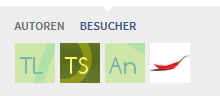 Screenshot: Display of visitor icons below an article.Every reader of an article will be registered and displayed under an article. Click on the "Readers" tab beside "Authors" to see them. You will either see the individual Avatar or a profile picture uploaded by the user.
Screenshot: Display of visitor icons below an article.Every reader of an article will be registered and displayed under an article. Click on the "Readers" tab beside "Authors" to see them. You will either see the individual Avatar or a profile picture uploaded by the user.
Special page "Readers"[edit | edit source]Administrators can access the special page
Special:Readers/Name_of_the_article to get an overview of all visitors of a page.
On the special page you will see a list of all visitors of an article,
Extension: BlueSpiceReaders
| Overview | |||
|---|---|---|---|
| Description: | Creates a list of the people who read a page | ||
| State: | stable | Dependency: | BlueSpice |
| Developer: | HalloWelt | License: |
GPL-3.0-onlyProperty "BSExtensionInfoLicense" (as page type) with input value "</br>GPL-3.0-only" contains invalid characters or is incomplete and therefore can cause unexpected results during a query or annotation process. |
| Type: | BlueSpice | Category: | Data Analysis |
| Edition: | BlueSpice free, BlueSpice pro, BlueSpice Farm, BlueSpice Cloud | ||
Features
The extension Readers displays the readers of a wiki page to users with admin rights.
- Displays the readers of a page in the page information flyout of the page tools.
-
The special page Special:Readers/PageTitle creates a list of all readers of a page along with the user name and the date of the last visit.
Settings[edit | edit source]
As Admin you can decide via the settings in Special:Preferences if and how many "visitors" of an article shall be displayed.
Permissions[edit | edit source]
| Name | Description | Standard group |
|---|---|---|
| viewreaders | The user may see the readers of an article | bool |
- The "Readers" bar is visible in view mode
- There is no bar on special pages
- If the user has no "read" permission, the bar will not show
Wiki administrators can set the number of readers to be shown in the page information flyout in the Config manager.
Technical Information[edit source]
This information applies to BlueSpice 3 . Technical details for BlueSpice cloud can differ in some cases.
Requirements[edit source]
- MediaWiki: 1.31
- BlueSpiceFoundation: 3.2
Integrates into[edit source]
- BlueSpiceArticleInfo
- BlueSpicePrivacy
Special pages[edit source]
- Readers
- RevisionReaders
Permissions[edit source]
| Name | Description | Role |
|---|---|---|
| viewreaders | View readers of a page | admin, maintenanceadmin |
| viewrevisionreaders | View readers of single page revisions |
Configuration[edit source]
| Name | Value |
|---|---|
| ReadersCleanData | false |
| ReadersCleanDataTTL | 1095 |
| ReadersNamespaceBlacklist | array ( 0 => 6, 1 => 7, 2 => 8, 3 => 9, 4 => 14, 5 => 15, ) |
| ReadersNumOfReaders | 10 |
API Modules[edit source]
- bs-readers-data-store
- bs-readers-page-readers-store
- bs-readers-revision-readers-store
- bs-readers-tasks
- bs-readers-users-store
Hooks[edit source]
__NOTOC__ '''Readers''' lets you see which users already visited an article. ==Technical background== Similar to the extension [[Authors]], users are registered and displayed under an article with the help of small icons or pictures. ==Functions== ===Display of readers=== [[File:BlueSpice2-Readers-Anzeige.png|thumb|left|220px|Screenshot: Display of visitor icons below an article.]] Every reader of an article will be registered and displayed under an article. Click on the "Readers" tab beside "Authors" to see them. You will either see the individual [[Avatars|Avatar]] or a profile picture uploaded by the user. <br/><br/><br/><br/><br/><br/> ===Special page "Readers"=== Administrators can access the special page <code>Special:Readers/Name_of_the_article</code> to get an overview of all visitors of a page.<br/> On the special page you will see a list of all visitors of an article, {{BSExtensionInfo |desc=Displays the profile pictures and user name of page readers for admin users. |status=stable |developer=HalloWelt |type=BlueSpice |edition=BlueSpice free, BlueSpice pro, BlueSpice Farm, BlueSpice Cloud |active=Yes |compatible=BlueSpice |category=Data Analysis |license=GPL v3 only |features=The extension '''Readers''' displays the readers of a wiki page to users with admin rights. *Displays the readers of a page in the page information flyout of the page tools. *The special page ''Special:Readers/PageTitle'' creates a list of all readers of a page along with the user name and the date of the last visit. ==Settings== As Admin you can decide via the settings in <code>Special:Preferences</code> if and how many "visitors" of an article shall be displayed. ==Permissions== {| class="contenttable sortable" |- !|Name !|Description !|Standard group |- ||''viewreaders'' ||The user may see the readers of an article ||bool |} * The "Readers" bar is visible in view mode * There is no bar on special pages * If the user has no "read" permission, the bar will not show [[en:{{FULLPAGENAME}}]][[de:Leser]]<br /> Wiki administrators can set the number of readers to be shown in the page information flyout in the [[Reference:BlueSpiceConfigManager{{!}}Config manager.]] }}
| (30 intermediate revisions by 6 users not shown) | |||
| Line 1: | Line 1: | ||
| − | + | {{BSExtensionInfo | |
| − | '''Readers''' | + | |desc=Displays the profile pictures and user name of page readers for admin users. |
| + | |status=stable | ||
| + | |developer=HalloWelt | ||
| + | |type=BlueSpice | ||
| + | |edition=BlueSpice free, BlueSpice pro, BlueSpice Farm, BlueSpice Cloud | ||
| + | |active=Yes | ||
| + | |compatible=BlueSpice | ||
| + | |category=Data Analysis | ||
| + | |license=GPL v3 only | ||
| + | |features=The extension '''Readers''' displays the readers of a wiki page to users with admin rights. | ||
| − | + | *Displays the readers of a page in the page information flyout of the page tools. | |
| − | + | *The special page ''Special:Readers/PageTitle'' creates a list of all readers of a page along with the user name and the date of the last visit.<br /> | |
| − | + | Wiki administrators can set the number of readers to be shown in the page information flyout in the [[Reference:BlueSpiceConfigManager{{!}}Config manager.]] | |
| − | |||
| − | [[ | ||
| − | + | }} | |
| − | |||
| − | |||
| − | |||
| − | |||
| − | |||
| − | |||
| − | |||
| − | |||
| − | |||
| − | |||
| − | |||
| − | |||
| − | |||
| − | |||
| − | |||
| − | |||
| − | |||
| − | |||
| − | |||
| − | |||
| − | |||
| − | |||
| − | |||
| − | |||
| − | |||