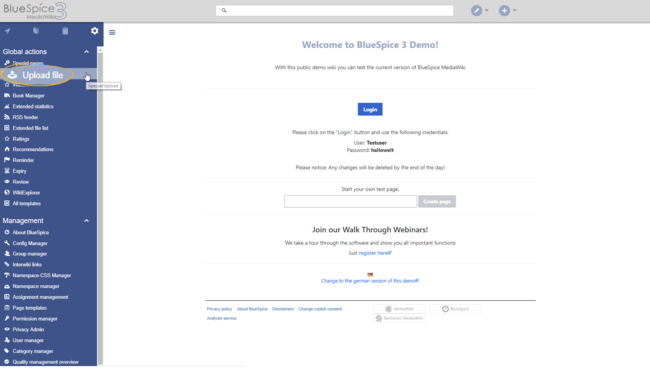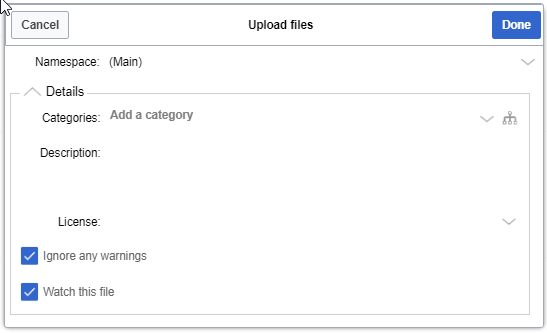Difference between revisions of "Manual:Extension/BlueSpiceMultiUpload"
Templates/files updated (unreviewed pages in bold): Template:Box Links-en
| [quality revision] | [quality revision] |
m (Tag: 2017 source edit) |
m (Tag: 2017 source edit) |
MultiUpload allows the simultaneous upload of multiple files to the wiki.
Contents
Where to find BlueSpiceMultiUpload?[edit | edit source]
If BlueSpiceMultiUpload is enabled on the wiki, it will replace the link for uploading files, which is located in the left navigation, under the Global actions tab.
Using BlueSpiceMultiUpload[edit | edit source]
Clicking the Upload file link in the left navigation opens the operating system's file manager. Multiple files can be selected.
After confirming the selection of files, a wiki upload dialog appears, in which additional data about files being uploaded can be added collectively:
- the namespace to upload to,
- the category to attach to the files,
- a description (will be the same for all files), and
-
the license information
After configuring the settings, click Done to upload the file(s).
Standard MediaWiki upload[edit | edit source]
Even with BlueSpiceMultiUpload installed, the standard Mediawiki upload special page is still available and functional on Special:Upload.
Related info
{{DISPLAYTITLE:Upload multiple files}}
'''MultiUpload''' allows the simultaneous upload of multiple files to the wiki.
==Where to find BlueSpiceMultiUpload?==
If BlueSpiceMultiUpload is enabled on the wiki, it will replace the link for uploading files, which is located in the left navigation, under the ''Global actions'' tab.
[[File:MultiUpload1a.png|Uploading files|alt=Uploading files|border|center|650x650px]]
==Using BlueSpiceMultiUpload==
Clicking the ''Upload file'' link in the left navigation opens the operating system's file manager. Multiple files can be selected.
After confirming the selection of files, a wiki upload dialog appears, in which additional data about files being uploaded can be added collectively:
*the namespace to upload to,
*the category to attach to the files,
*a description (will be the same for all files), and
*the license information <br />
[[File:MultiUpload2.png|Upload dialog|alt=Upload dialog|border|center|547x547px]]All settings are optional.
After configuring the settings, click ''Done'' to upload the file(s).
==Standard MediaWiki upload==
Even with BlueSpiceMultiUpload installed, the standard Mediawiki upload special page is still available and functional on <code>Special:Upload</code>.
{{Box Links-en|Topic1=[[Reference:BlueSpiceMultiUpload]]}}
{{Translation}}
[[Category:Editing]](No difference)
|